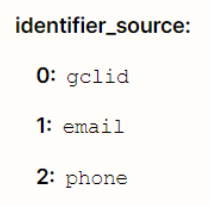Hello,
I’m trying to send offline conversions from our CRM to Google Ads.
In the Zap I am sending GCLID, phone number, and email address fields to increase the likelihood of Google Ads being able to match the opportunity with a click -- as recommended in the Zap interface as shown below.
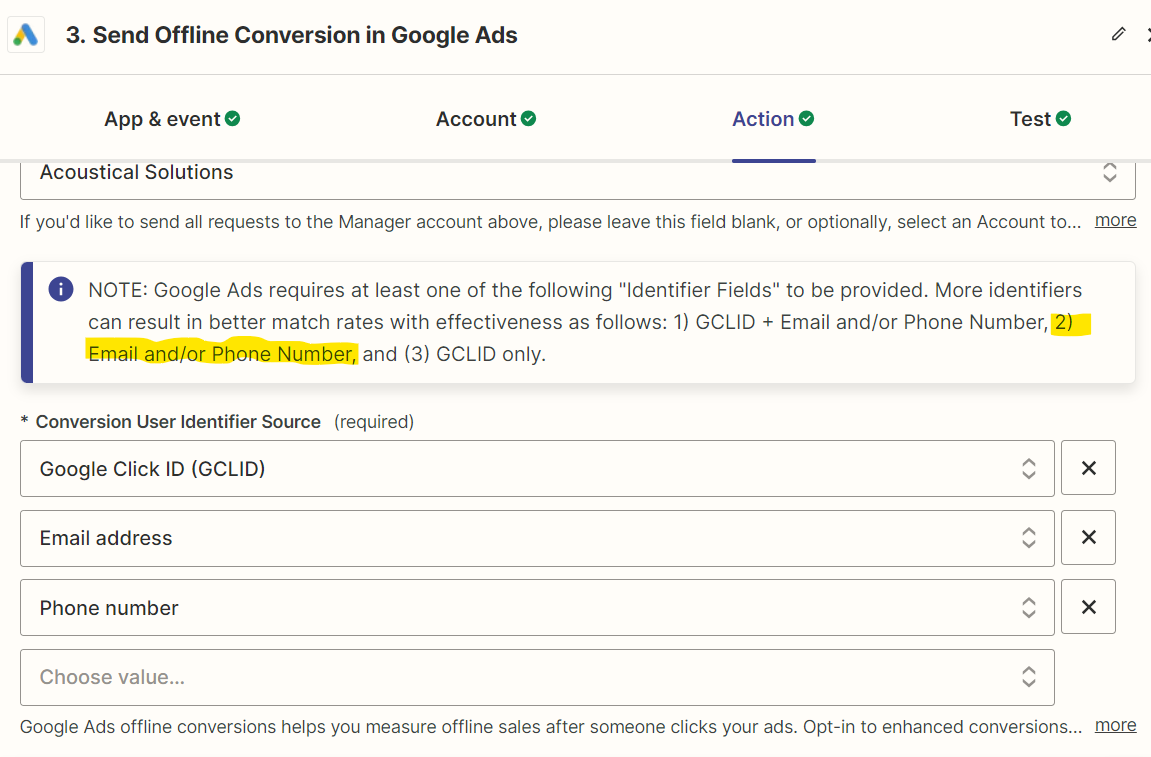
The issue is, that when the conversion includes only the email and phone number as described in the screenshot as option 2, the Zap stops as shown below.
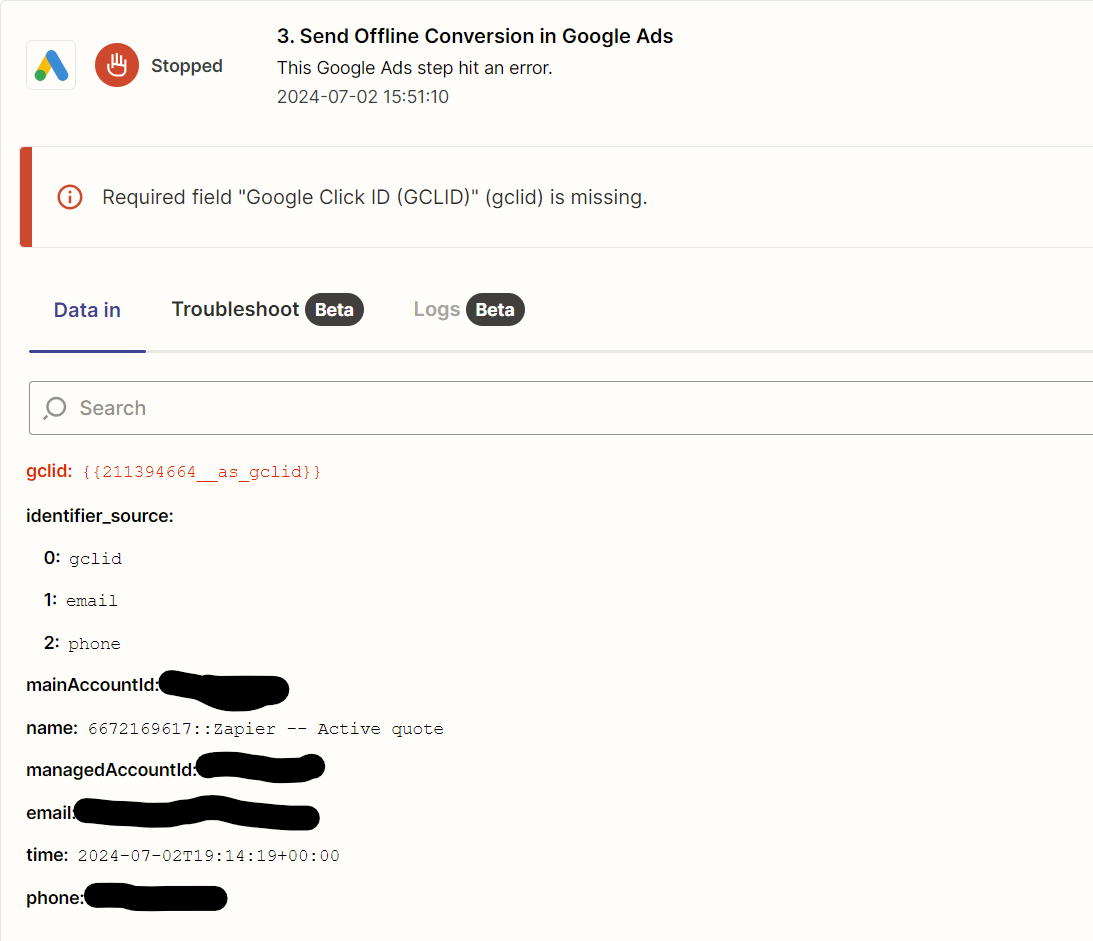
Here’s an example of an attempt to submit a test record that only includes email and phone with all three fields included in the possible field list.
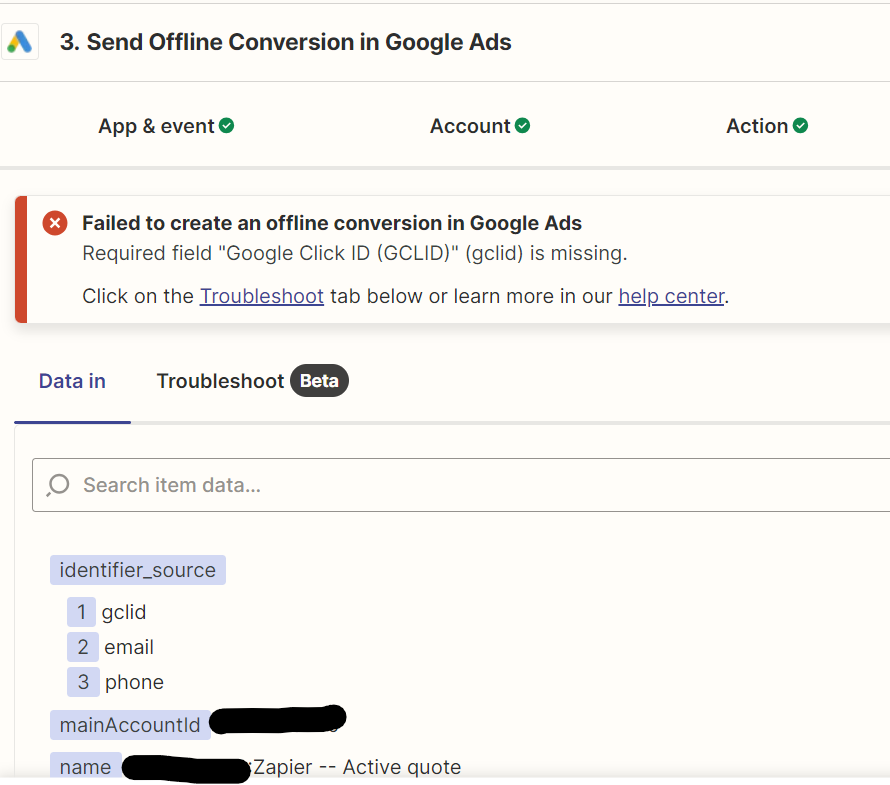
When I revise the list of possible indentifier sources to just include email and phone number, the record does go through.
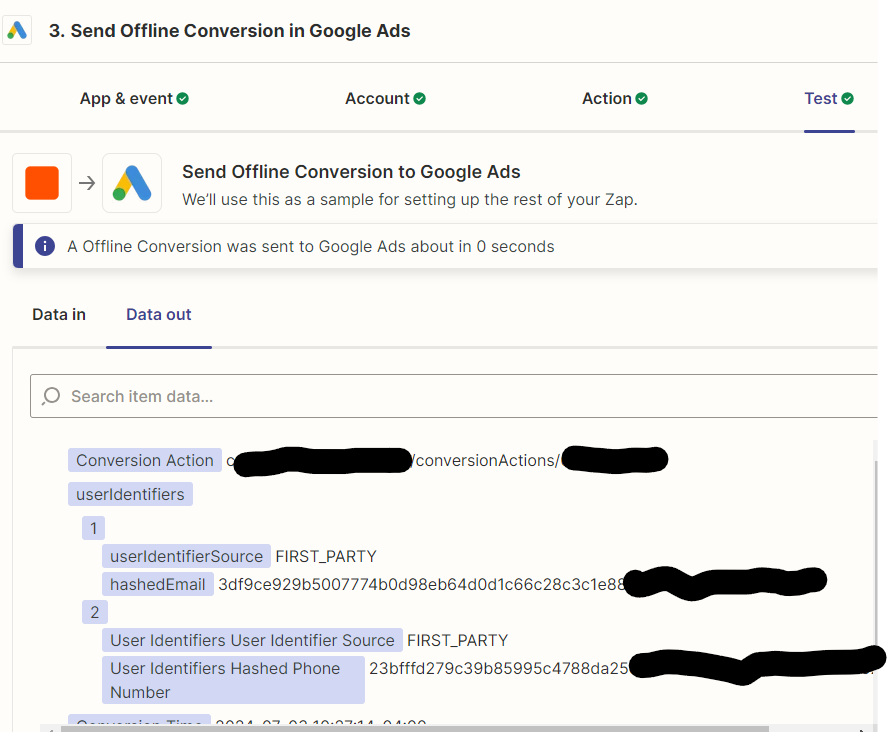
So the question is, do I need to set up individual zaps for every combination of identifiers in order for all the conversions to go through? That seems pretty arduous and would likely cause a lot of redundant tasks.