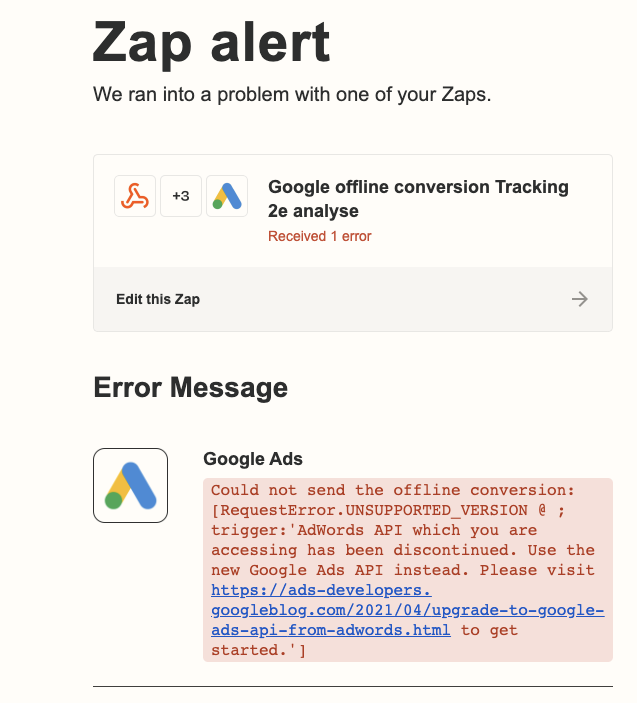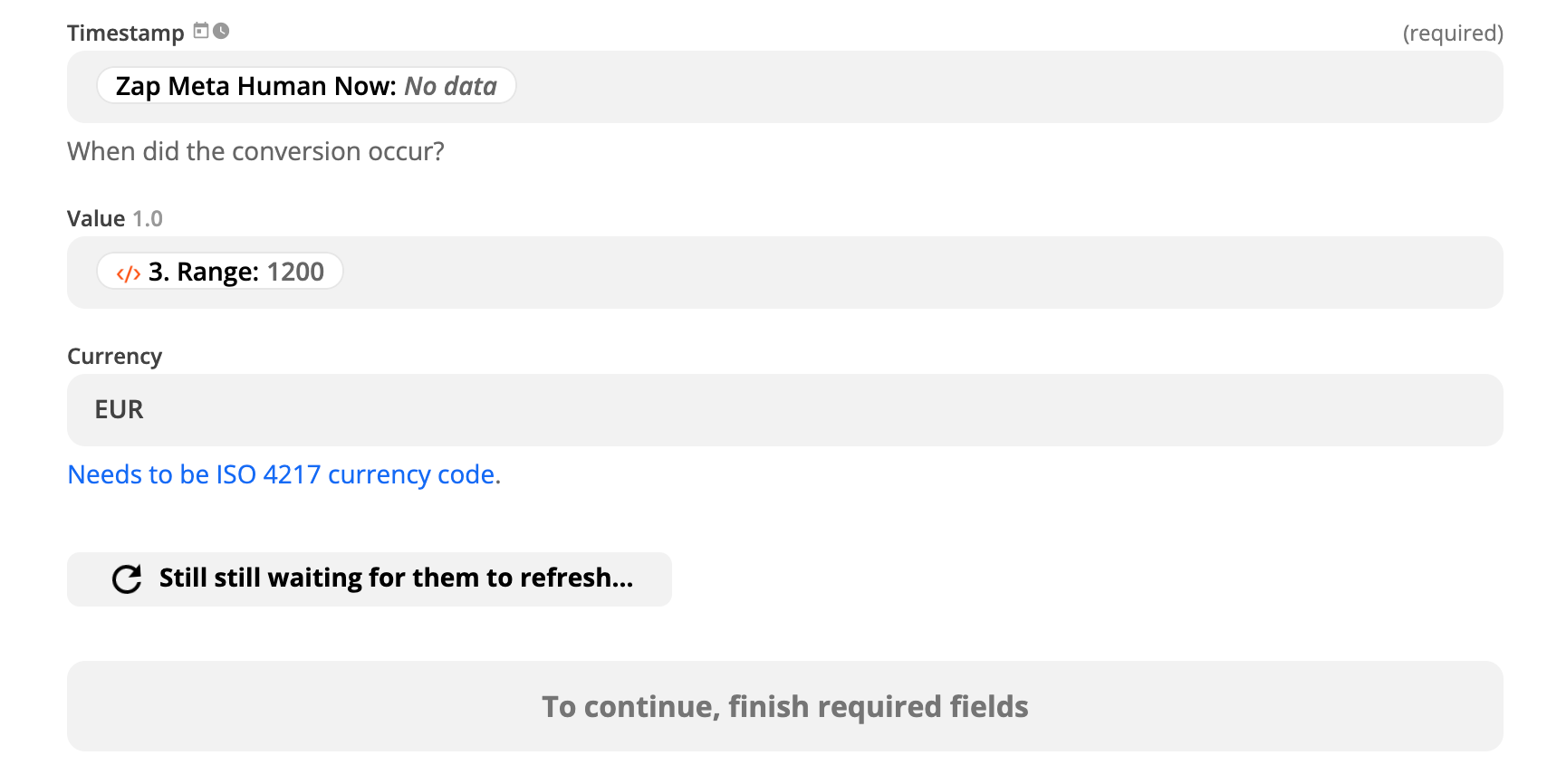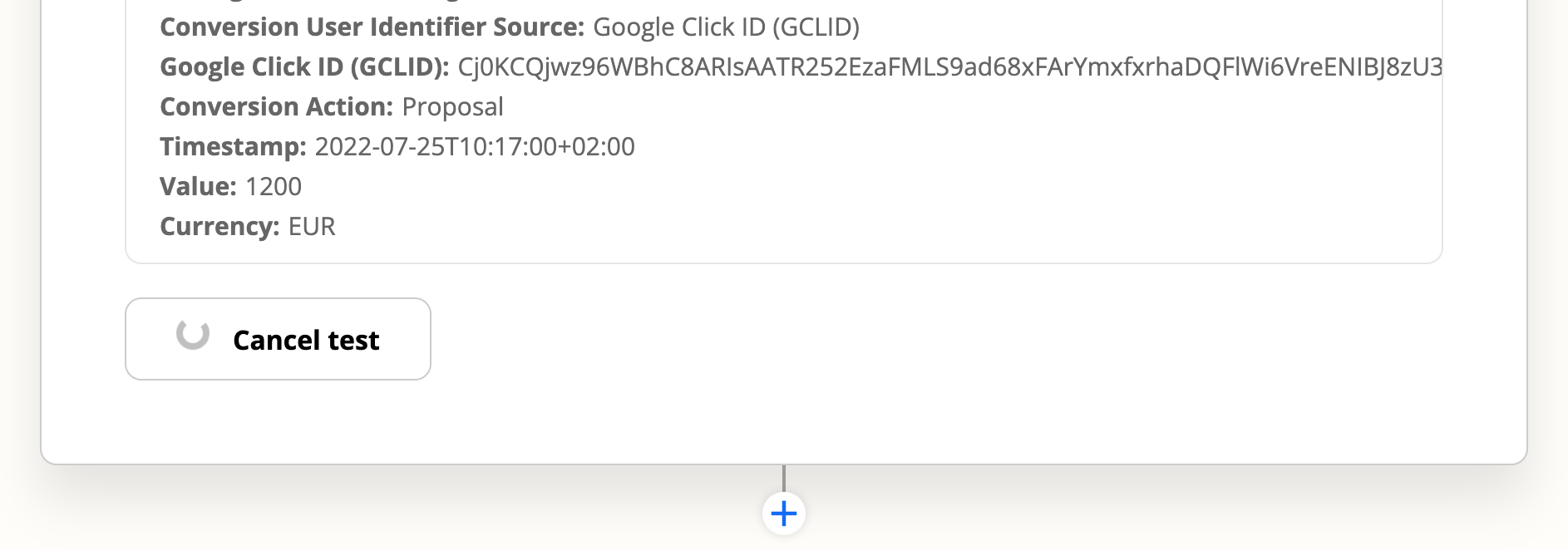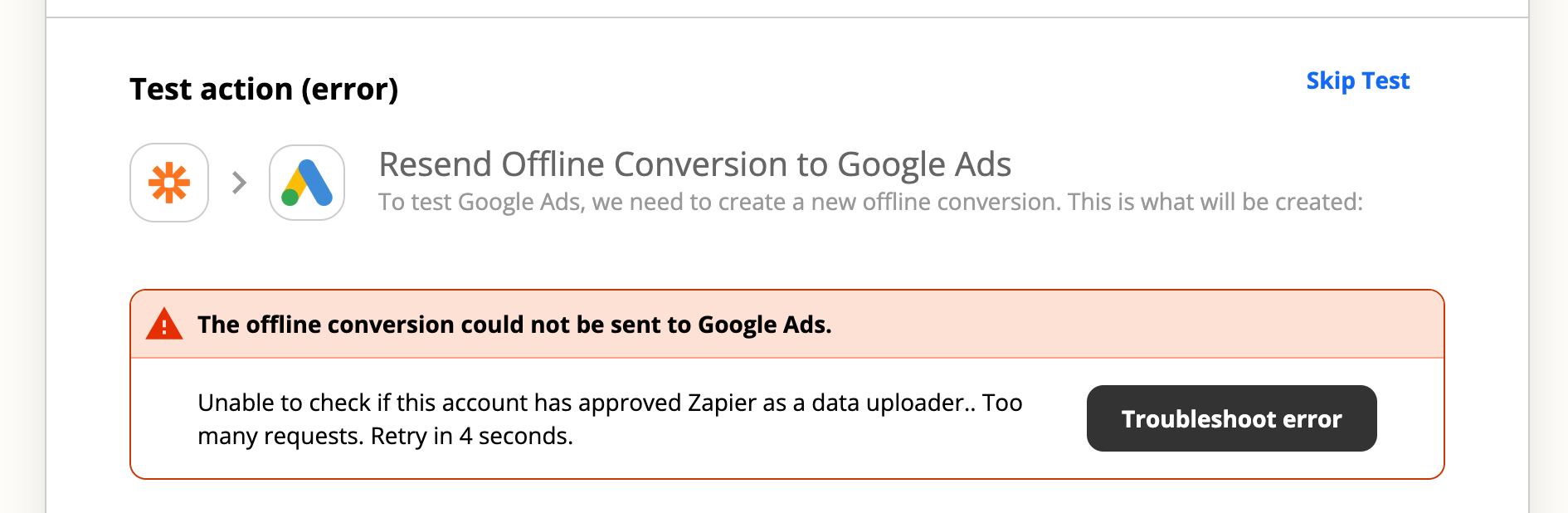Hello we get a message zapier that there is an error in our Google Ads Offline Conversion tracking. The message is it that: AdWords API which you are accessing has been discontinued, use the new API. Where is the solution to solve this? Is it in Ads or in Zapier?
Best answer
Google Ads error: Could not send the offline conversion, unsupported version.
Best answer by christina.d
If you try reconnecting your Google Ads account here, does that help? https://zapier.com/app/connections Looks like you may be on an old connection, according to that error message.
...it was about a good connection and then setting up the link from Zapier with ads properly.
Thanks so much for sharing your solution with the Community,
This post has been closed for comments. Please create a new post if you need help or have a question about this topic.
Enter your E-mail address. We'll send you an e-mail with instructions to reset your password.