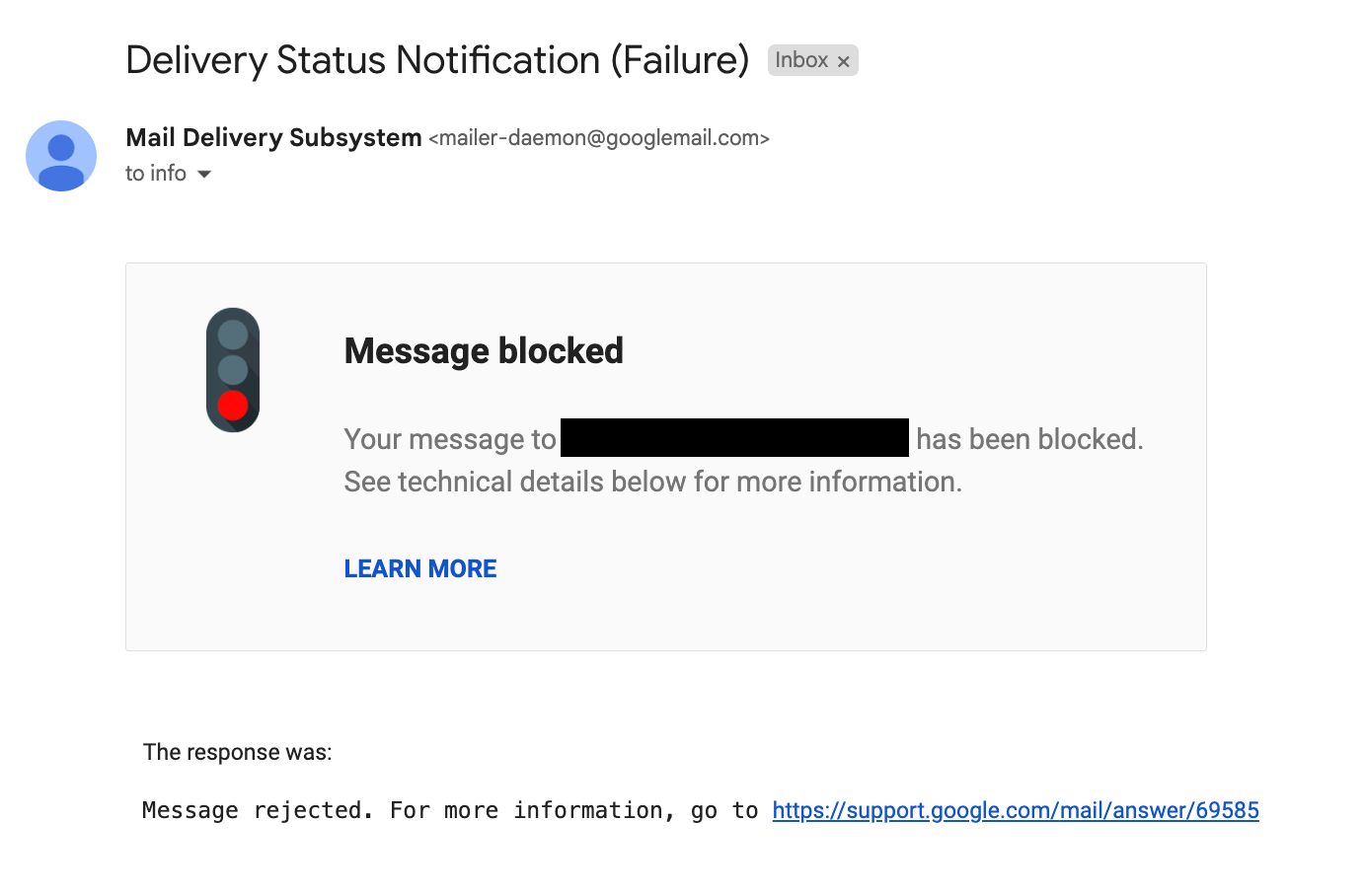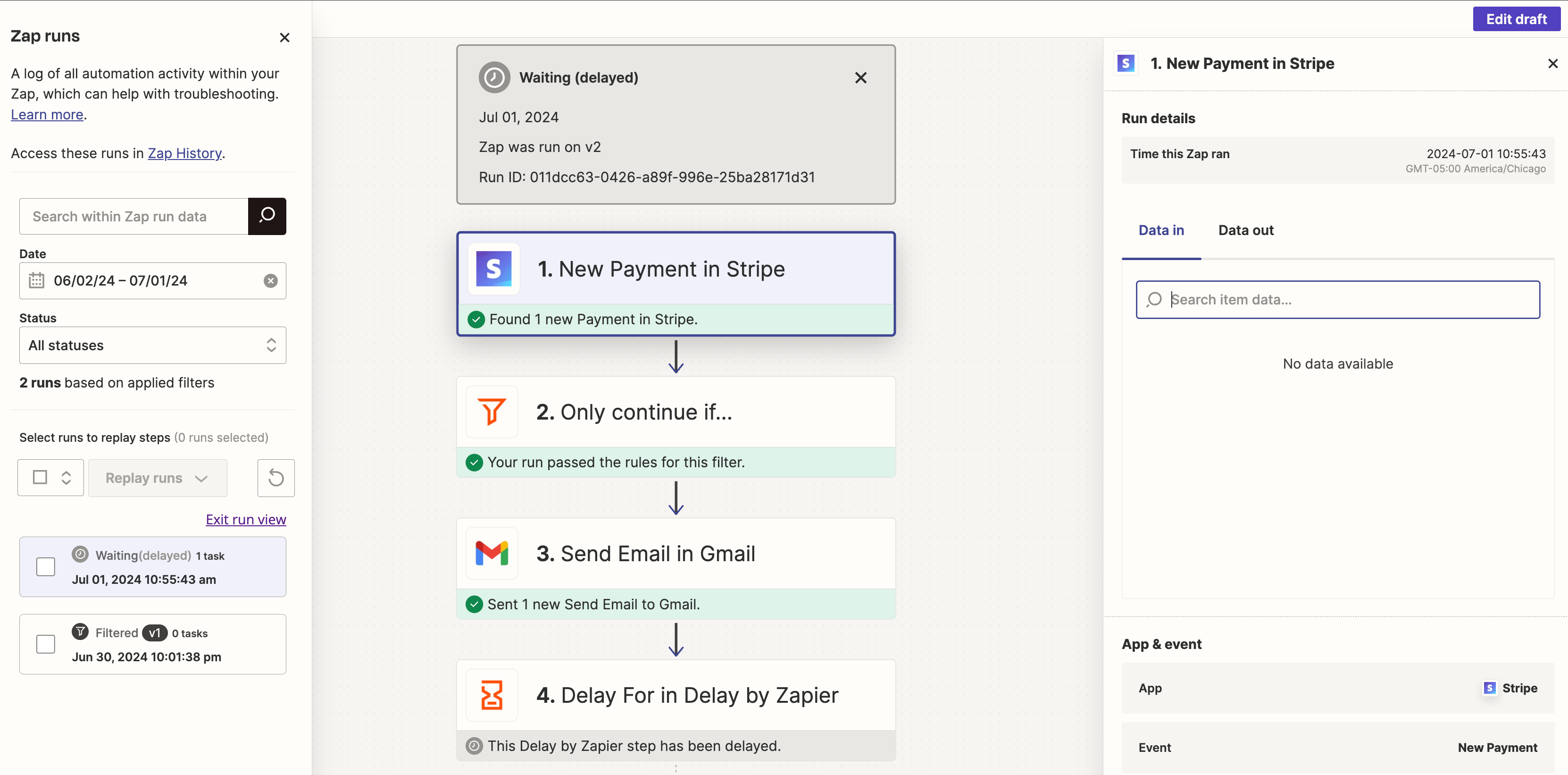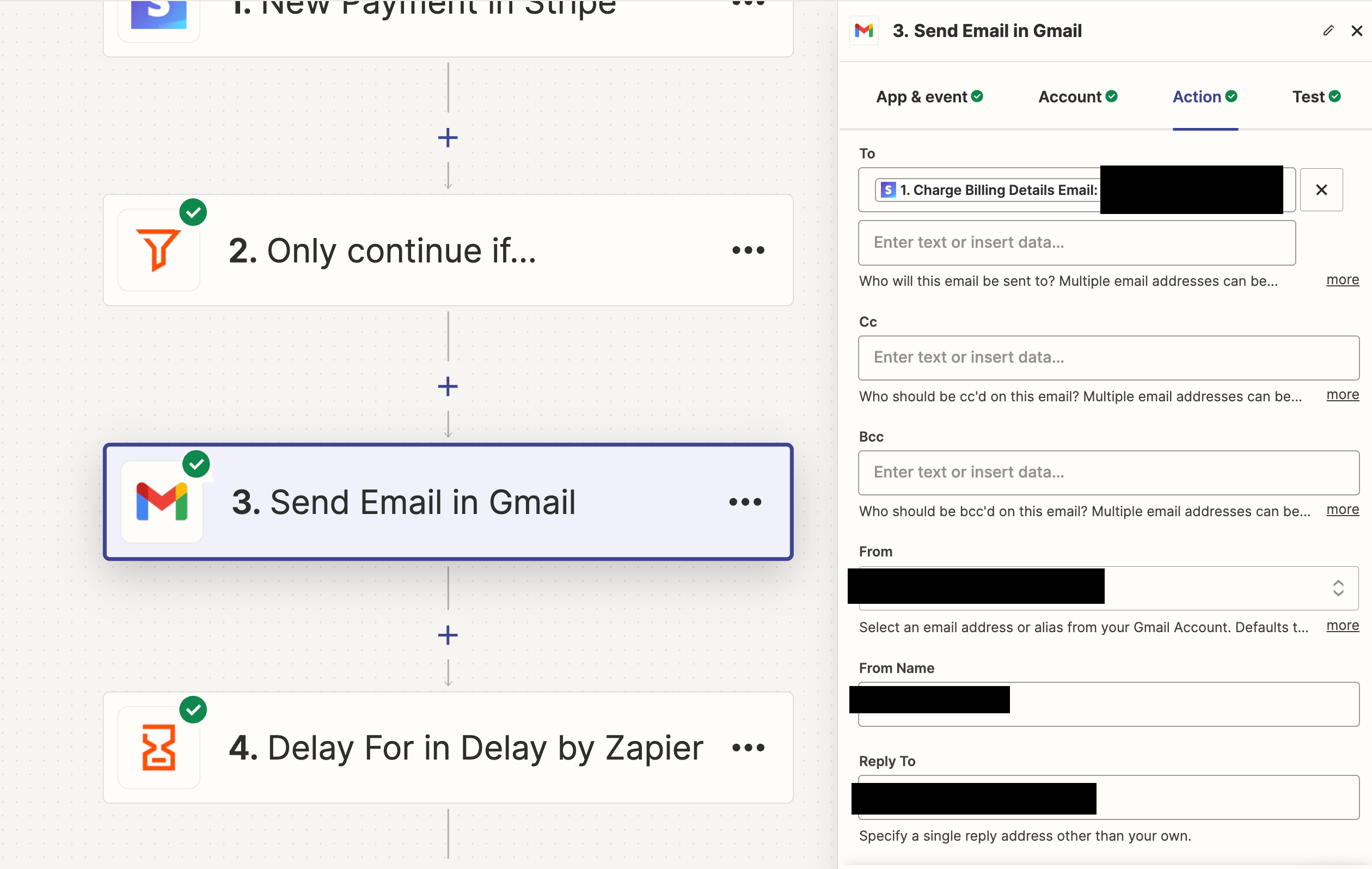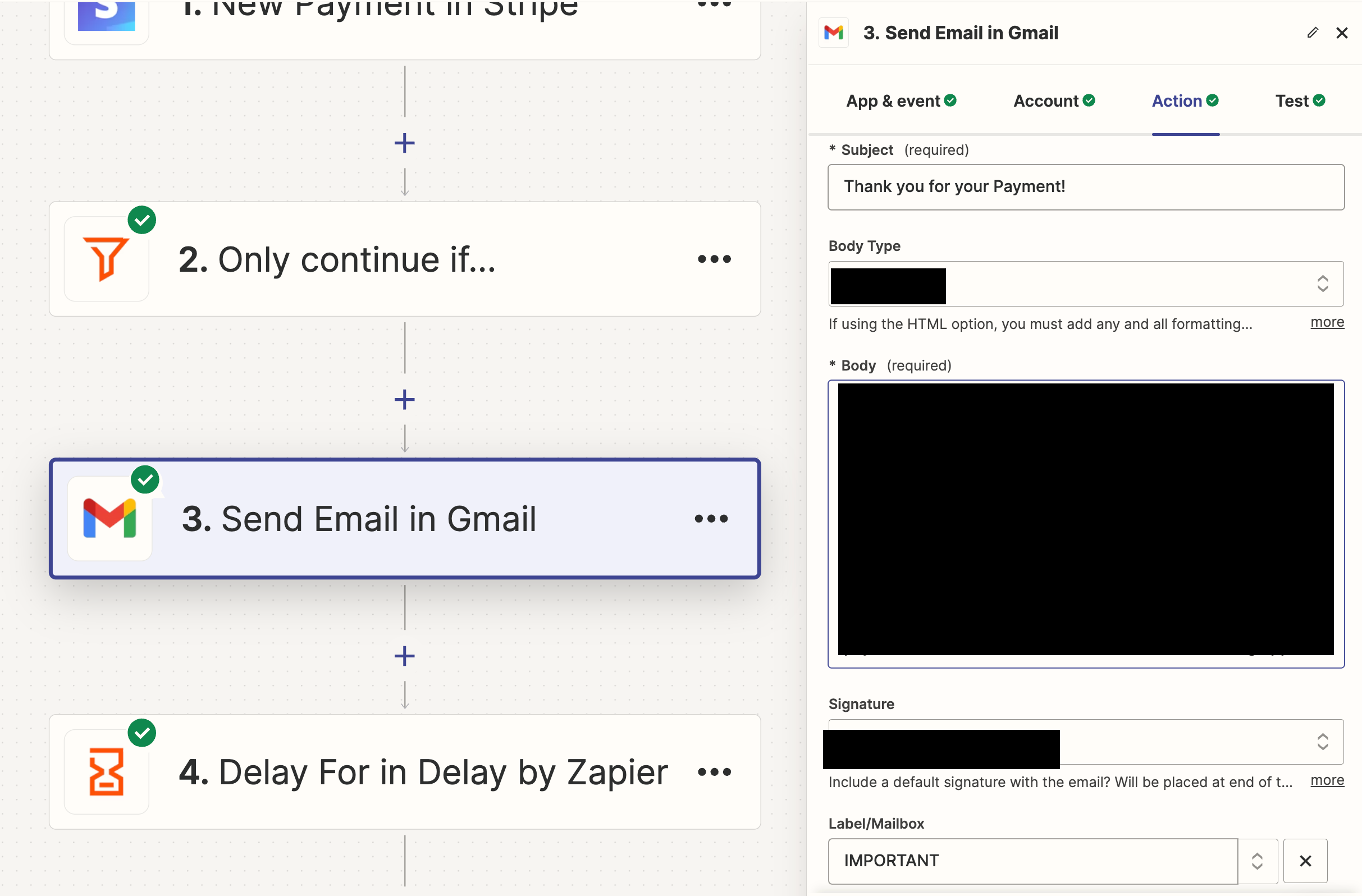I currently have a zap set up where after a Stripe payment is completed, it goes through a filter, then an email is sent from gmail. It says the Stripe payment was successful, passes through the filter, and the email sends. However, every email is getting bounced. The email gets sent but then immediately it says the message was blocked. I check my “sent” tab in gmail, and it shows it sent, but the respective receiver never gets the email. Please help!