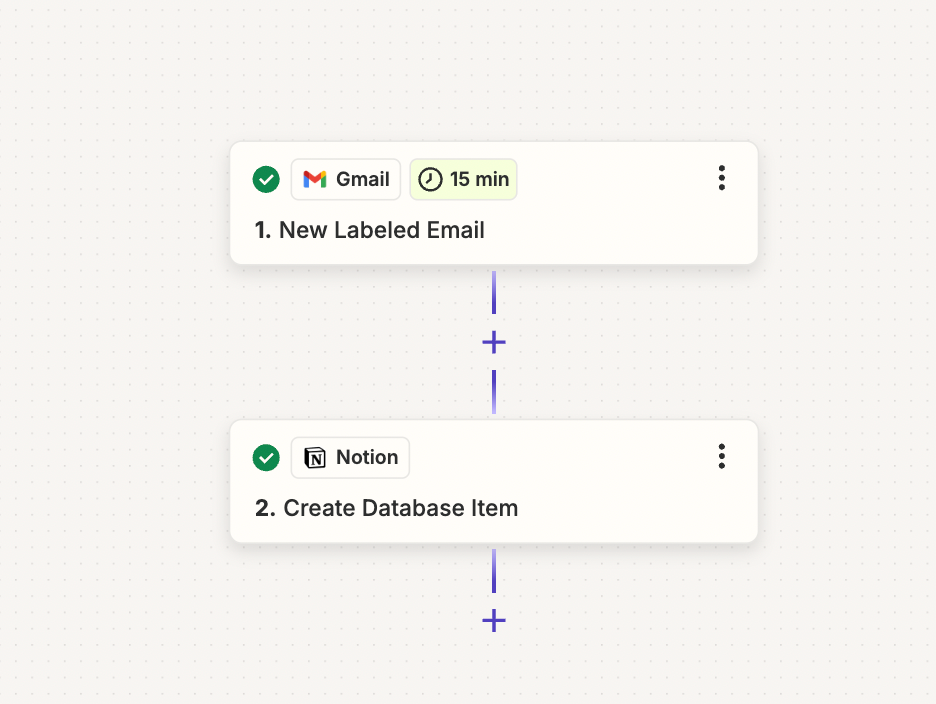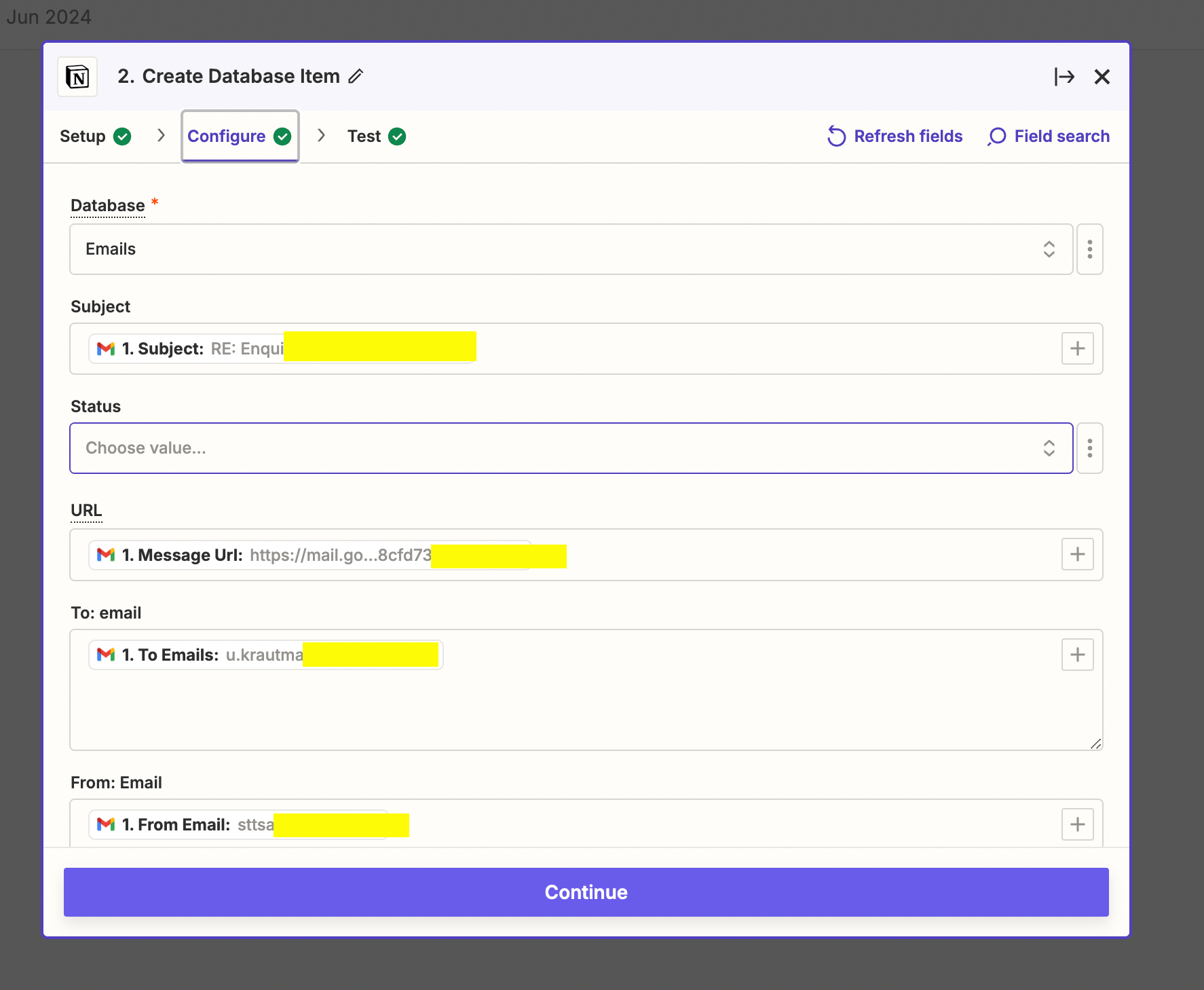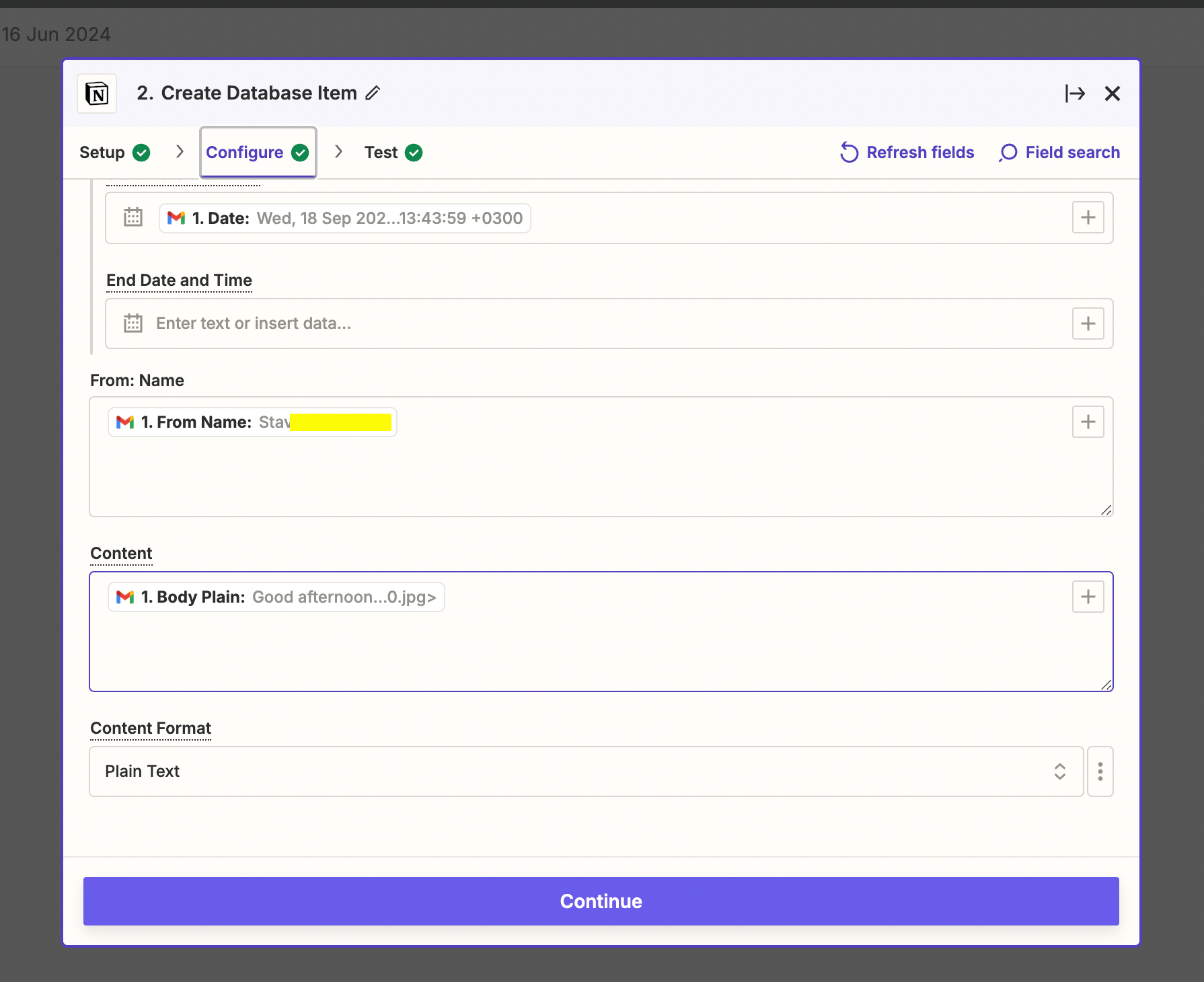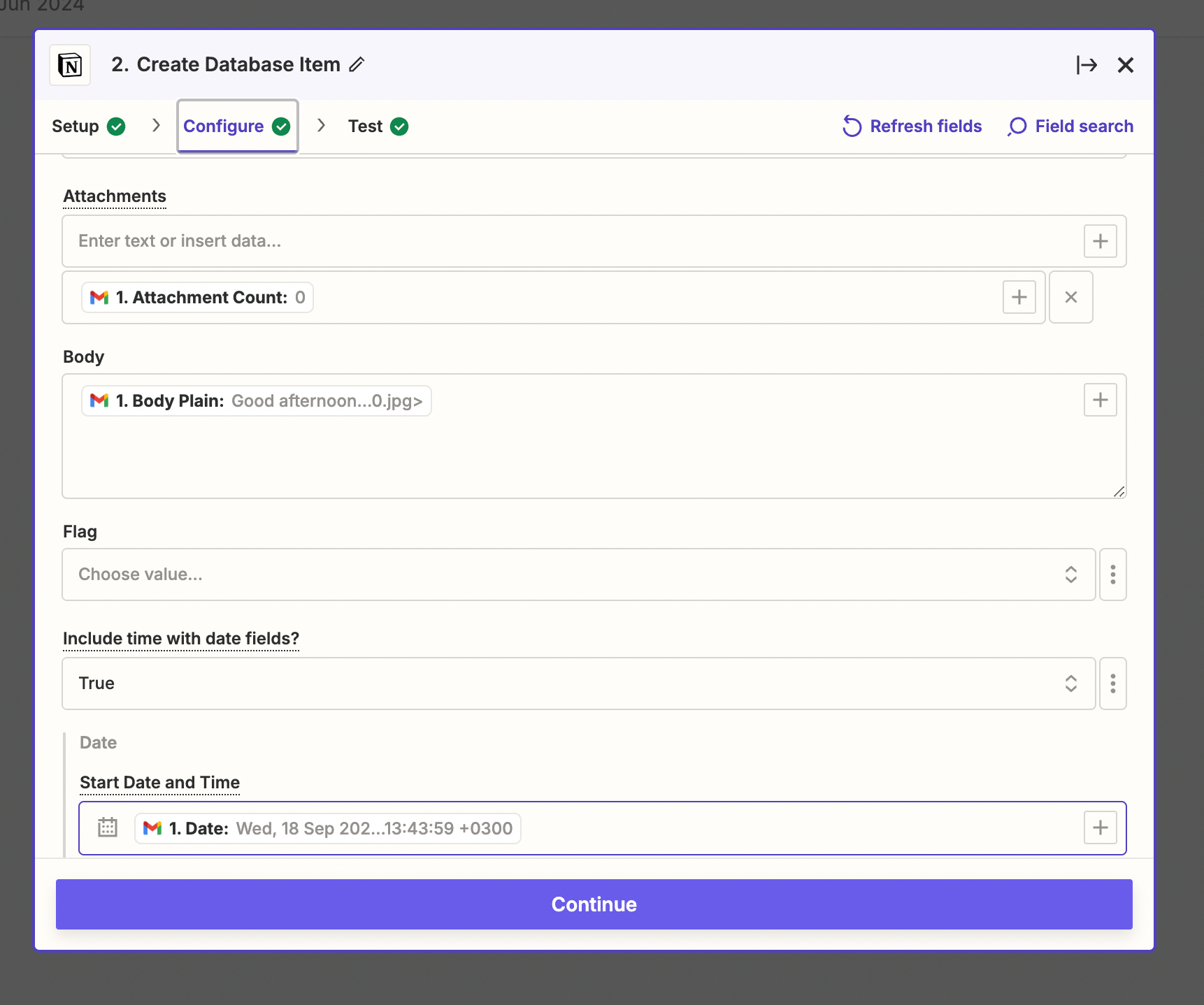I have successfully set up a ZAP that imports specifically labelled emails into a Notion table. The ‘Message URL’ attribute that Zap pulls in from Gmail does however not link to the email message it’s associated with; it links to an earlier message, typically the first email in a thread. Any tips?
Question
Gmail to Notion: Message URL goes to the first email in a thread
This post has been closed for comments. Please create a new post if you need help or have a question about this topic.
Enter your E-mail address. We'll send you an e-mail with instructions to reset your password.