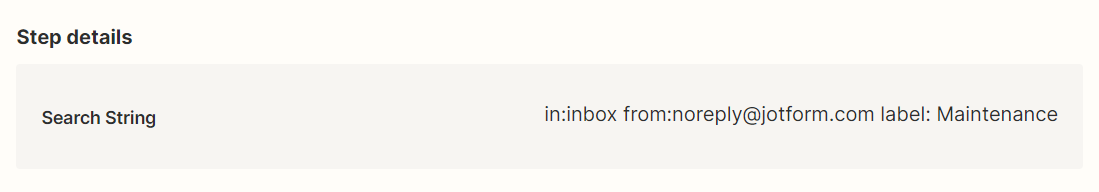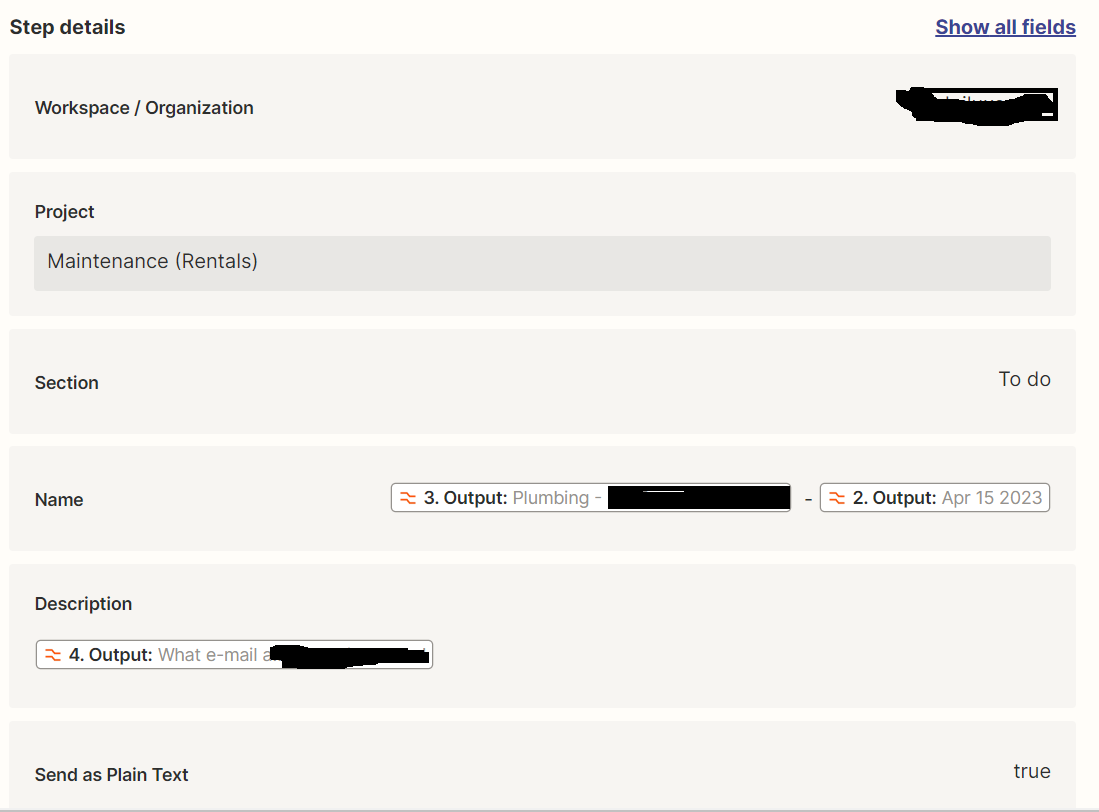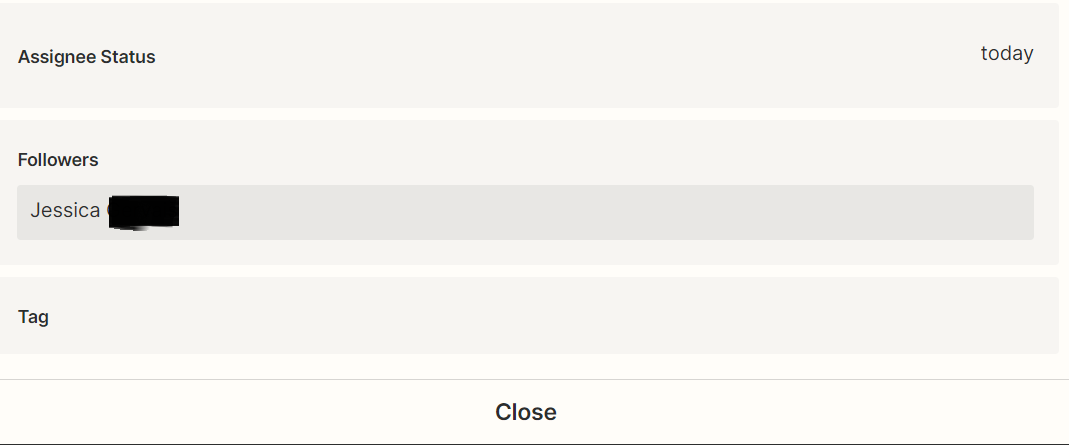Hi everyone! I’m a property manager and I’ve decided to automate the handling of maintenance requests. My zap is supposed to start after I approve a repair request and an email is forwarded to my staff’s shared inbox.
Here’s how it’s supposed to work:
- The staff email address gets the copy of the request
- Zapier is supposed to recognize the email through “New Email Matching Search in Gmail”
- The email content goes through a number of formatting zaps to extract information crucial to creating the task in Asana
- The task is created using the outputs of all of those formatting zaps & is posted to the appropriate Asana board
This is my only Asana zap.
Quick Overview of the Zap Sequence
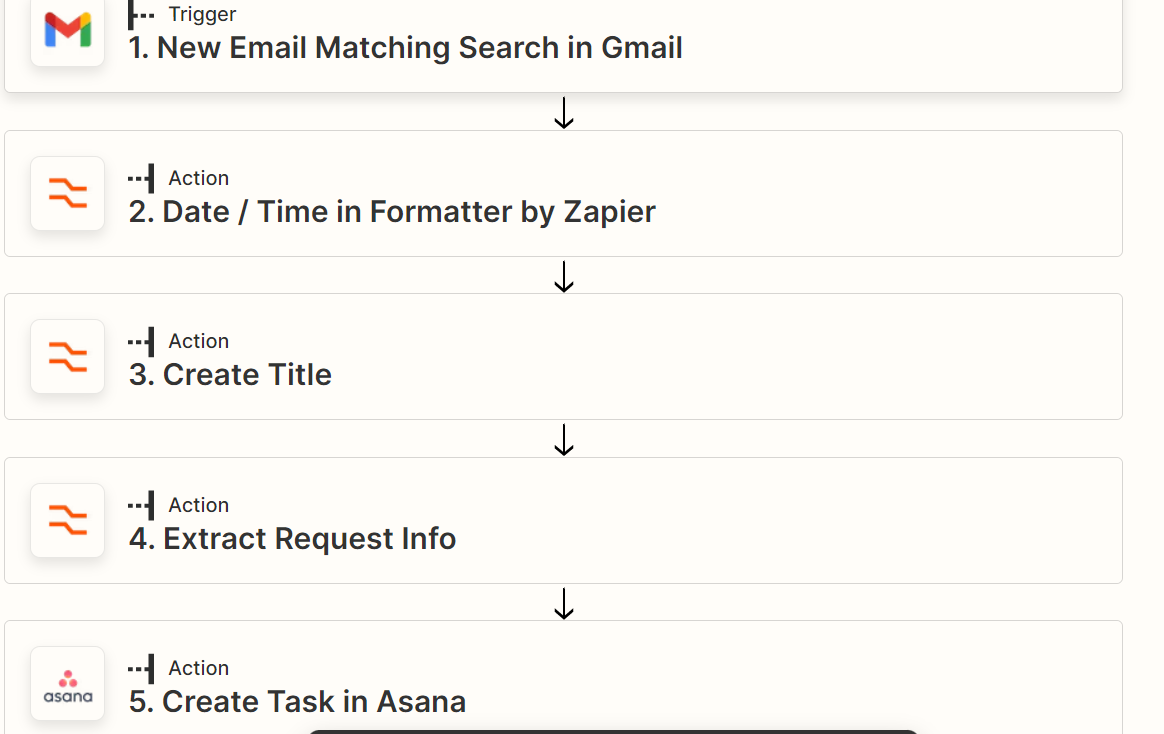
Here’s the problem:
When tested individually, all of the tasks work fine. I get appropriate outputs every step of the way. When I get all the way to the end, if I test the “Create Task in Asana” part, it generates just fine manually. However, this will not generate on it’s own!
- The zap is published
- Each step responds appropriately during testing
- I don’t get any warnings/errors
However, this will NOT WORK automatically, no matter how much time has passed which is problematic for my business.
Any ideas on what’s wrong?