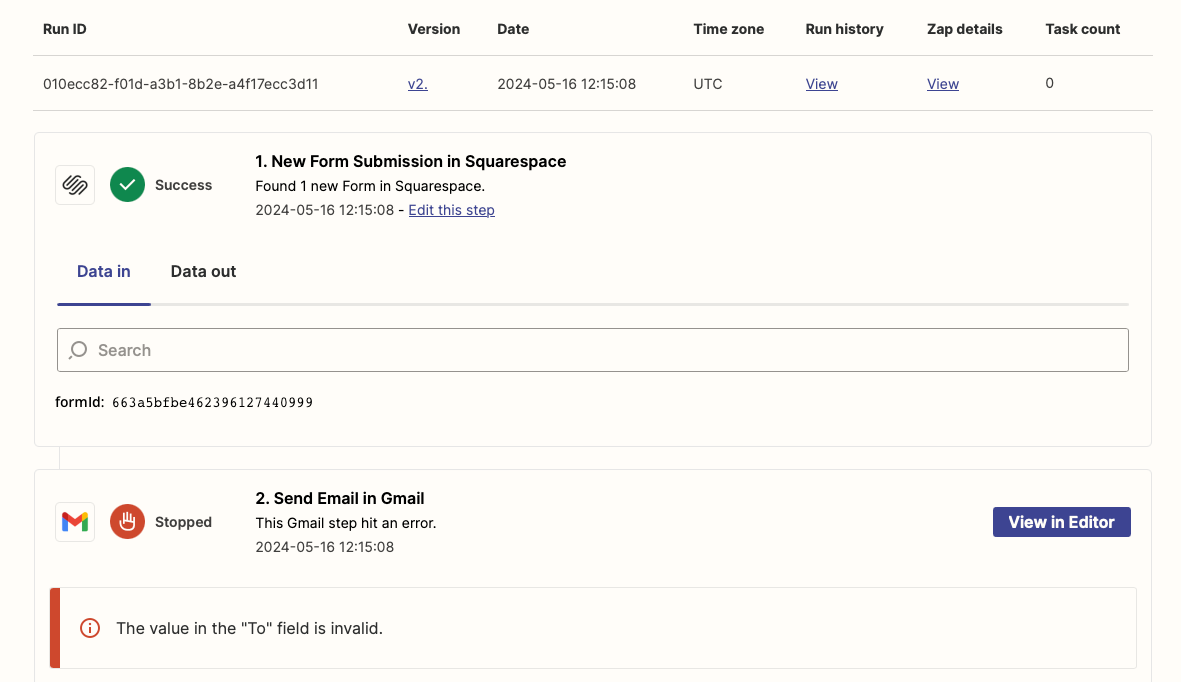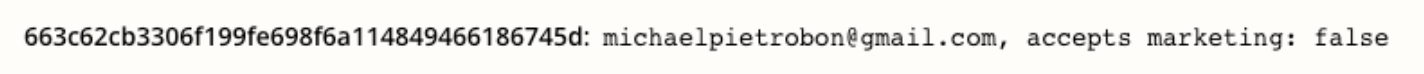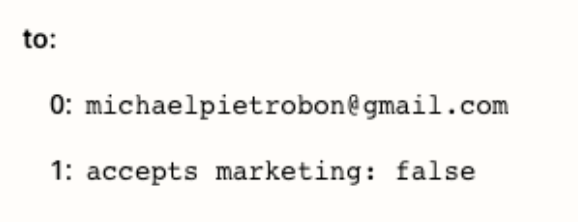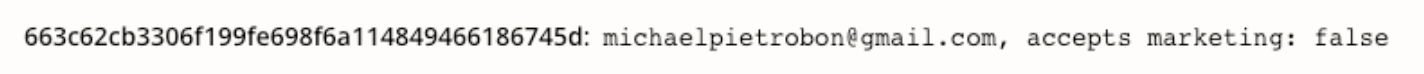As the title says, I’m trying to setup an automatic response for form submissions on my Squarespace site, as in the photo below:
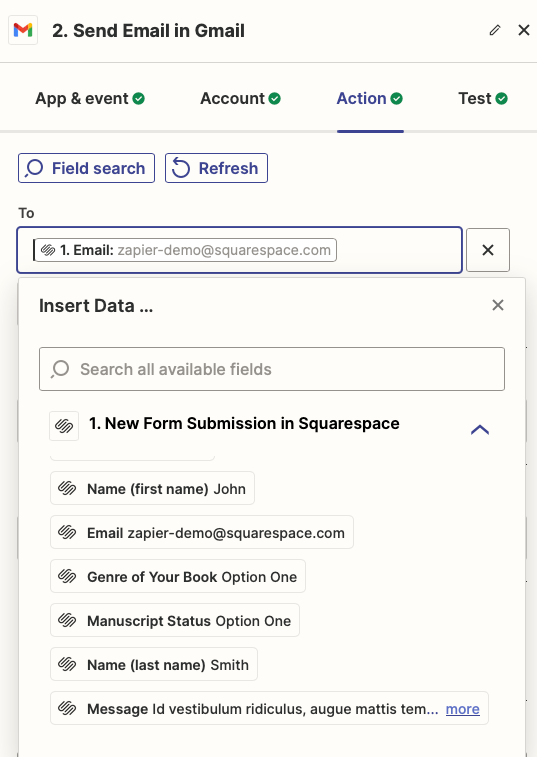
But when I test this out, I receive an email in my inbox that says “Address not found”. It’s actually trying to send an email to zapier-demo@squarespace.com. How do I get this field to populate with a customer’s actual email address?