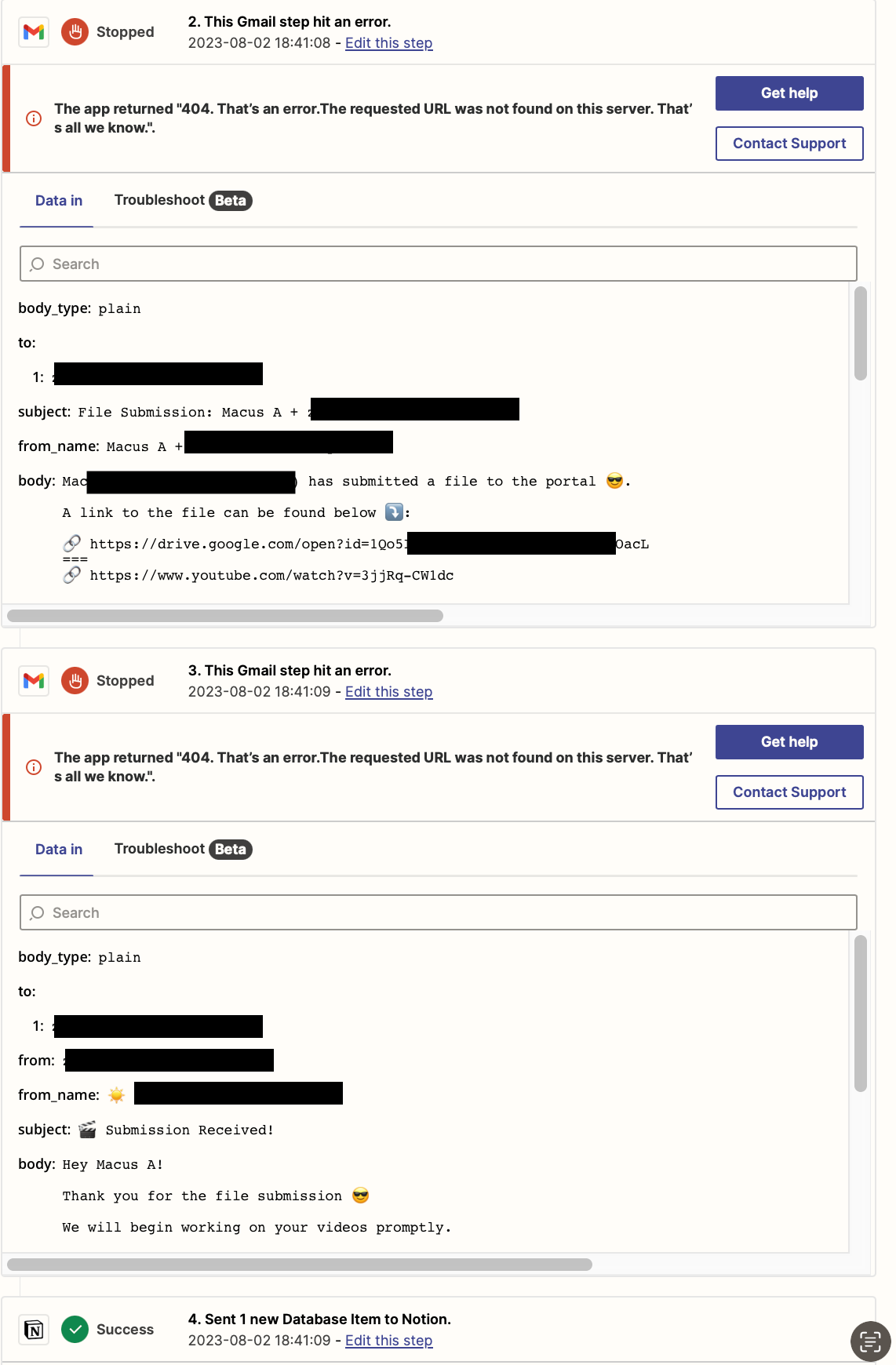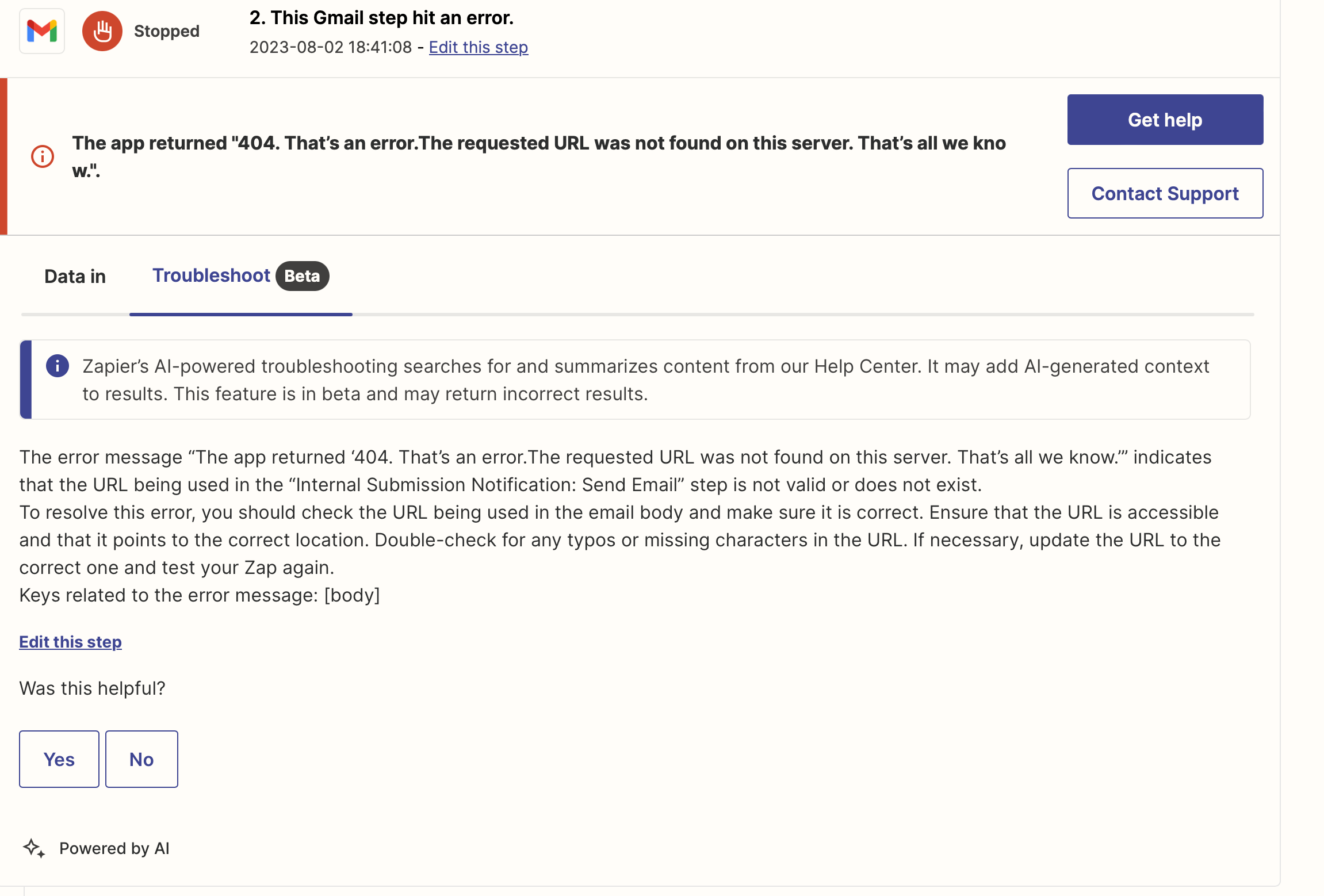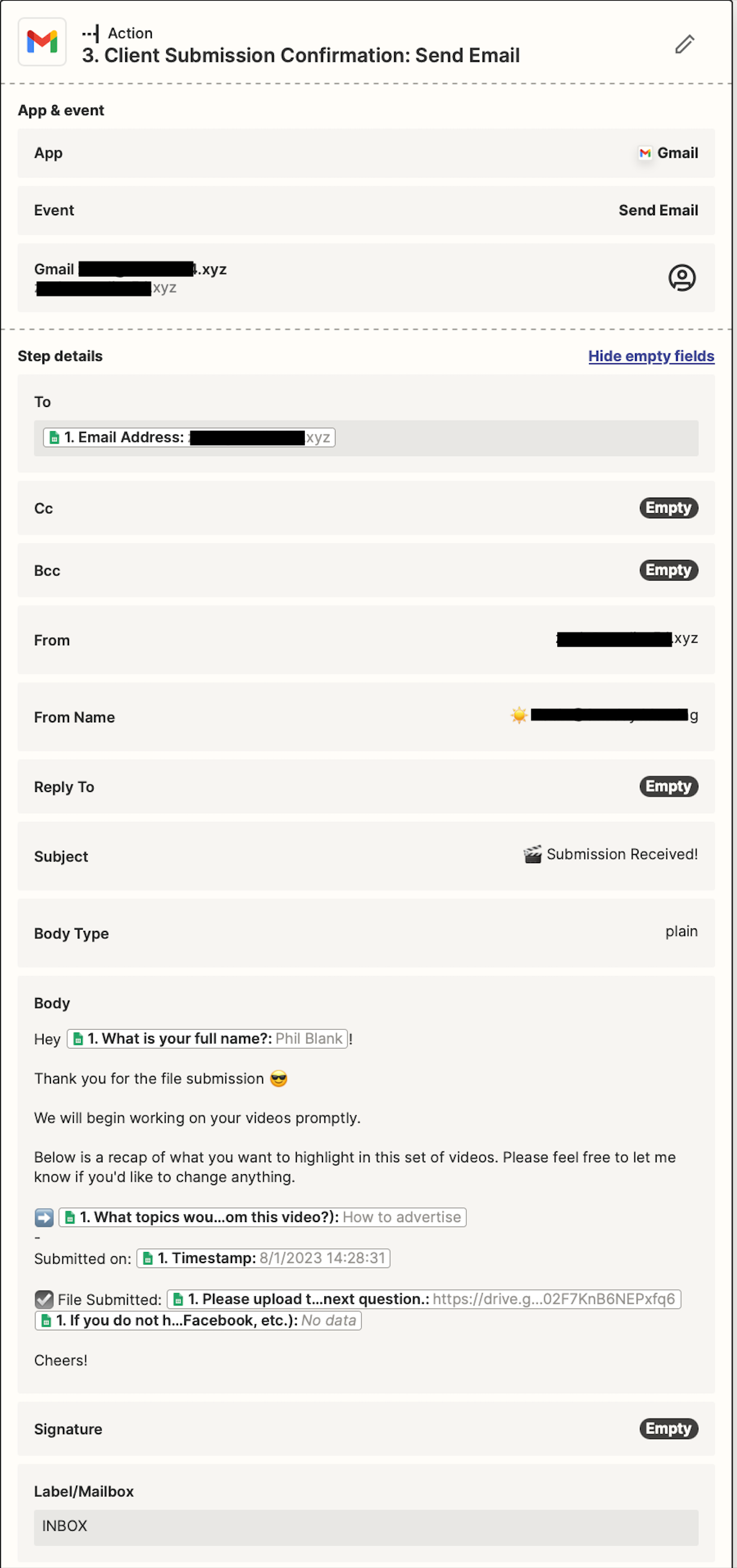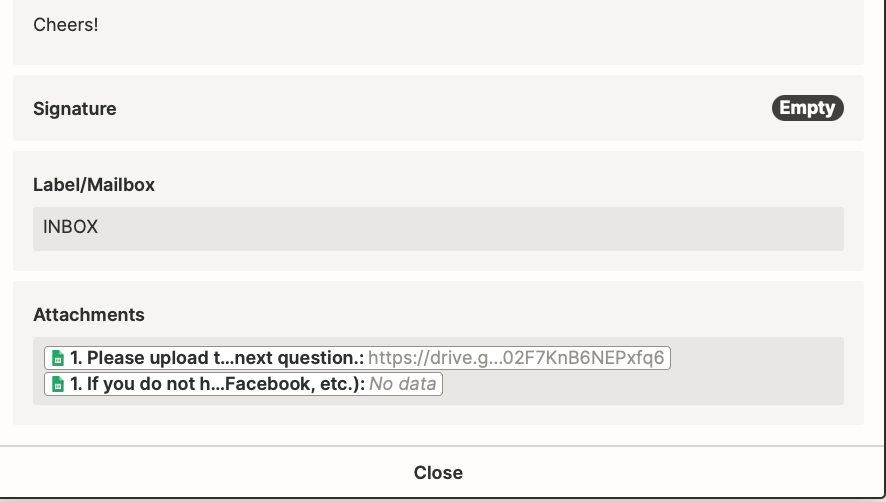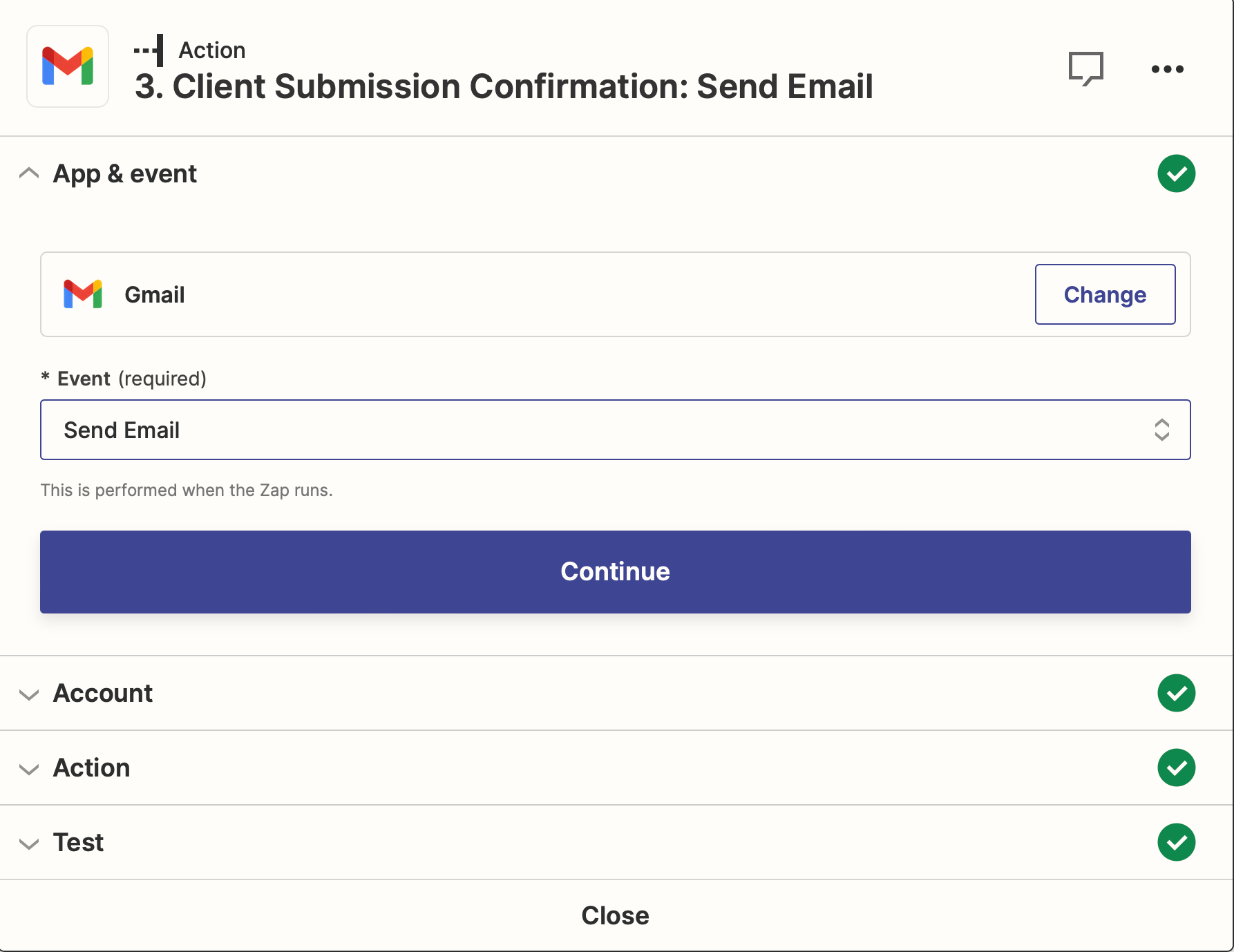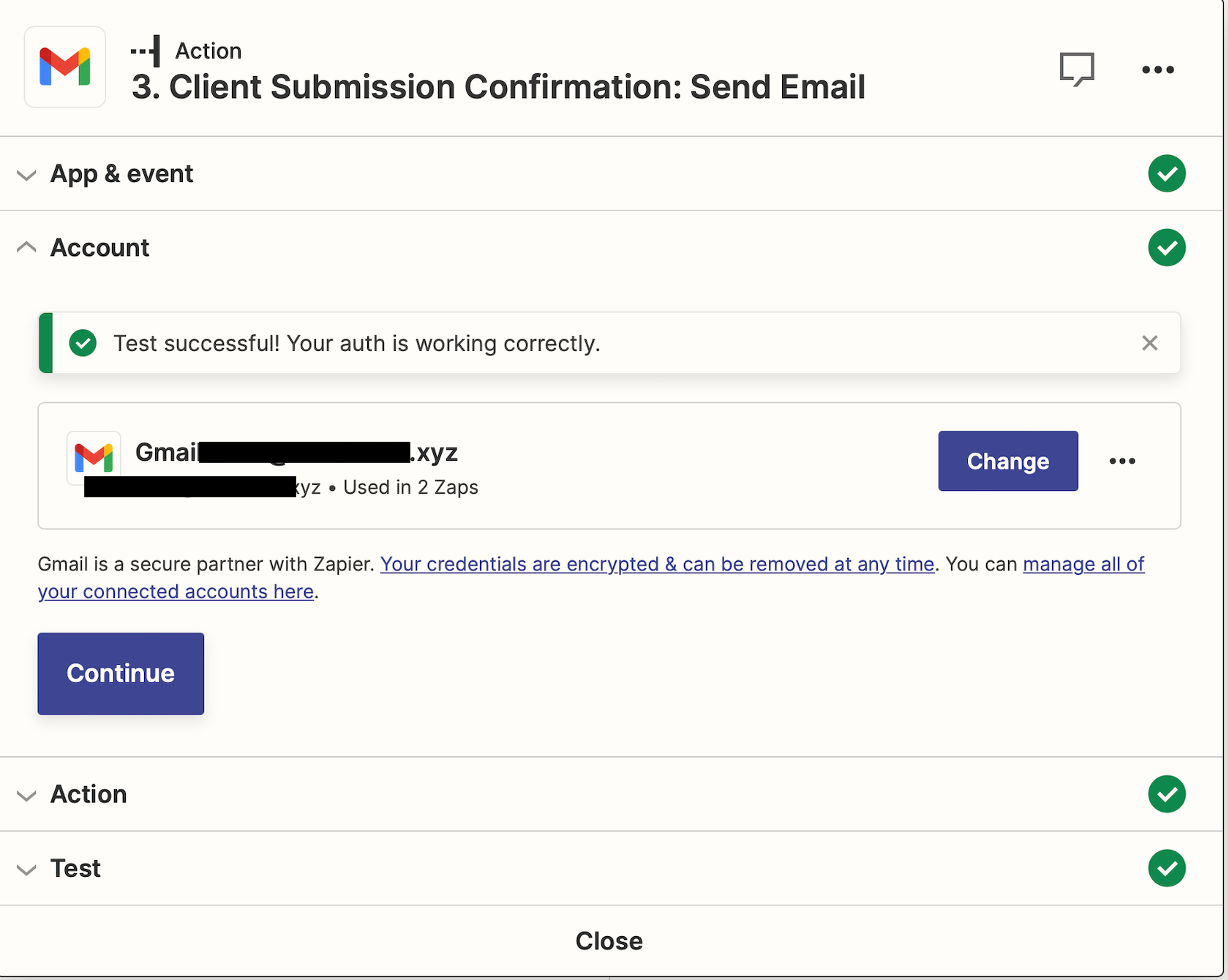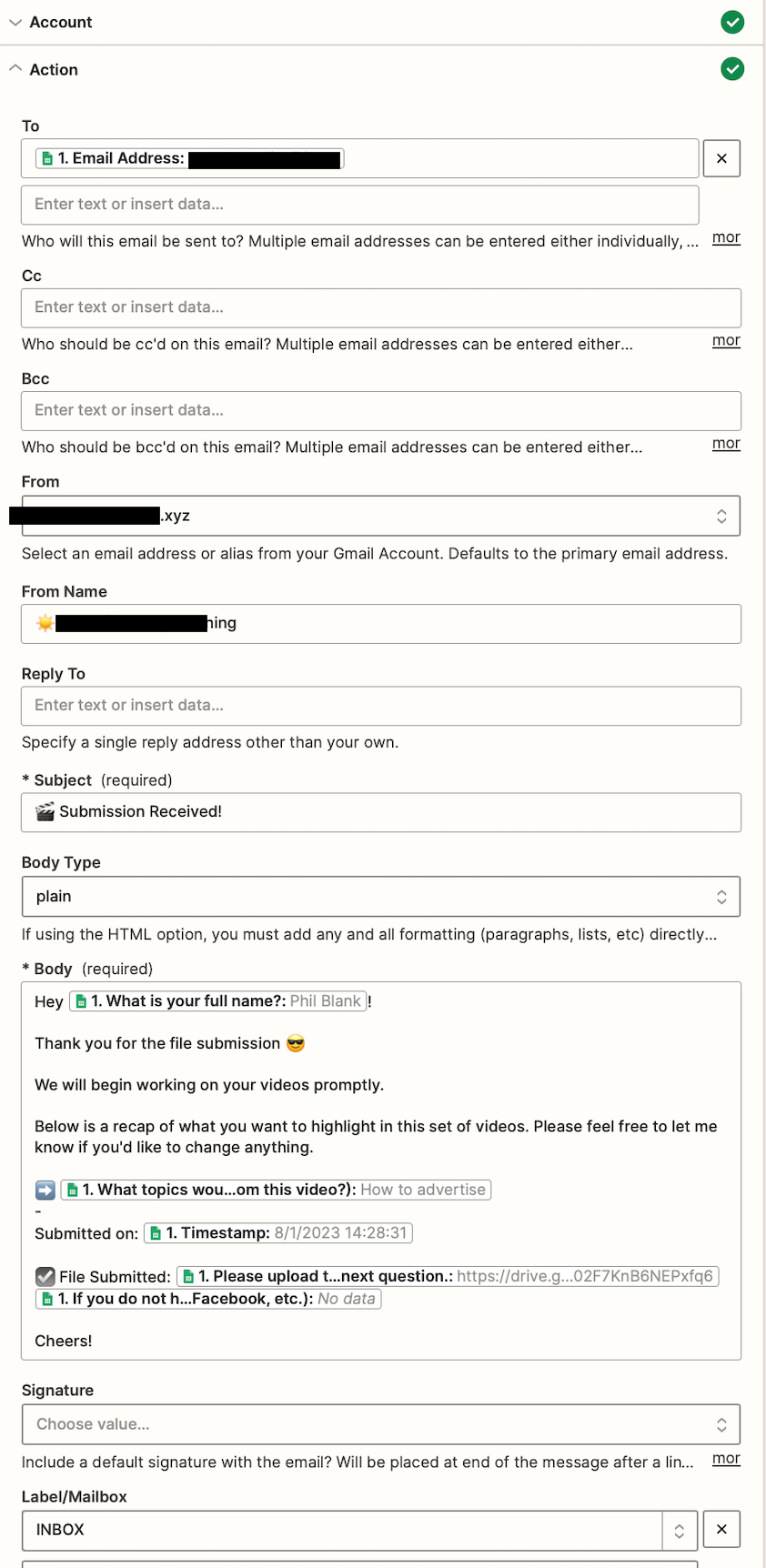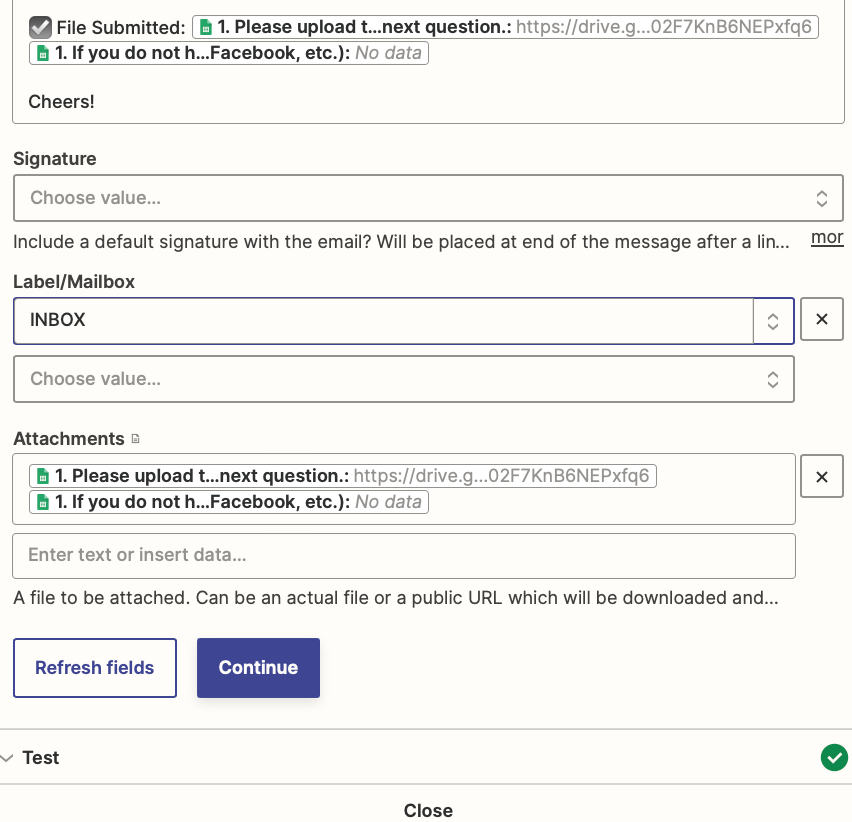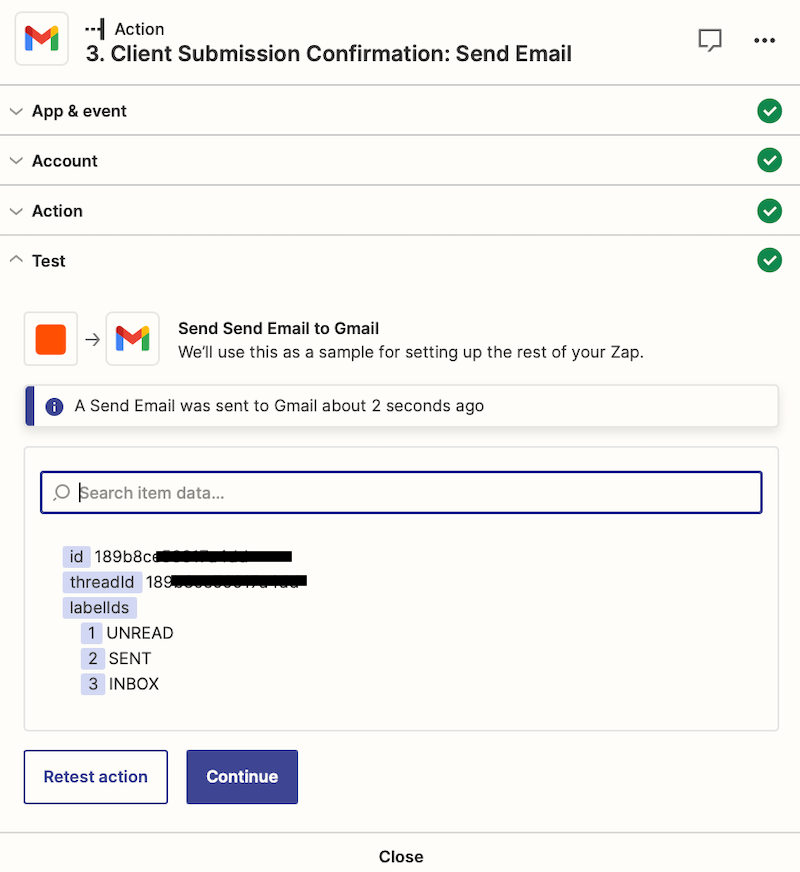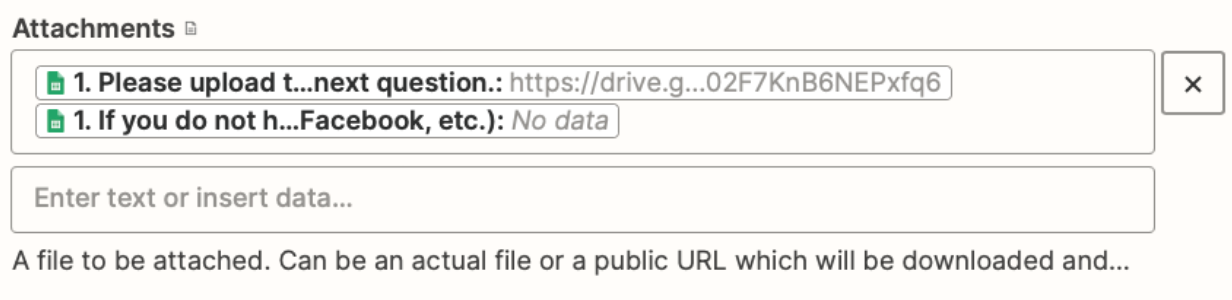The Problem:
I am linking Google Sheets with an automated Gmail email push for every new submission (every new row). I am getting an error message reading:
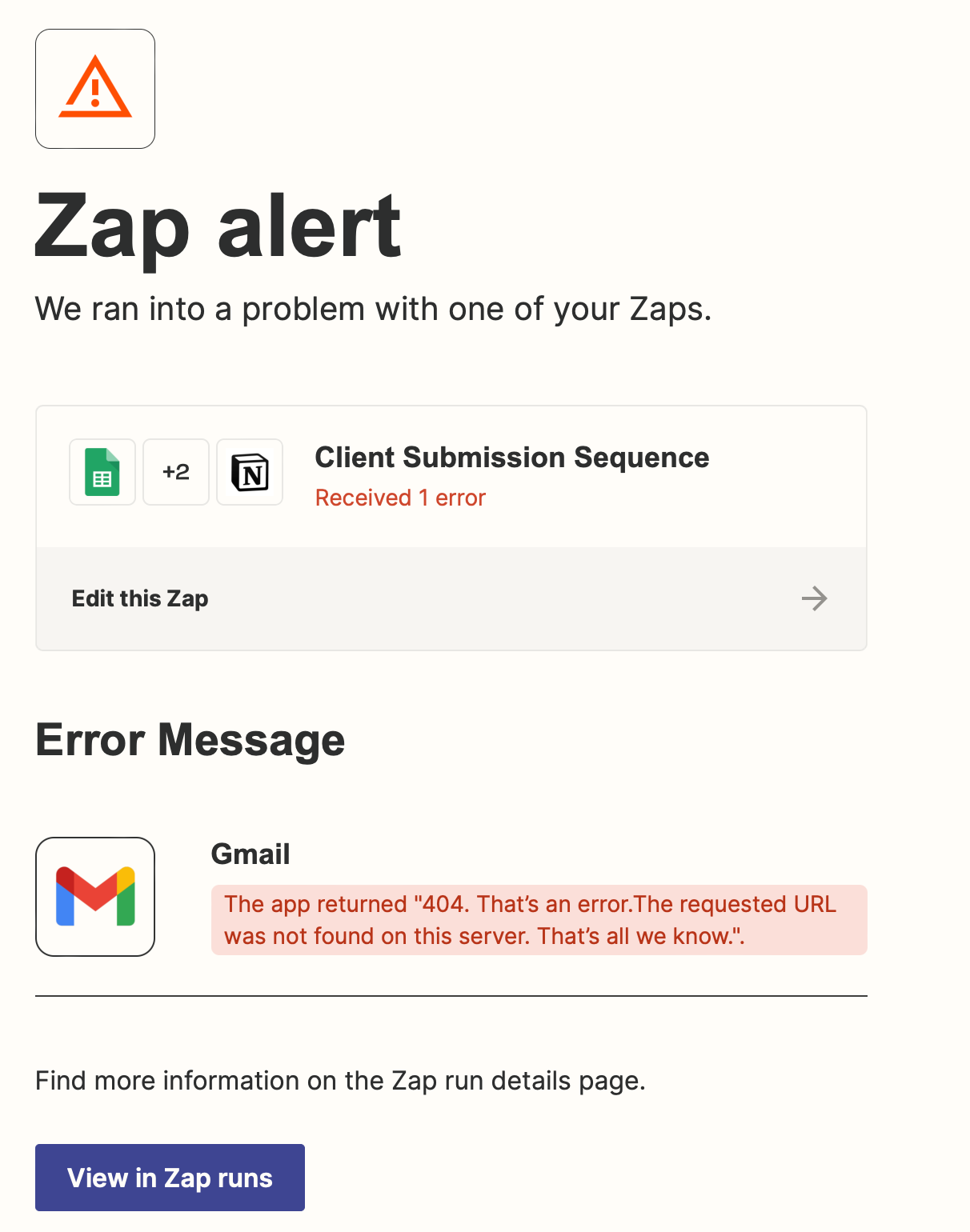
The app returned "404. That’s an error.The requested URL was not found on this server. That’s all we know.".
Steps:
There are four steps in the process (image attached):
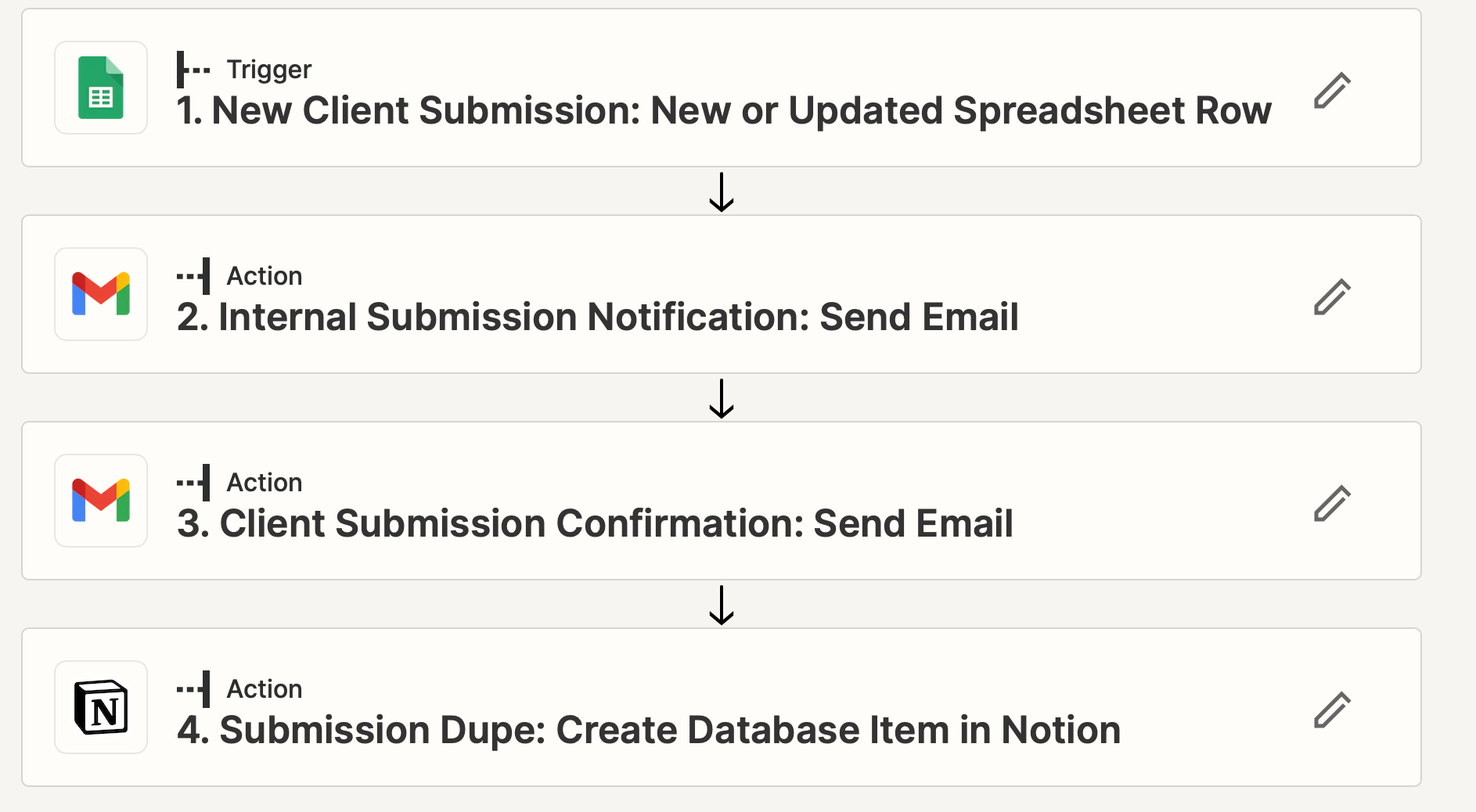
- Trigger - New Row Added to Google Sheet
- Gmail Push (Internal) - Pushing Email to internal team containing info submitted within the Google Sheet
- Gmail Push (External) - Pushing Email to submitee containing info submitted within the Google Sheet
- Notion New Row - Duplication of information from Google Sheet into Notion database row
The Confusing Part:
When I test the Zaps individually, they all work (yes, the Gmail actions too). However, when there is a new submission to the Google Form, I get the error message outlined above. Yet, somehow the Notion Database is updated and reflects the proper information.
I have tried shifting the order of the sequence, re-linking my email, and submitting multiple times, all to no avail….
Any suggestions?
Thanks!