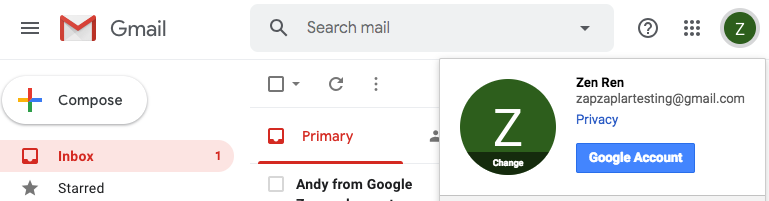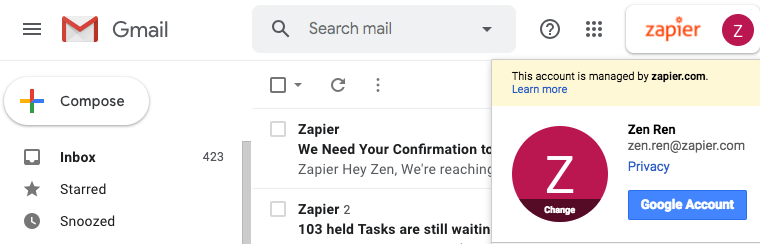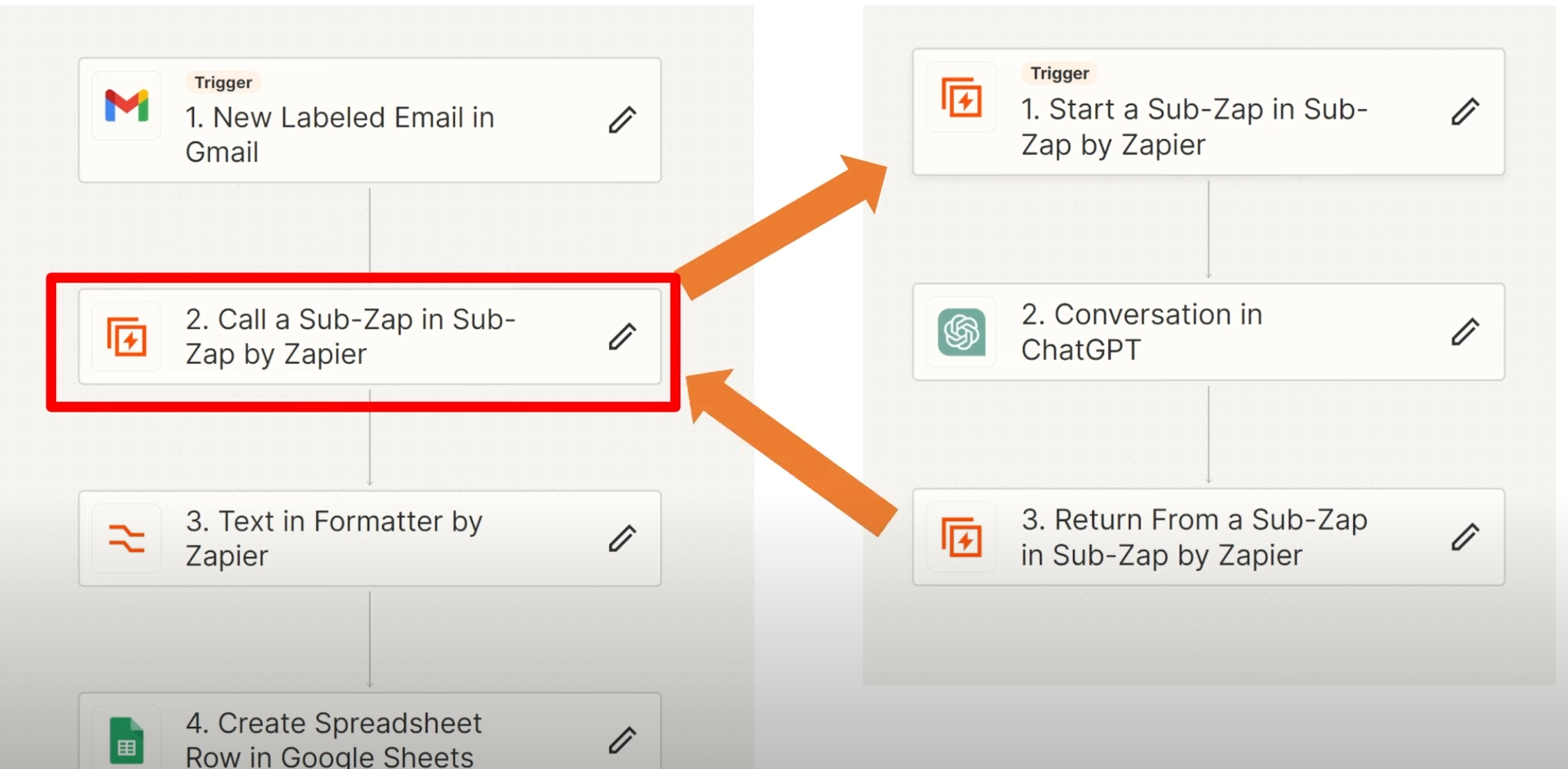Hi @bluesky314
Good question.
If you have a consumer Gmail account - which ends in @gmail.com or @googlemail.com - you can only connect it to Google-approved apps. You can learn more in the help guide Common Problems with Gmail (relevant text shared below).
My Gmail Zap has an error about connecting to Google-approved or not-approved apps
Starting May 26, 2019, users with a consumer Gmail account - which end in @gmail.com or @googlemail.com - will have limitations on which apps they can send Gmail information to, in compliance with Google's new security protocols. These accounts look like this in your Gmail dashboard:
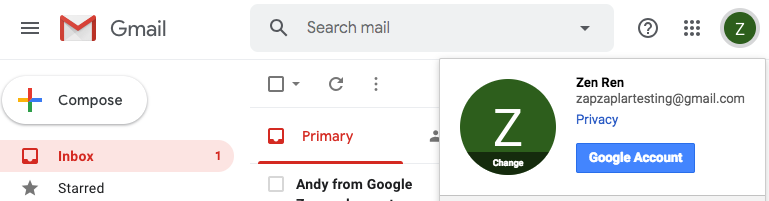
Business Gmail accounts—which have a custom domain on their email address like @mywebsite.com —can still use the Gmail integration with any app on Zapier without limitations. These accounts look like this in your Gmail dashboard (note the yellow banner):
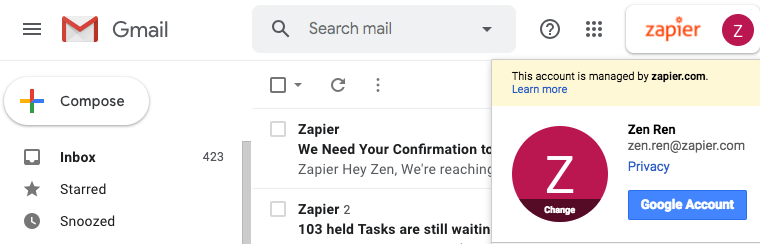
If you have a consumer Gmail account connected in your Zaps that is sending information to other apps, starting on May 26, 2019 you should be able to send information to only these currently Google-approved apps. This list is a work in progress and we're working with Google to grow it:
If you're creating a Zap with your consumer Gmail account and try to turn it on, we'll automatically let you know if you are trying to send data to an approved app, and ask for re-authorization for each new approved app. You'll have until June 26, 2019 to authorize your consumer Gmail account with each approved app from the list above. If a Zap connecting your consumer Gmail to an approved app is not re-authorized by June 26, 2019, you'll receive errors about not being able to connect before those Zaps are automatically turned off. This will preserve your Zap setup, but your Zap will not be running until you've reauthorized to a Google-approved app.
We will also let you know if you are trying to send consumer Gmail account data to a non-approved app, which will not be allowed after May 26, 2019. Any Zaps that send consumer Gmail account data to a non-approved app will also receive errors about not being able to connect before those Zaps are automatically turned off. You can also inspect your affected Zaps and Accounts by clicking the below button:
View Affected Zaps and Accounts
If you're using an app that you'd like to be approved to connect with consumer Gmail accounts on Zapier, let our support team know through the contact form. Although we cannot guarantee at this time that an app will get approved by Google, we're happy to hear your request.
To keep your current Gmail and app integrations intact, another course of action is to begin using a business Gmail account with Zapier. You can do this by either forwarding emails to such an account or opening a G Suite account for your business. Doing so gives you access to all apps on Zapier.