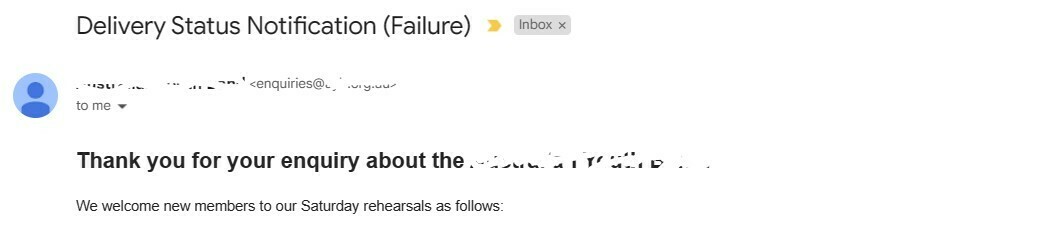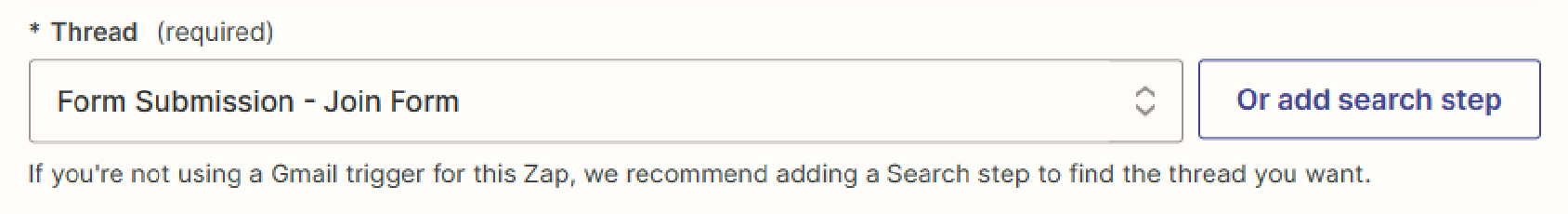I created a Squarespace ↔ Gmail zap , with an autoreply.
Example:
- Squarespace Form with subject Blah lands in Gmail
- Created an auto-reply when form Blah arrives in Gmail, send auto-reply message to recipient email address
- Login to recipient email to check auto-reply message. Noticed that Subject = Delivery Status Notification (Failure).
Any ideas why the auto-reply subject says ‘Delivery Status Notification (Failure)’ ?