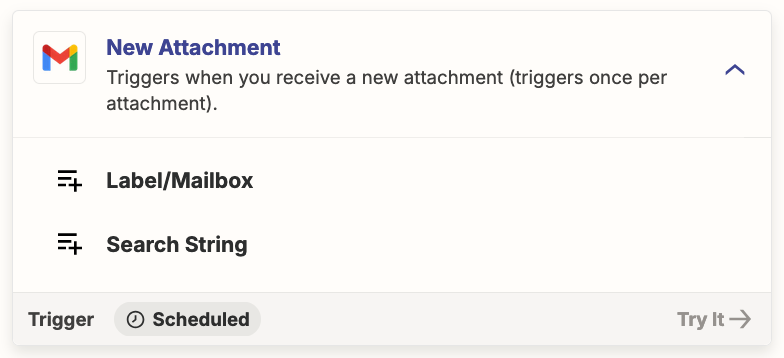Trigger: Gmail: New labeled email recieved.
Problems:
1. Zapier wont read my incoming email’s attachments. I know for a fact an attachment is in this email but Zapier returns “(none)” for the All Attachments field and Attachment Count reads “0”. How do i fix this
2. Only 3 of my records for selection for the trigger are available for me to choose when there is 5+ records that i added to that specific Gmail label. I’ve tried creating a new label, unadding and re-adding the emails to the label, switching emails, refreshing and updating the zap trigger, nothing works. How do i fix this.