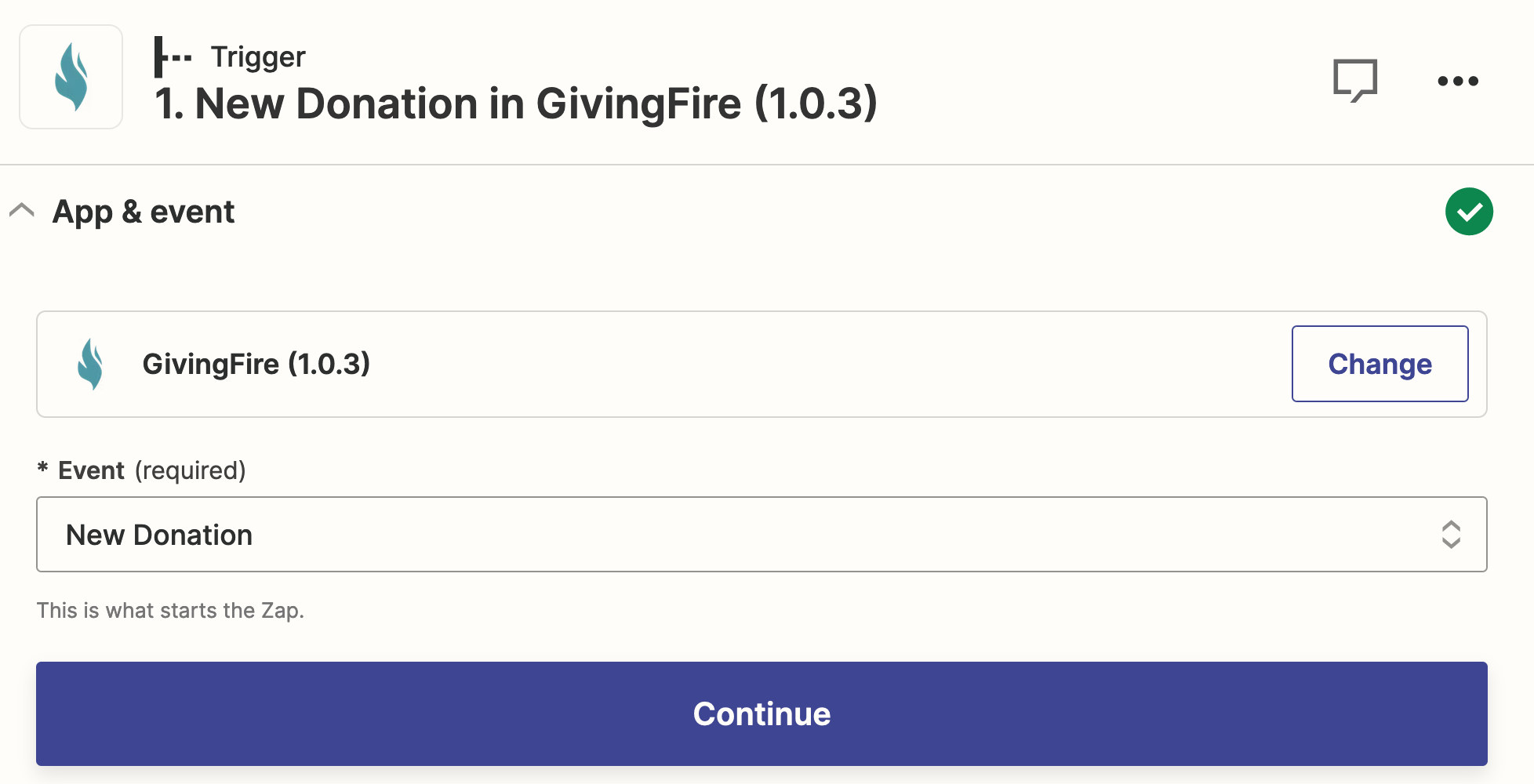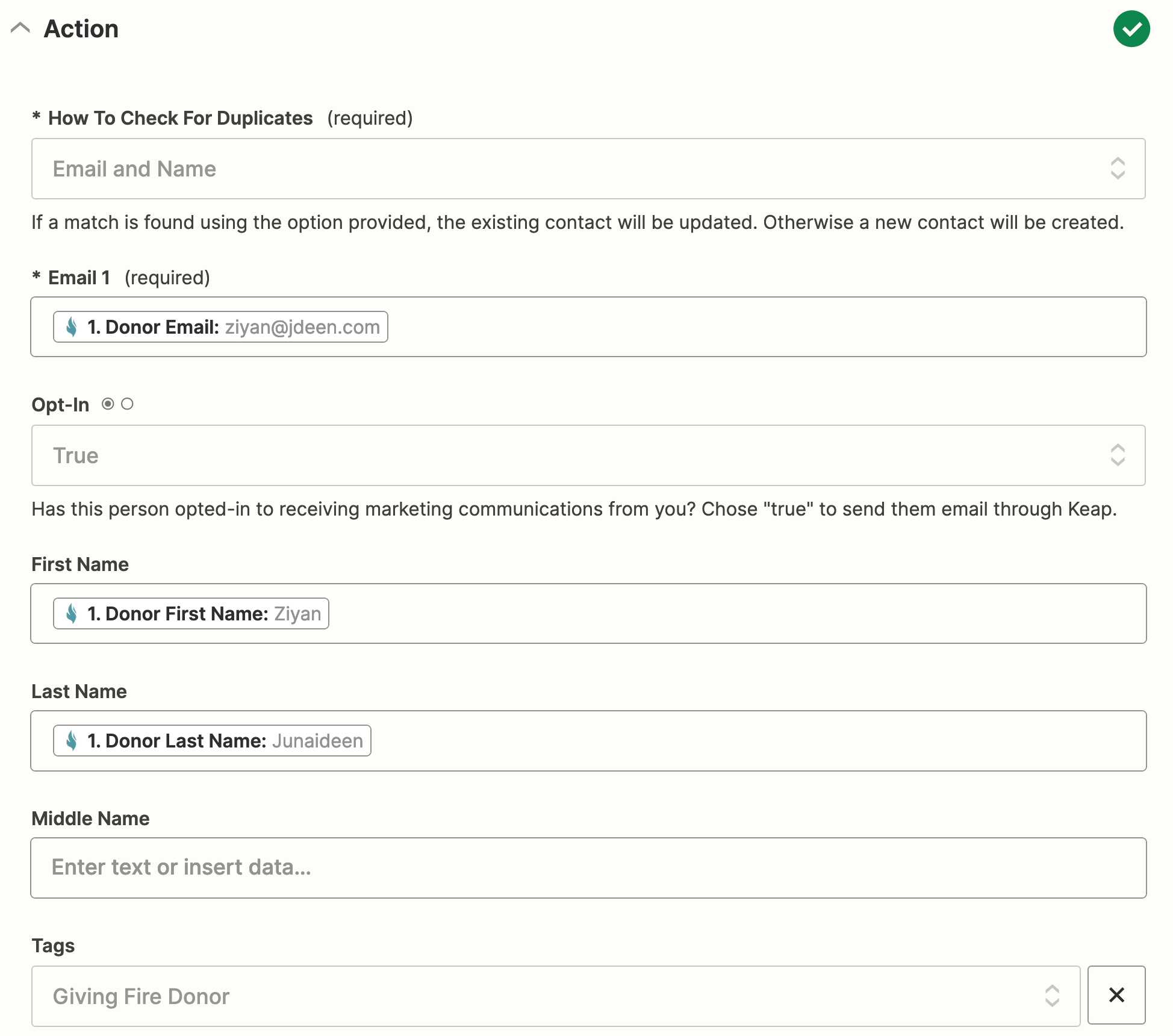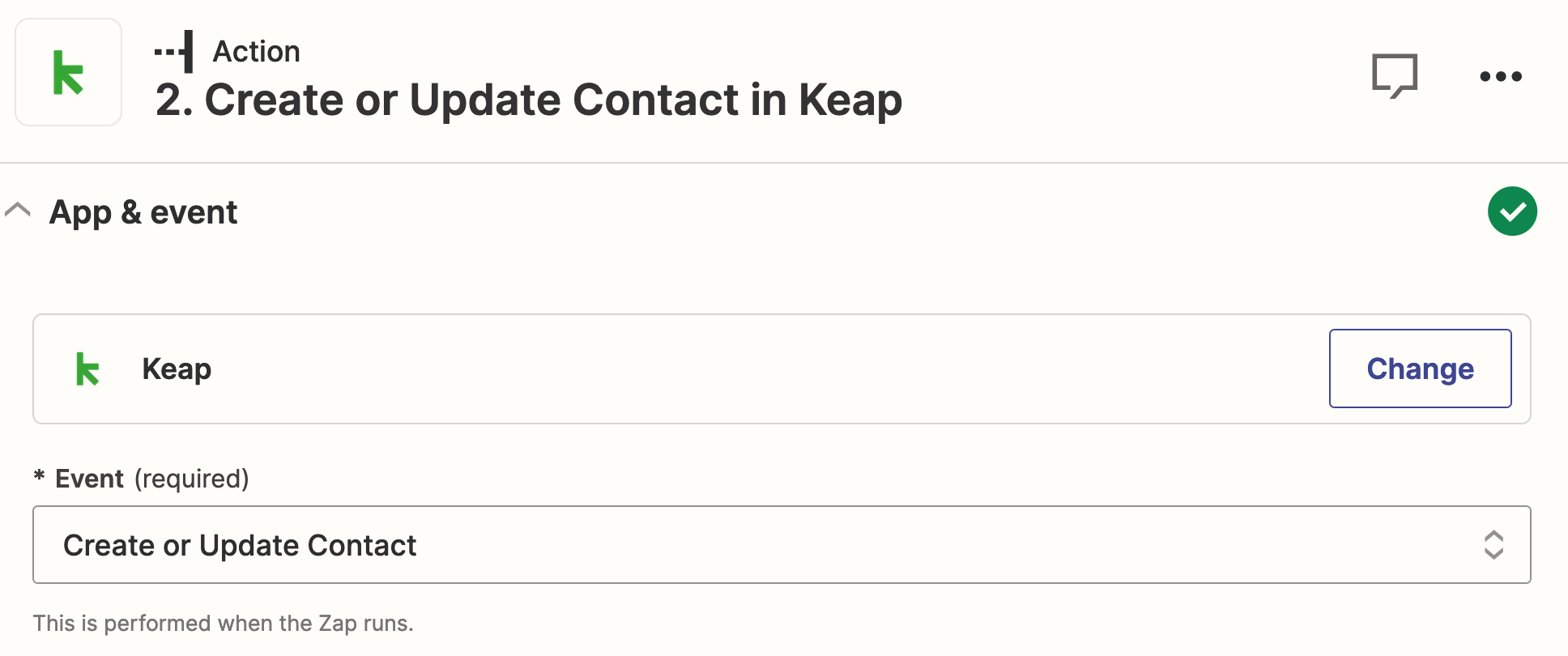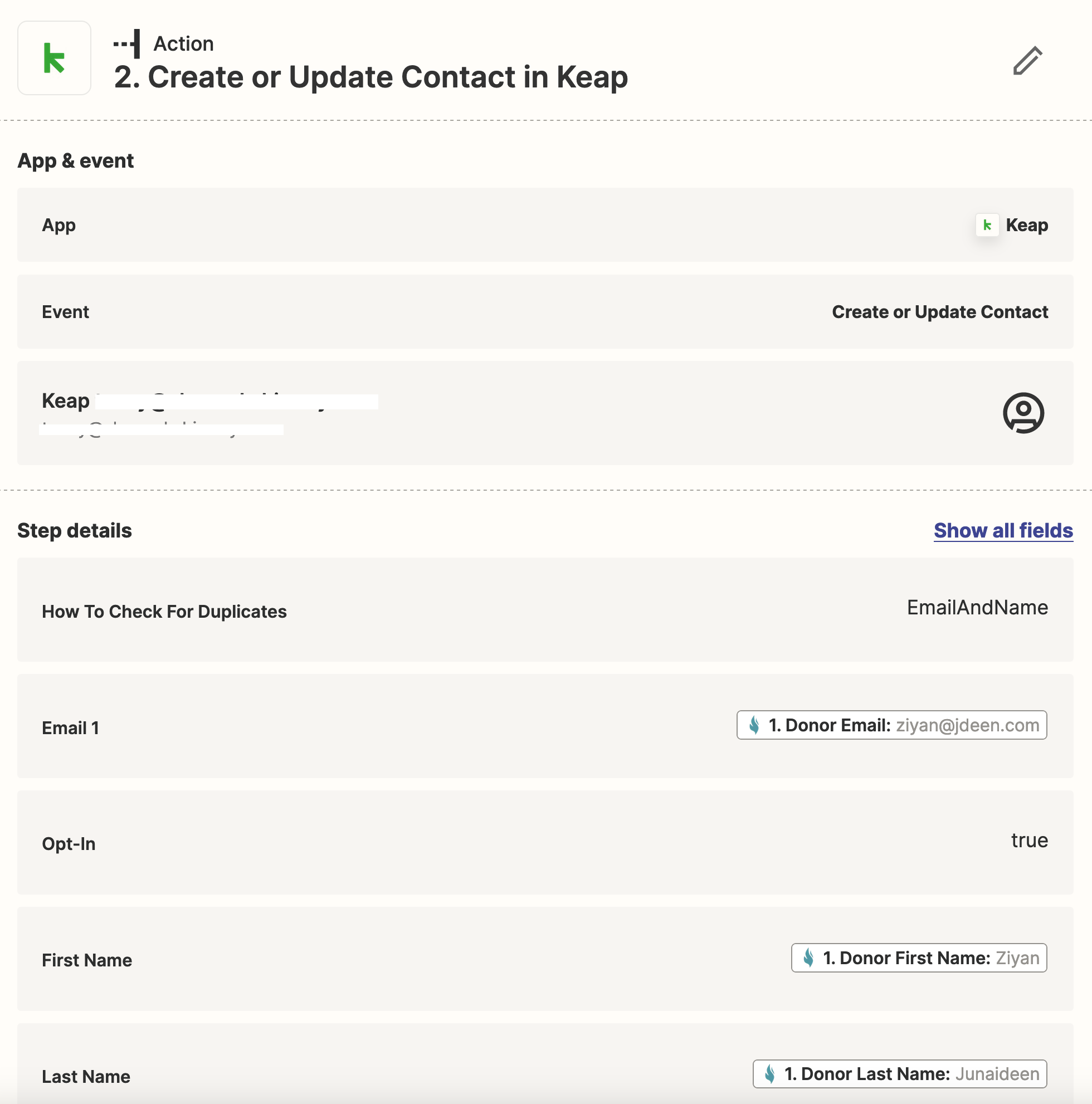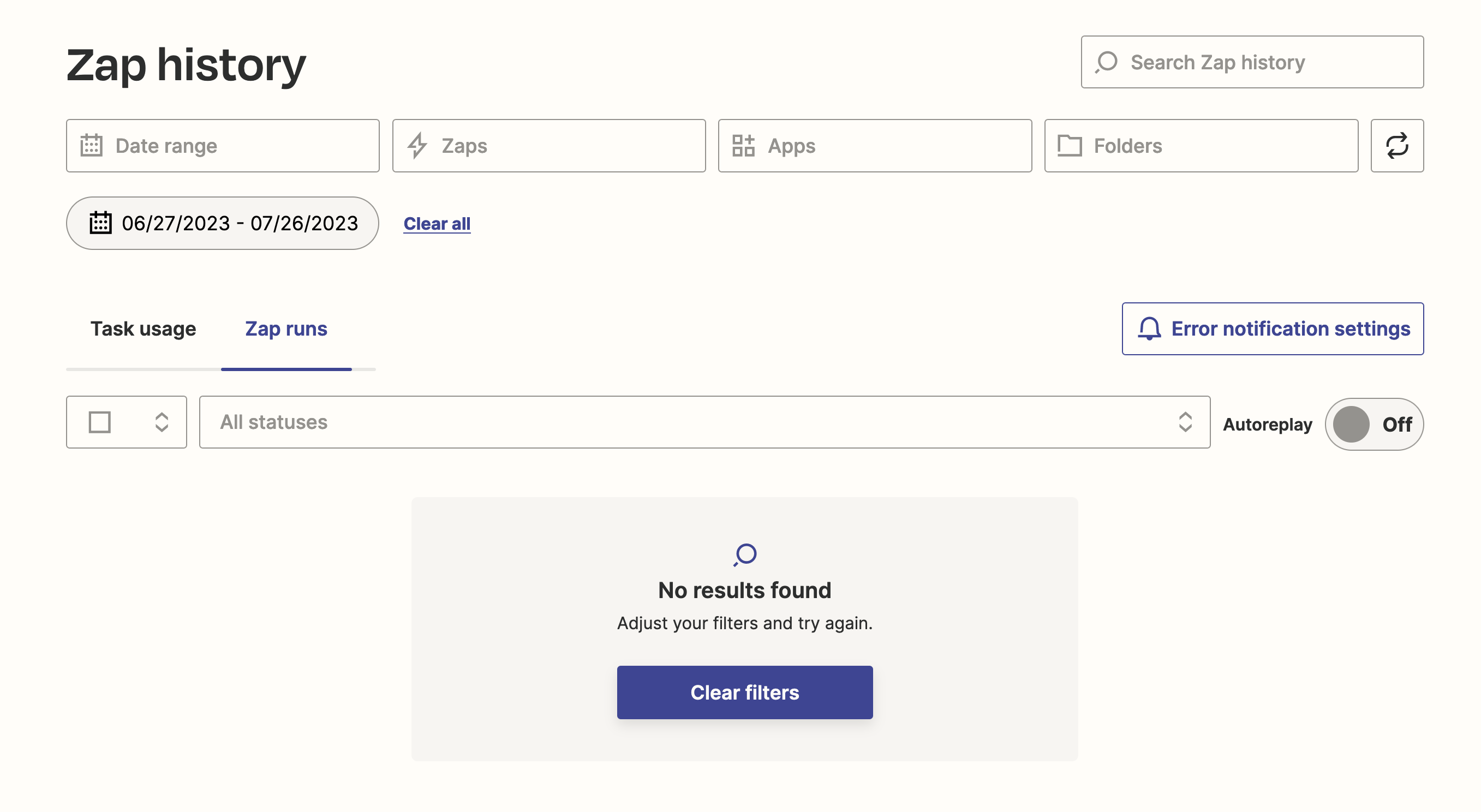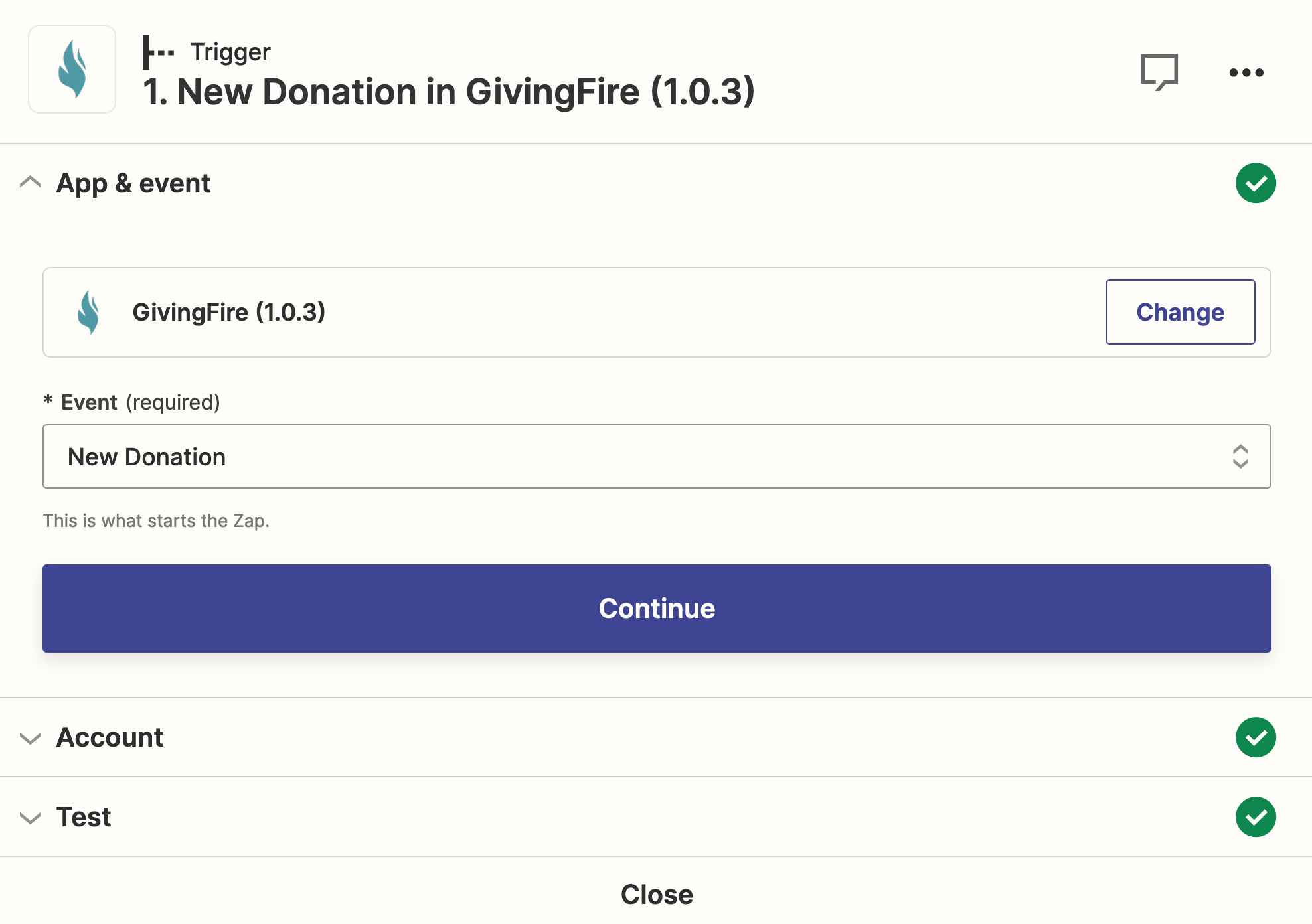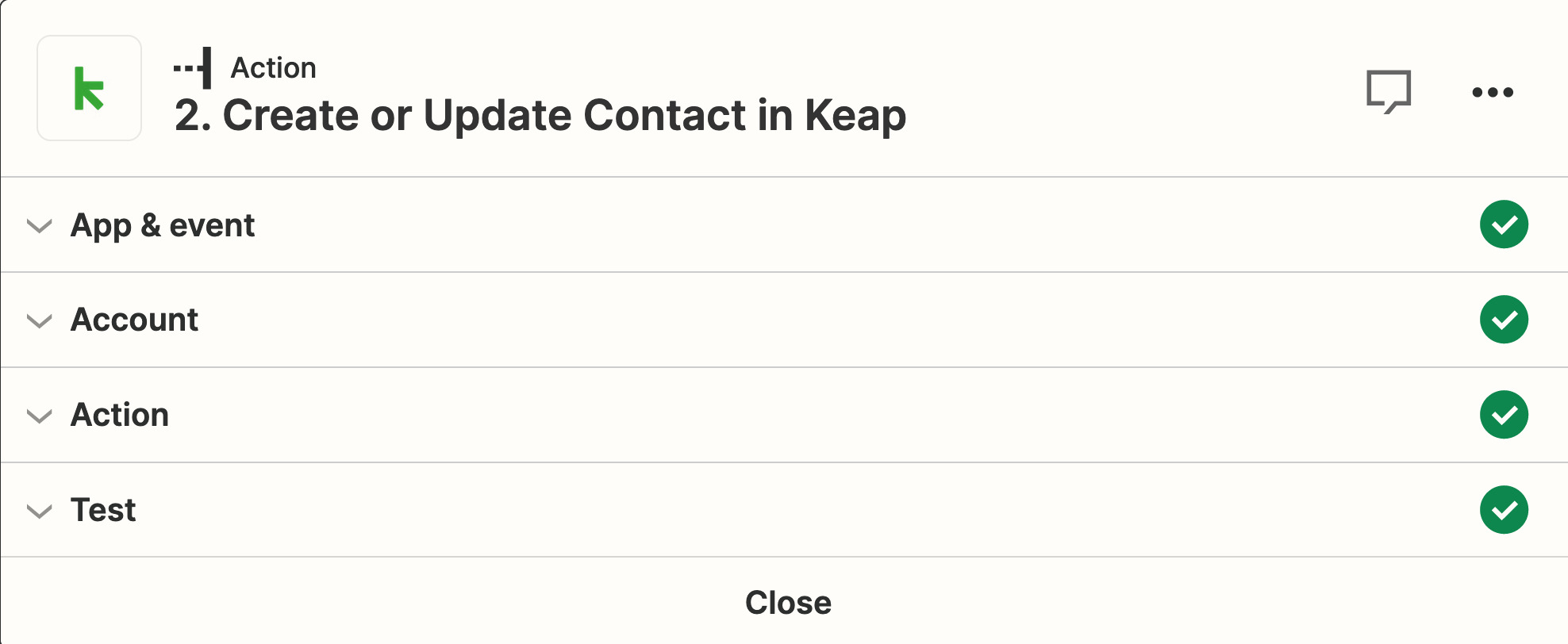Zapier tests are running fine, zap is enabled, no error messages. Everything looks great from the Zapier side, but zap never triggers and test run does not show under Zap Runs. Anyone ever make a successful connection from GivingFire > Create Contact/Tag in Keap?
Enter your E-mail address. We'll send you an e-mail with instructions to reset your password.