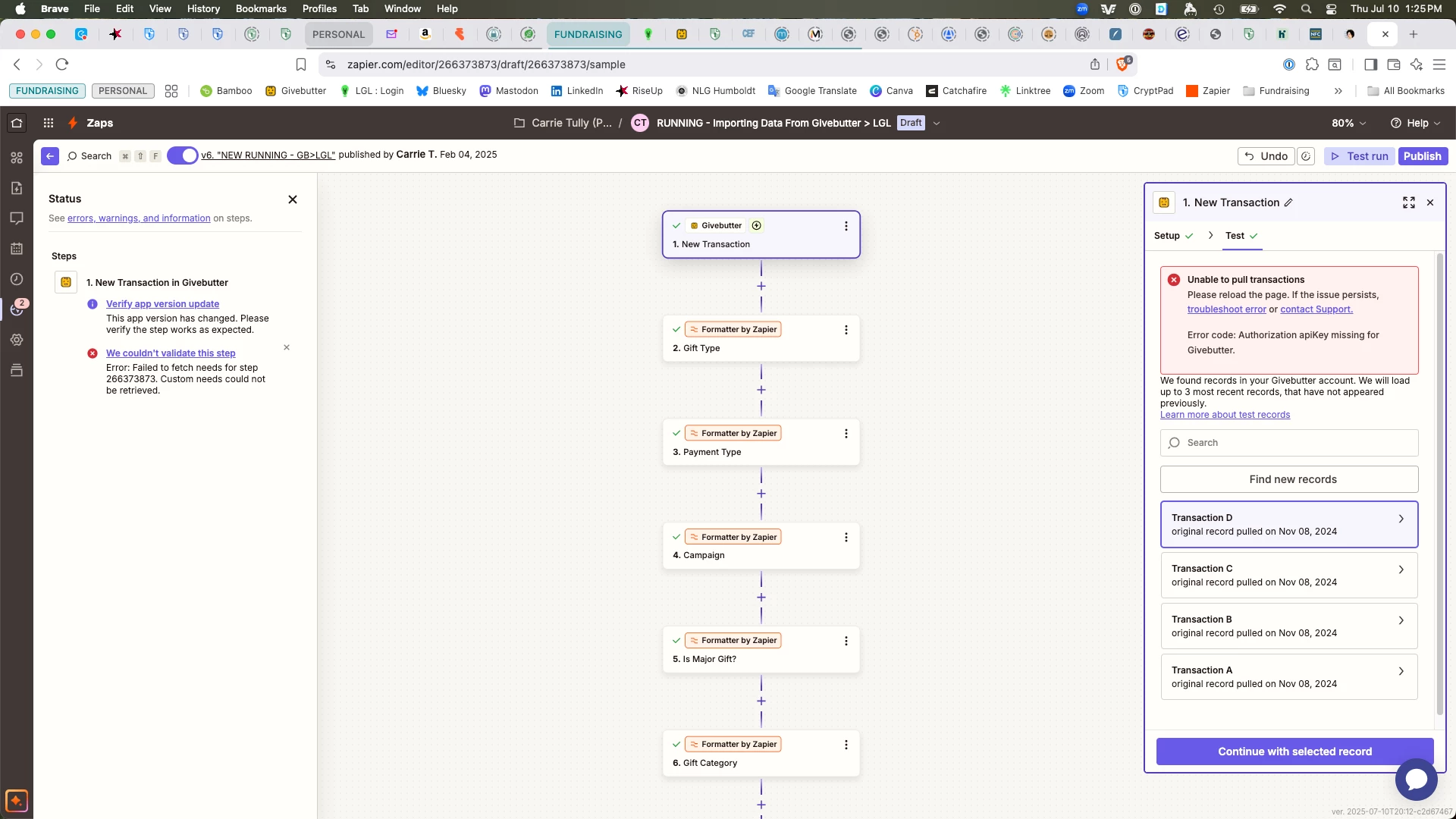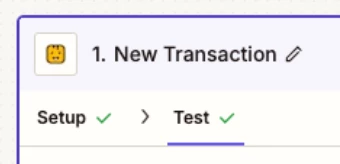Received this email:
The app Givebutter for version 1.2.1 has been deprecated.
These zaps will need to be migrated over before July 24, 2025, or they will be automatically paused then
When I tried to update Givebutter as the initial step in the zap, I now get this error. Not sure what to do -- help!!