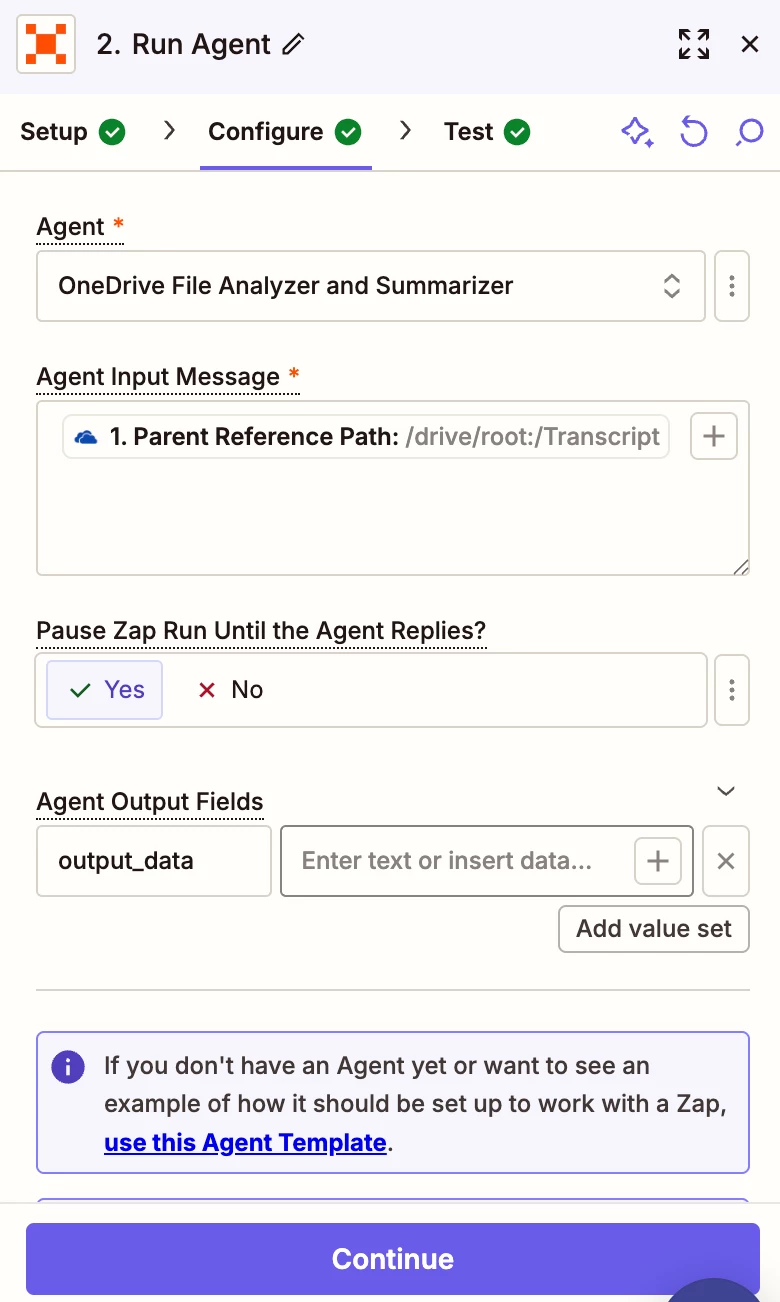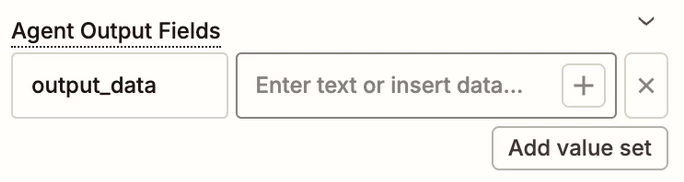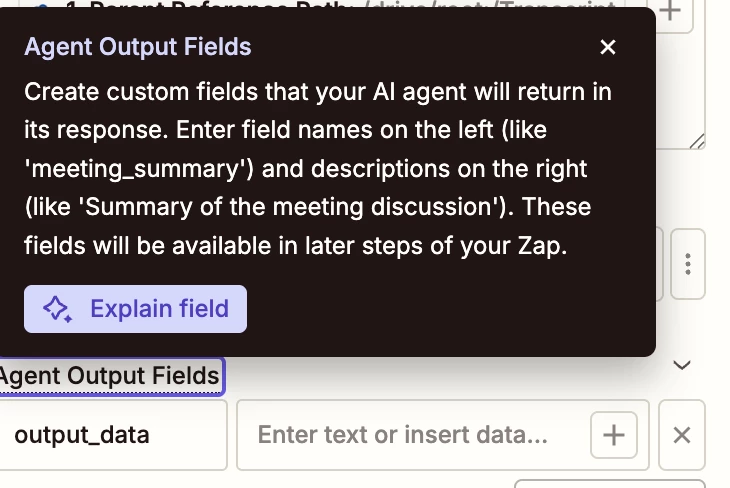I have an agent which summarise data from a one drive file. I want read the summary and save it to a local variable in my final step(writing to confluence). Please find the screenshot of the agent. Let me know what is wrong / how can I get the response and save to a variable.
Thanks in advance.