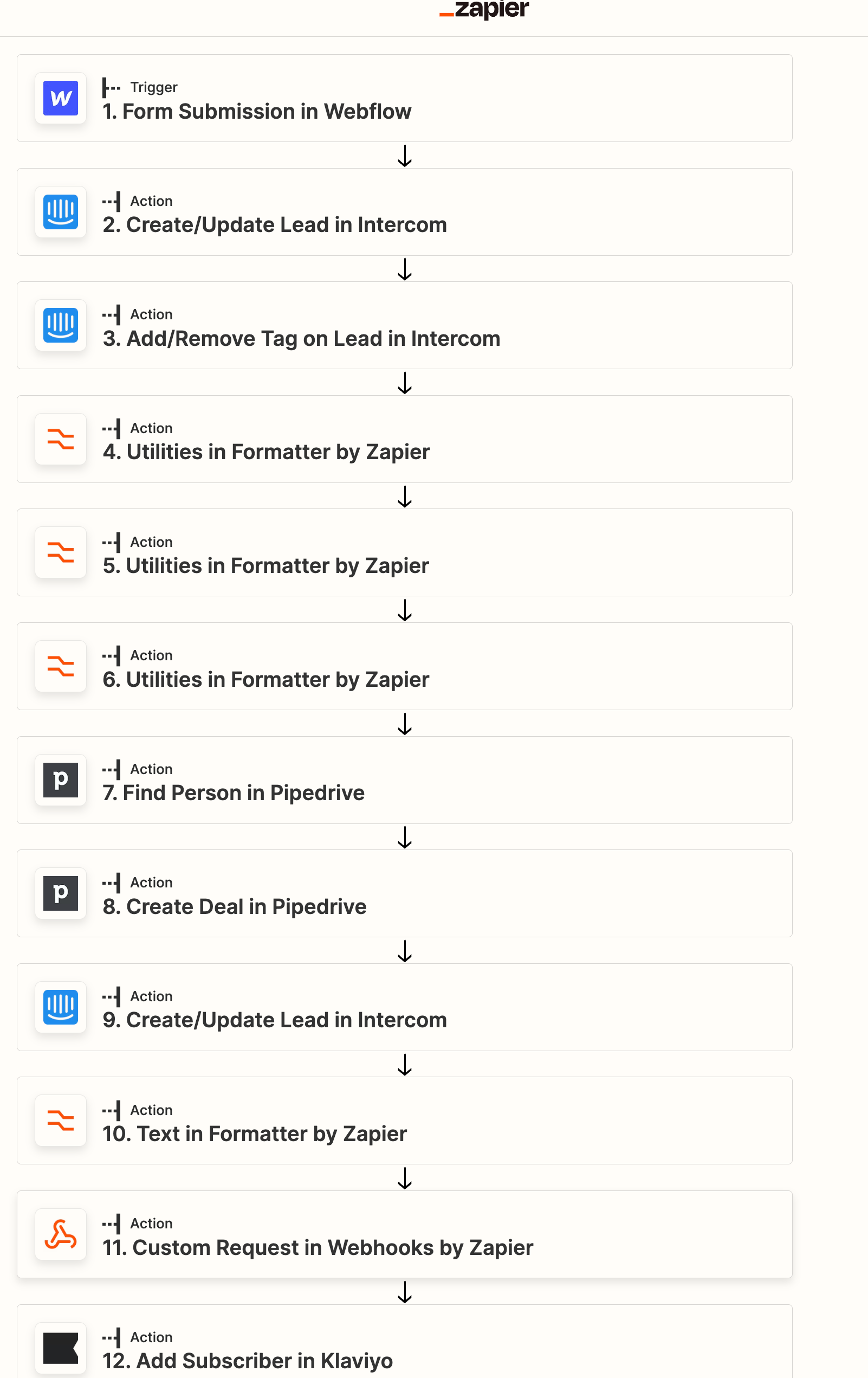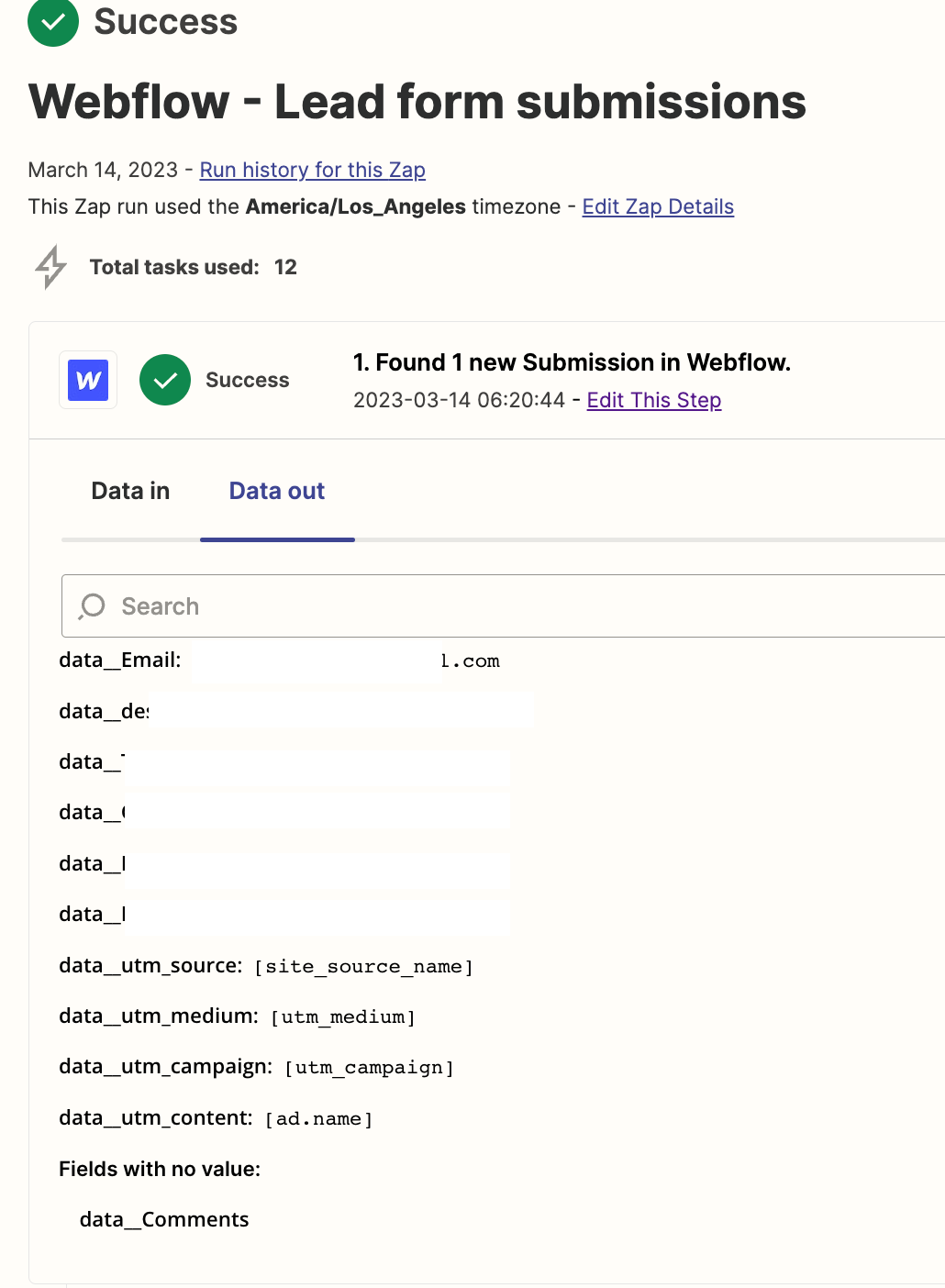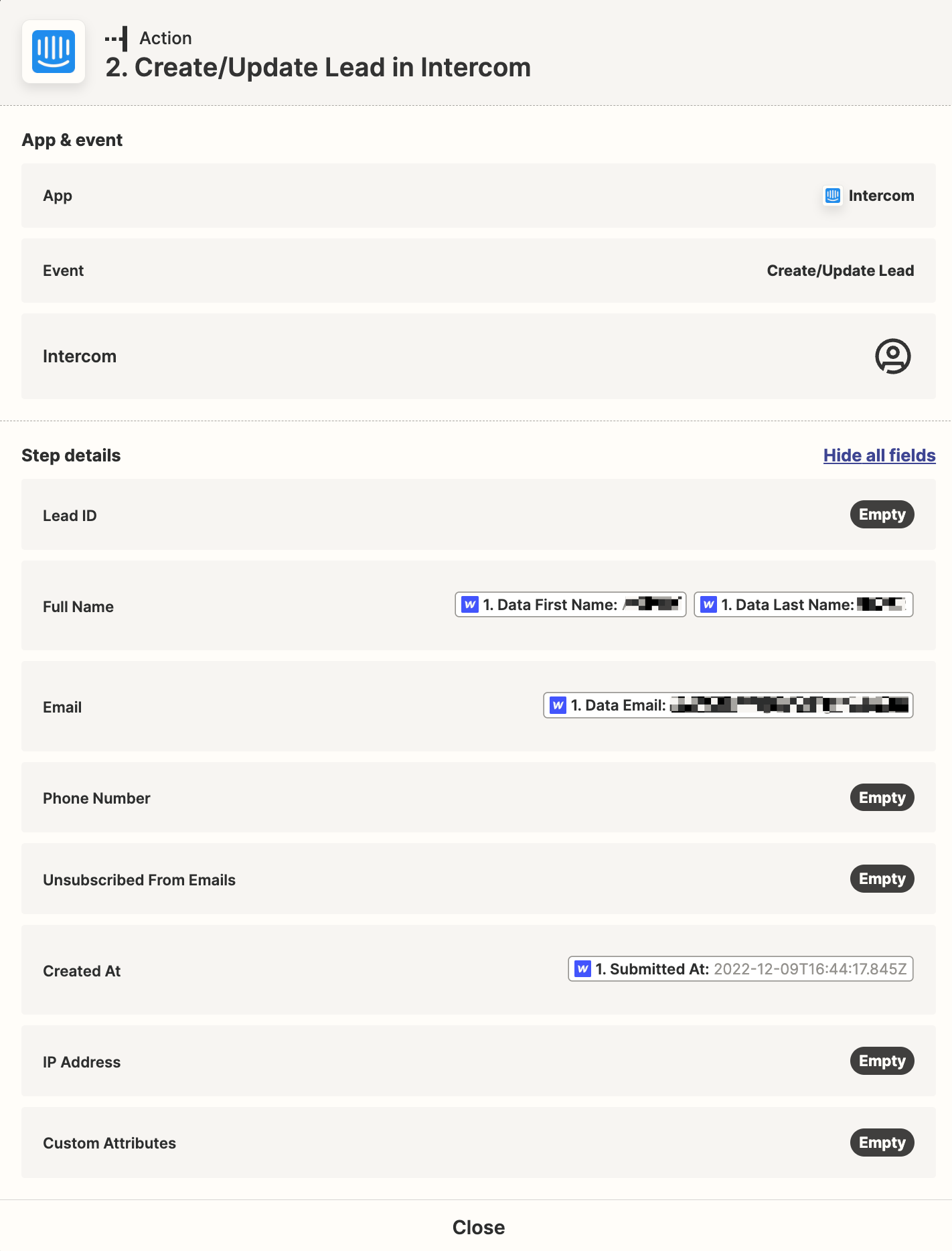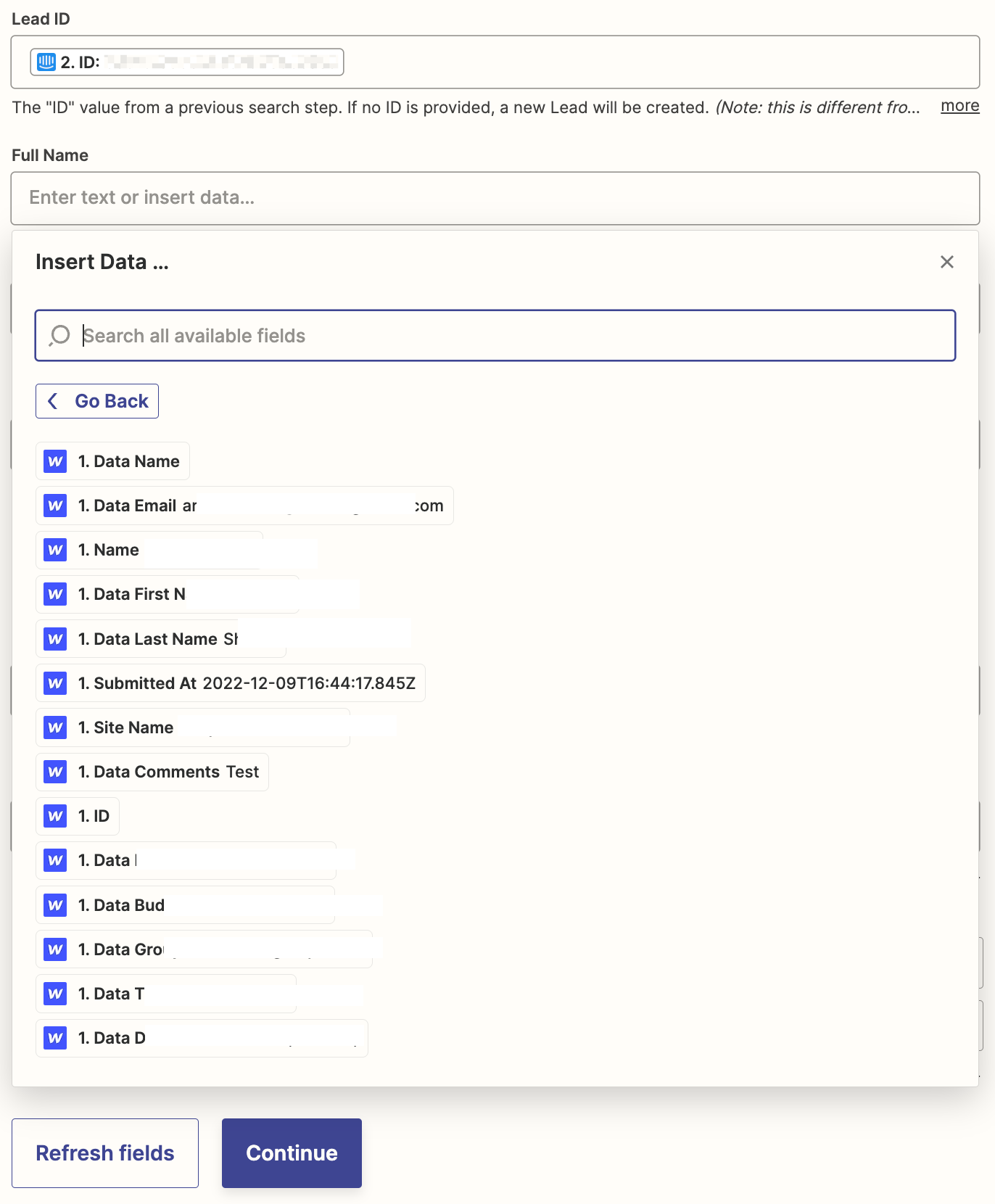Hey @drewpats,
It looks like you opened a ticket to our Support Team, and here’s what they said...
I'm afraid the bad news here is that Webflow isn't capable of returning UTM parameter values and only returns placeholder or null values in live Zap runs and trigger samples:
We're always looking for ways to make partner integrations in our platform more powerful, and this could be really useful for others as well, so much so that it's already on our list of feature requests. I've added your email address as another vote for this addition. I don't have an ETA of when or if this will happen, but we will definitely email you if it is implemented.
In the meantime, a potential workaround is creating a Webhooks Form Submission event in WebFlow and replacing the Zap's trigger with Catch Hook in Webhooks by Zapier.
But to be upfront, Webhooks by Zapier is considered an advanced feature, so our support for it may be more limited. Not because we don't want to help, but because APIs can be tricky to troubleshoot since we can't see what's happening on the other side. Every API that you send a request to is going to have slightly different structures that are required.
This makes it hard for us to know why the request may be receiving errors or not working as expected beyond taking a general look at what's showing in Zapier.
If you have any other questions, please feel free to continue the conversation with our Support Team.