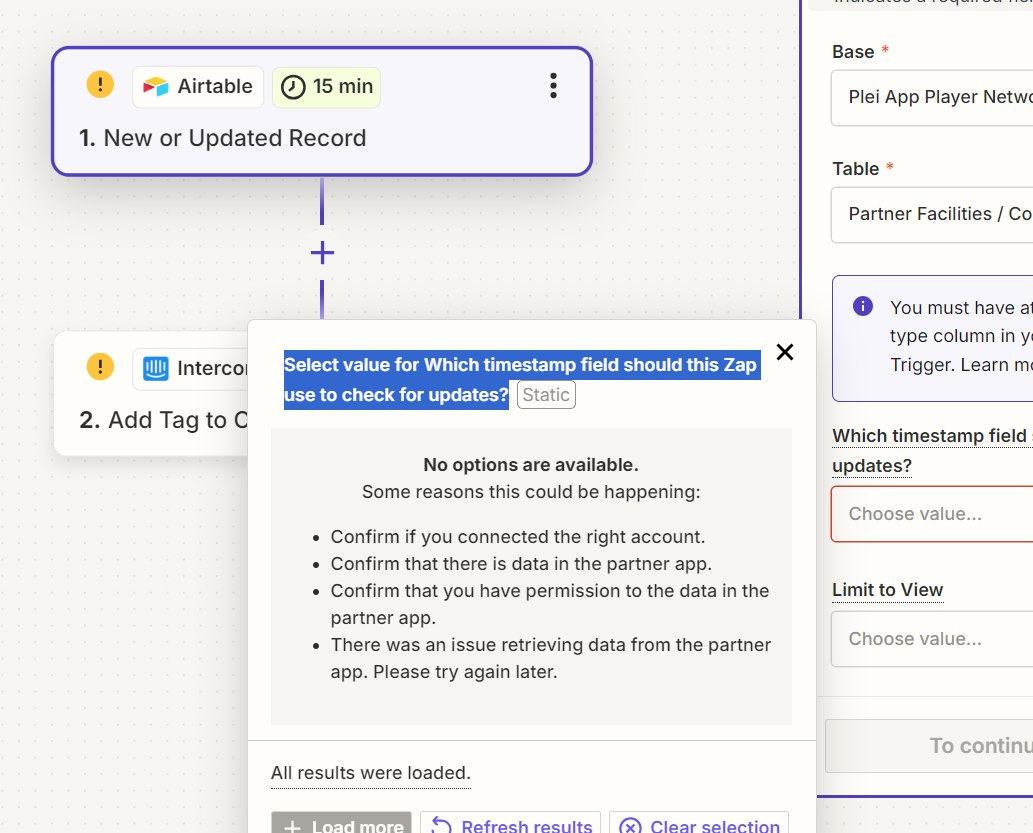
Getting no options available when Zapier attempts to find a timestamp field in Airtable. But it appears that a timestamp field exists.

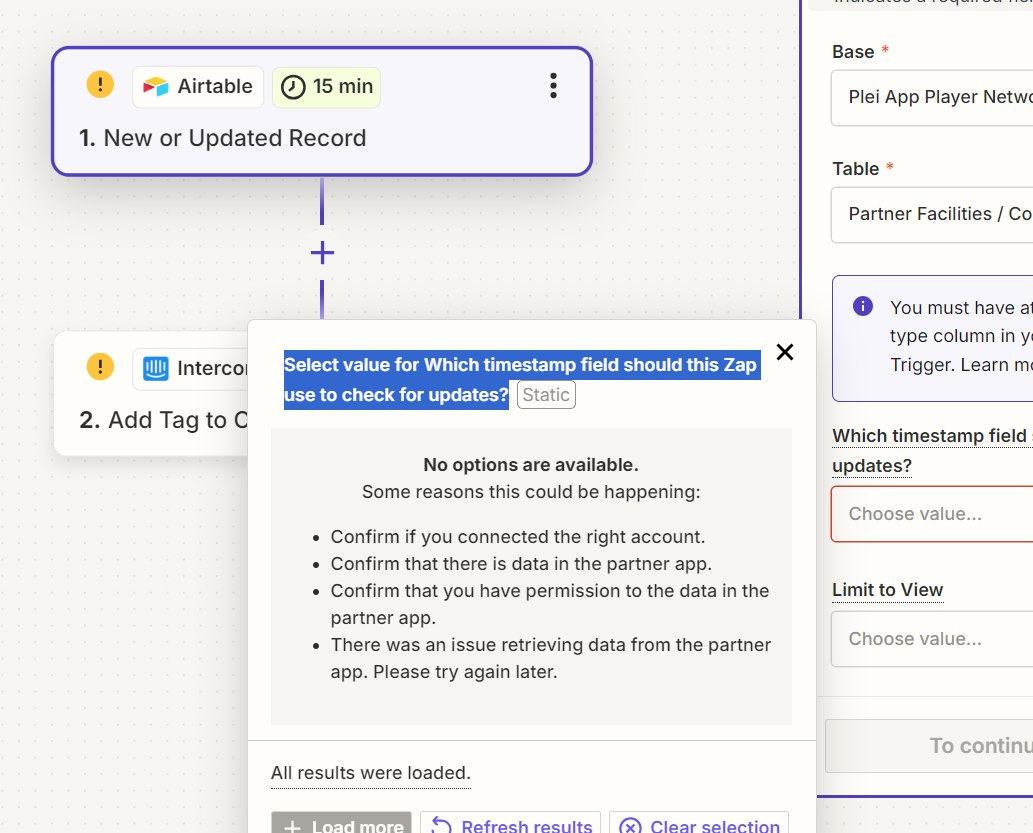
Getting no options available when Zapier attempts to find a timestamp field in Airtable. But it appears that a timestamp field exists.

Enter your E-mail address. We'll send you an e-mail with instructions to reset your password.