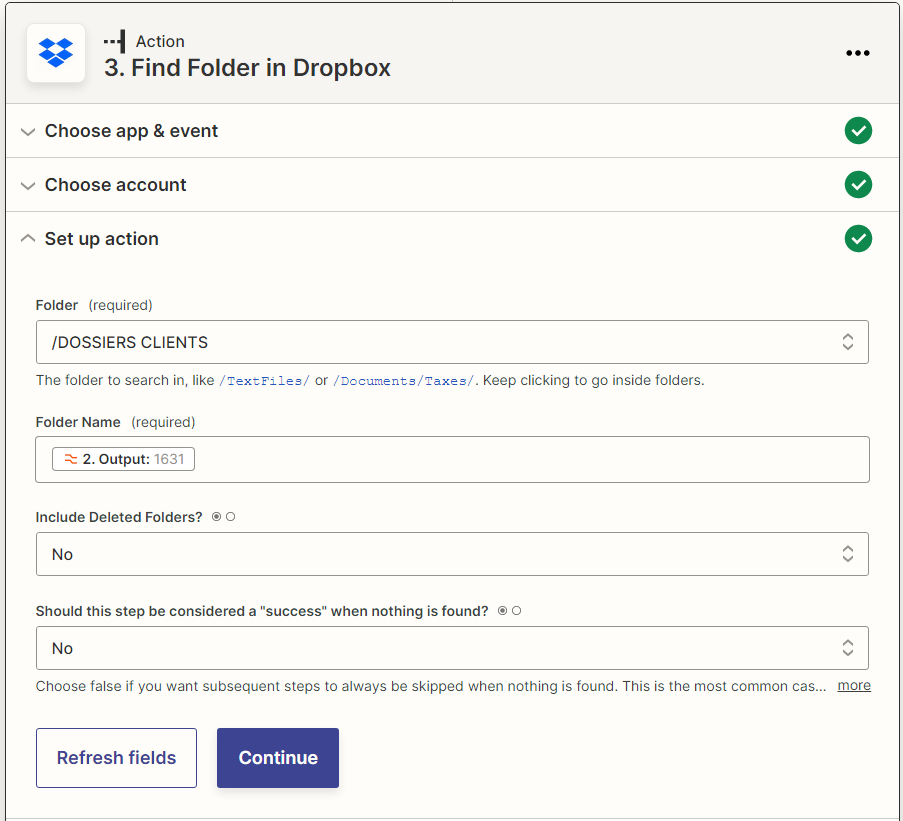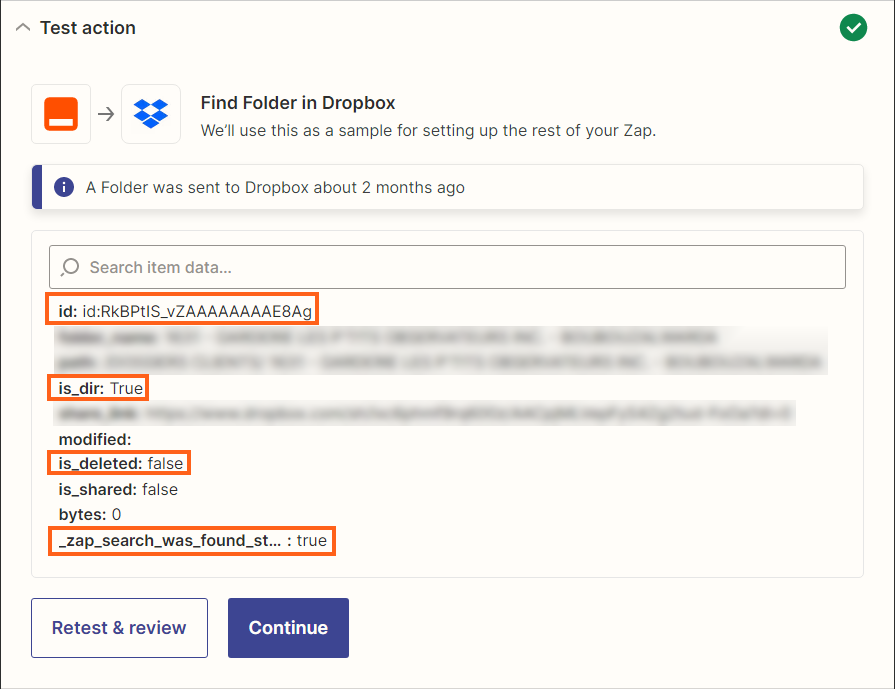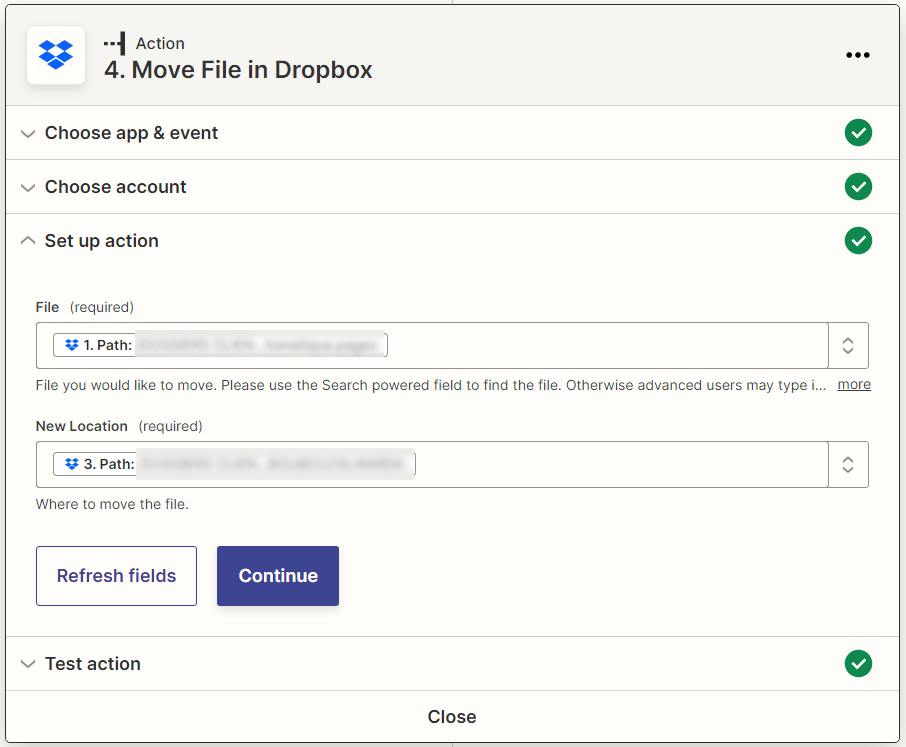I have a folder that I export documents to from an electronic notebook. I then want the files in that export folder to be moved to another Dropbox folder. I keep getting the “file/folder not found” error. How do I accomplish this?
Best answer
Getting “file/folder not found” error when exporting a file from one Dropbox folder into another
Best answer by SHarris
Hello, I have found the fix for the error. I needed to reconnect the folder from Dropbox.
This post has been closed for comments. Please create a new post if you need help or have a question about this topic.
Enter your E-mail address. We'll send you an e-mail with instructions to reset your password.