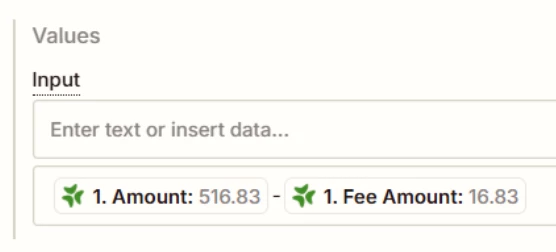Hello,
Whenever we get a new transaction in Bloomerang, I want Zapier to take the value in the Fee Amount field and subtract it from the Amount field. The trigger is a new transaction in Bloomerang, and for the action I’m currently using Zapier Formatter and getting errors. What am I doing wrong?
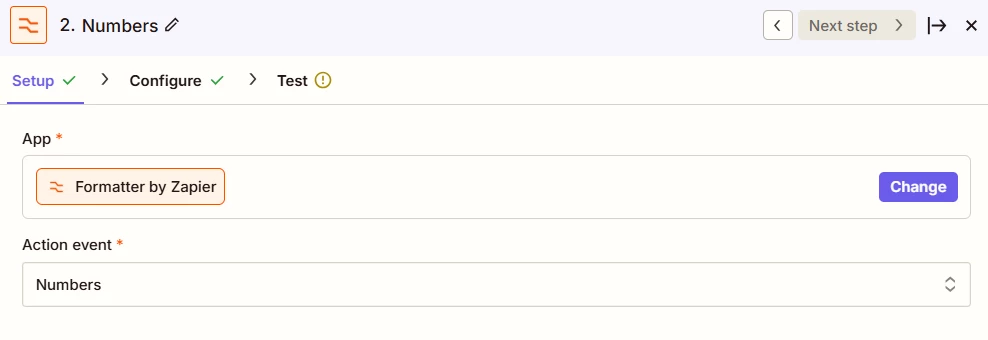
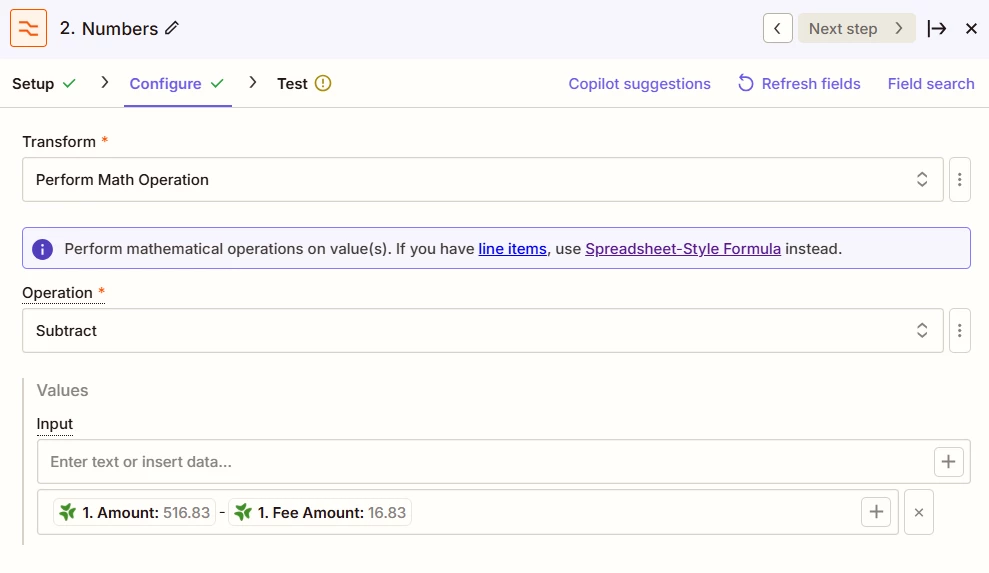
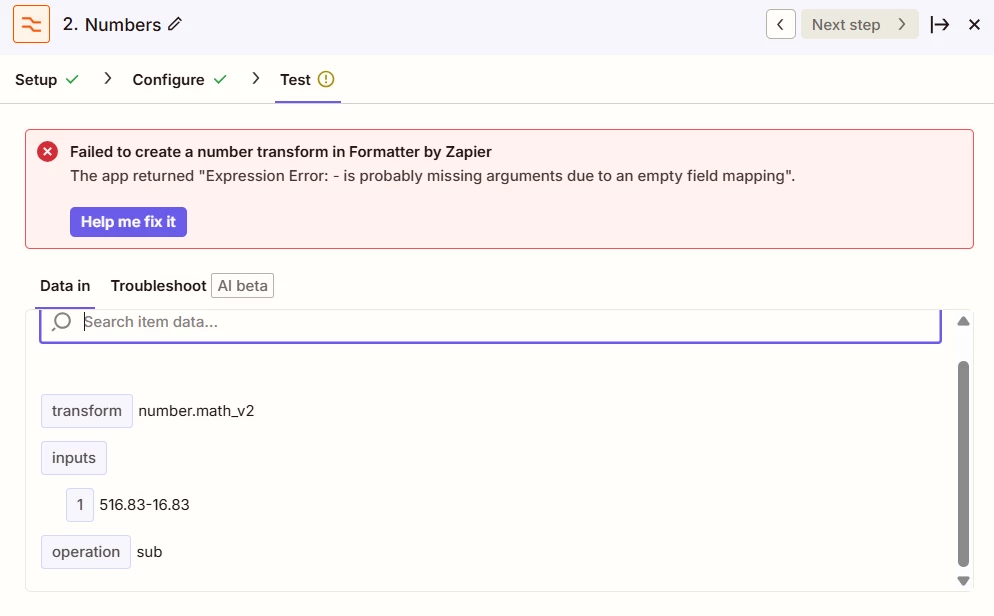
Thanks!