I am getting this error when i try to connect to a Groove Funnels site for the creation of Create Groove Member Member in Groove.cm.
This is the error i get:
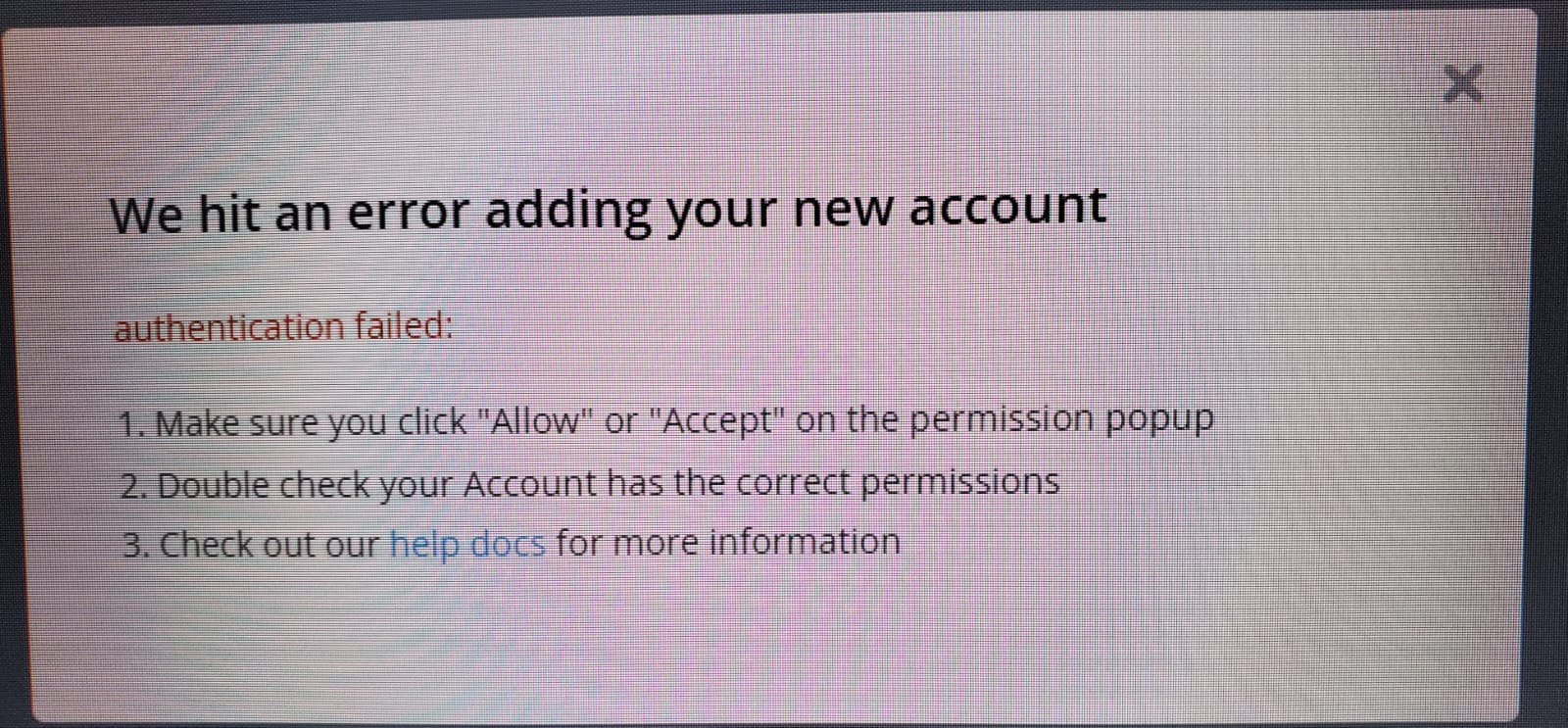
I am getting this error when i try to connect to a Groove Funnels site for the creation of Create Groove Member Member in Groove.cm.
This is the error i get:
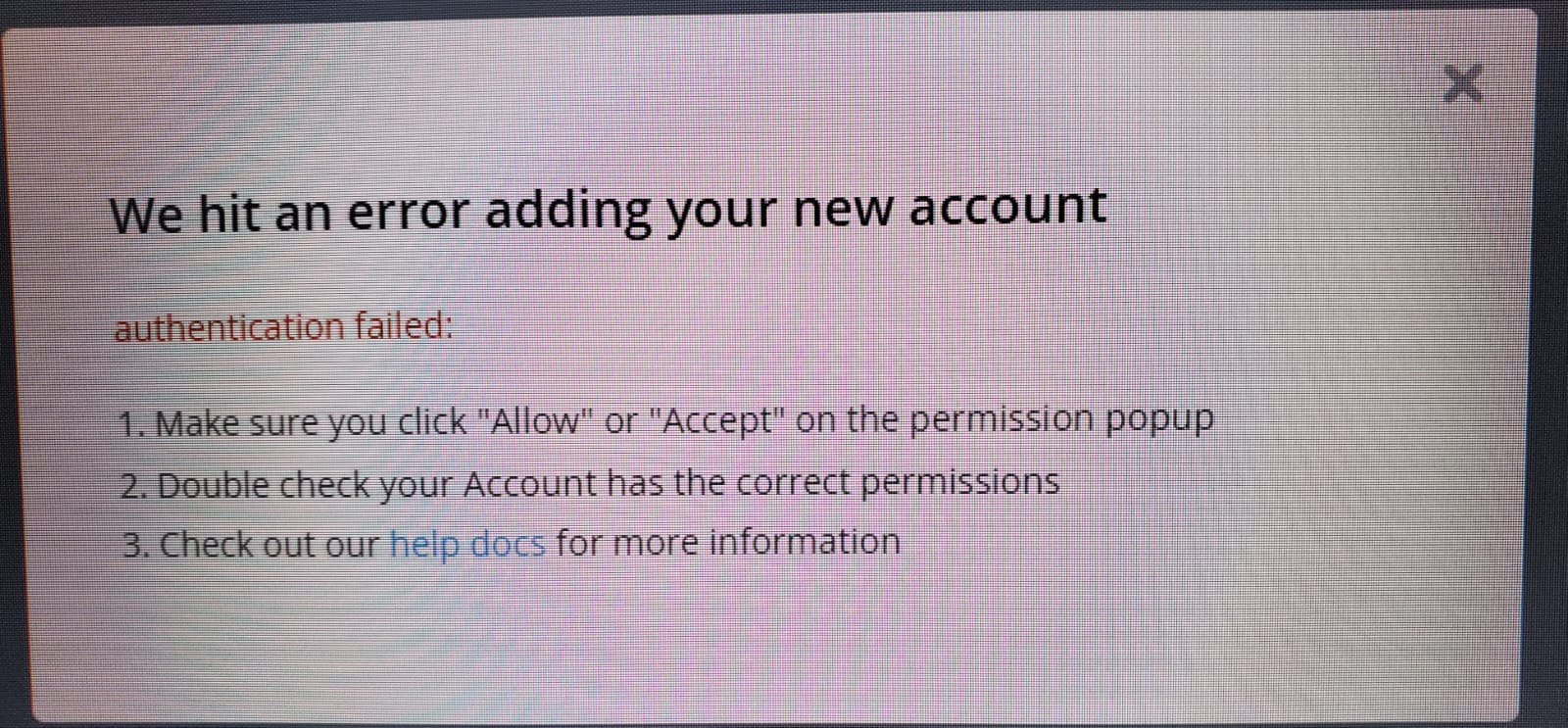
Enter your E-mail address. We'll send you an e-mail with instructions to reset your password.