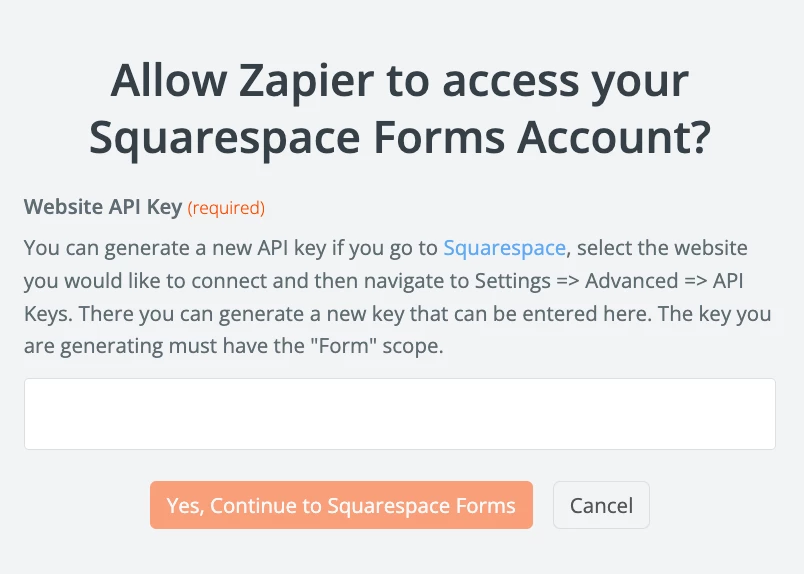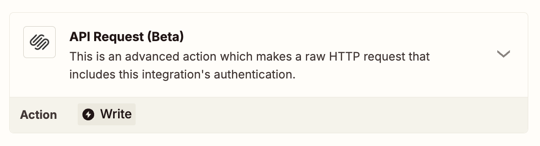I am trying to link up my Bullhorn CRM system to Squarespace with Zapier & am stuck at the URL section for Squarespace as unsure what to input here. I have tried multiple URLs linked to our Squarespace website but it keeps erroring & I am unsure how to move forward. Can someone advise?
Question
Getting error when connecting Bullhorn CRM to Squarespace using Zapier
This post has been closed for comments. Please create a new post if you need help or have a question about this topic.
Enter your E-mail address. We'll send you an e-mail with instructions to reset your password.