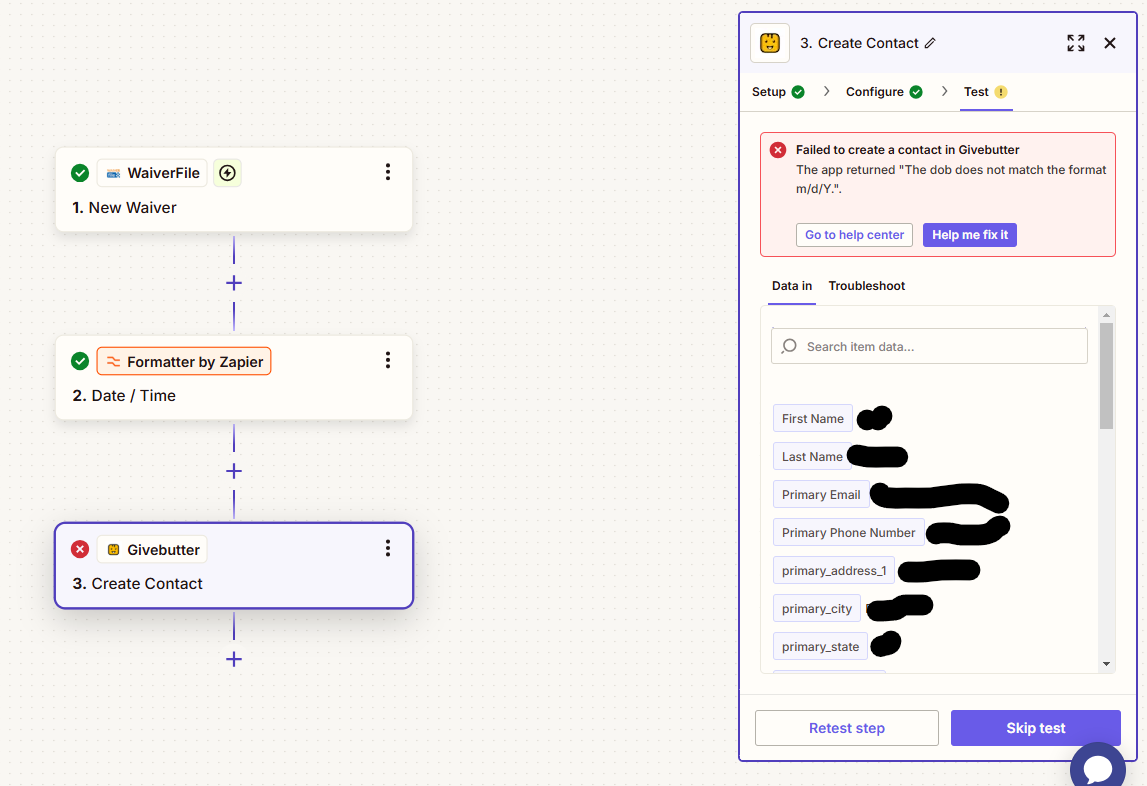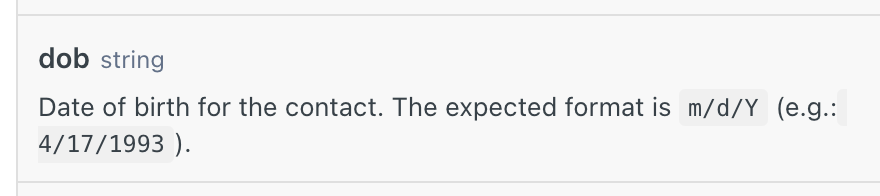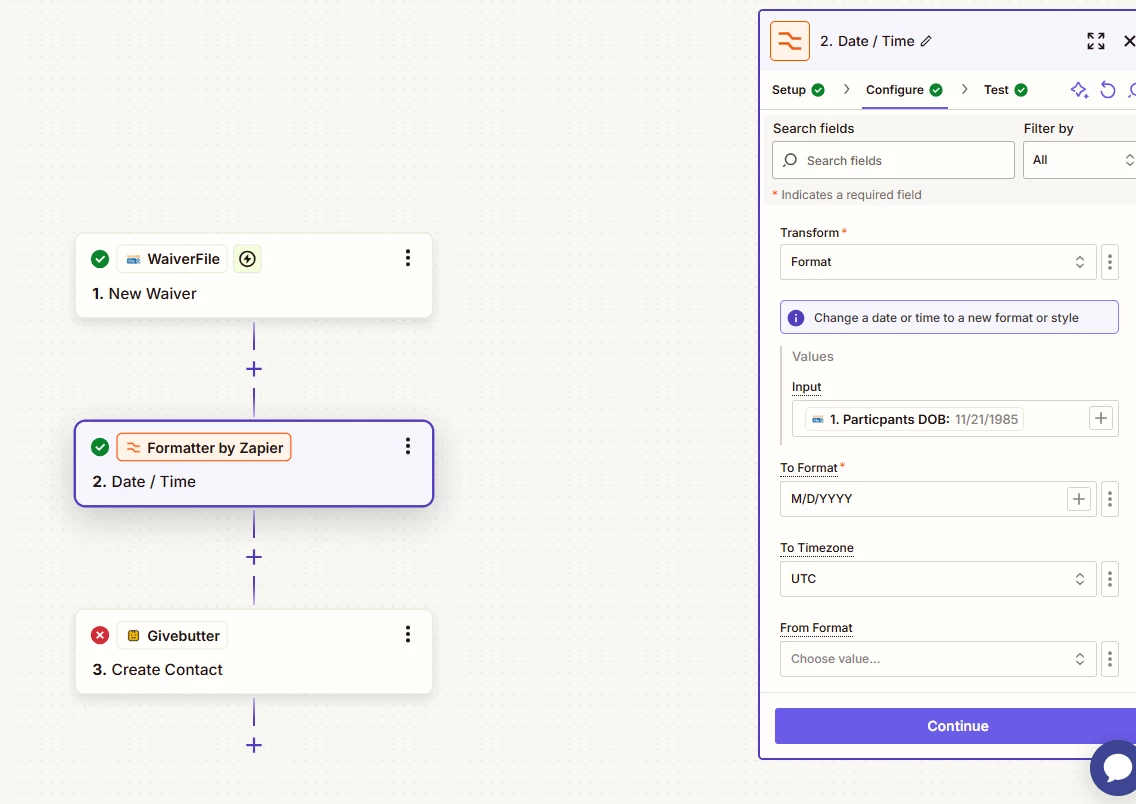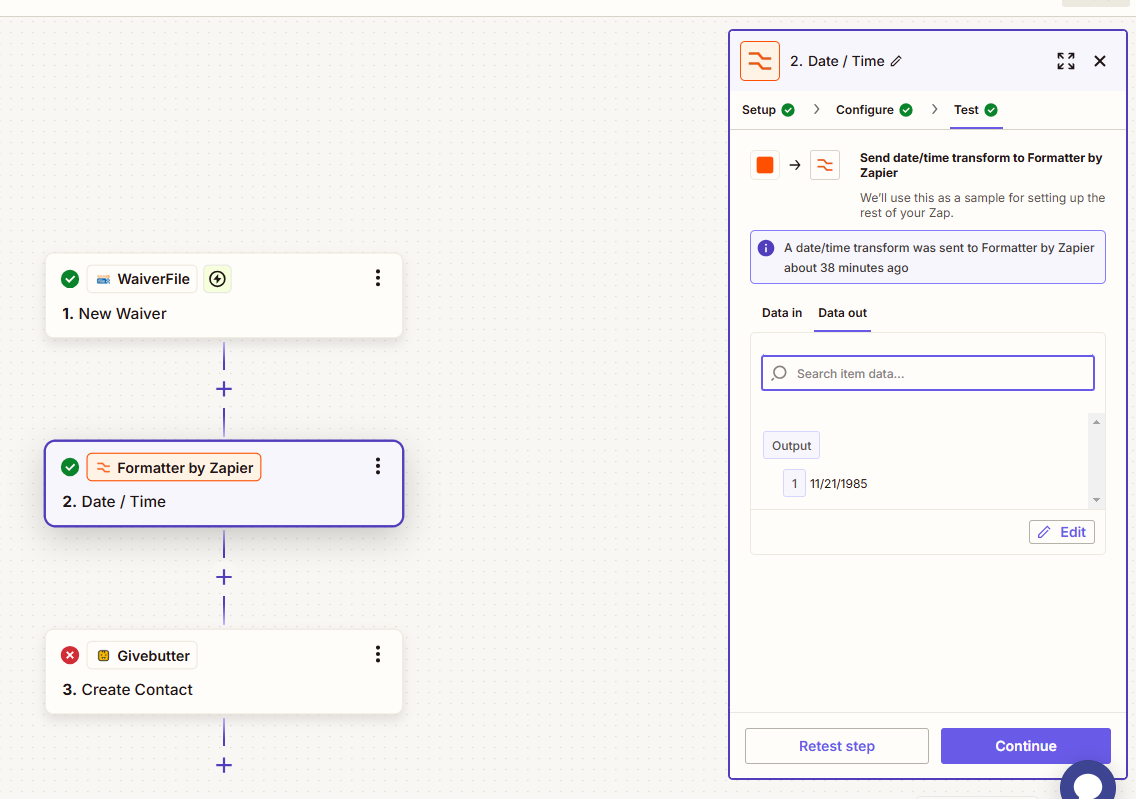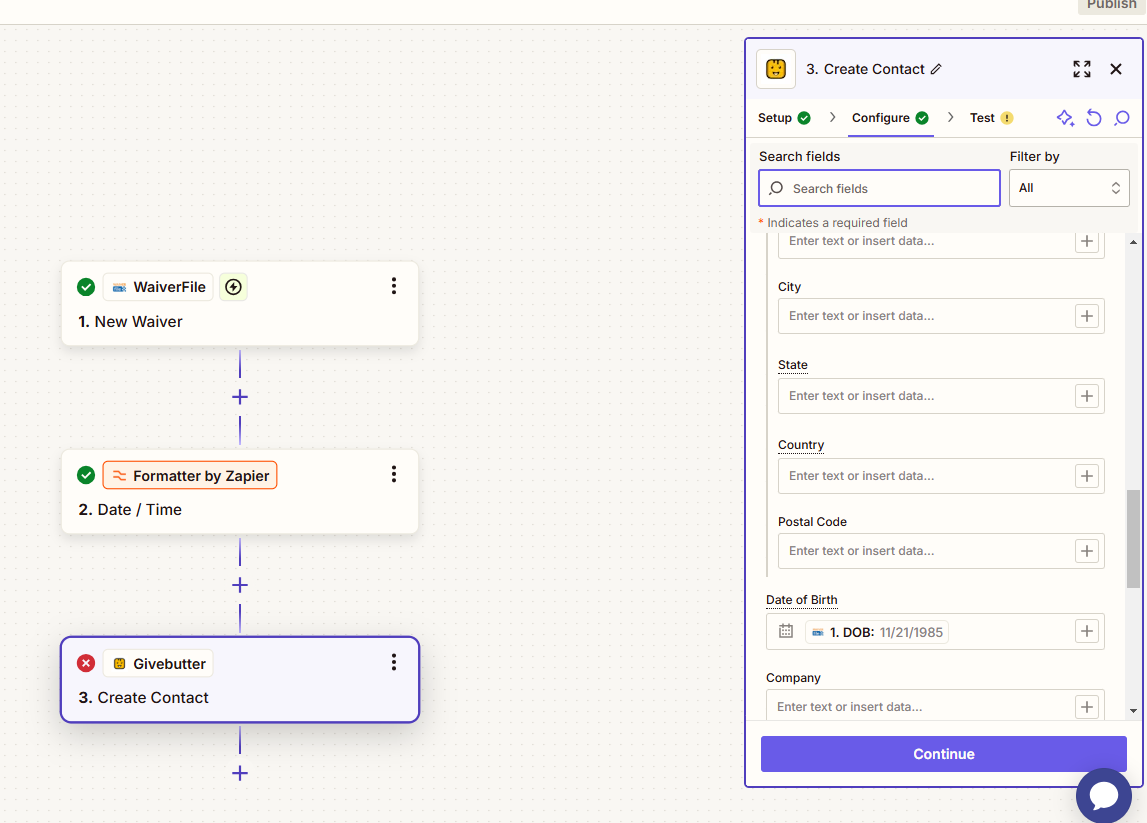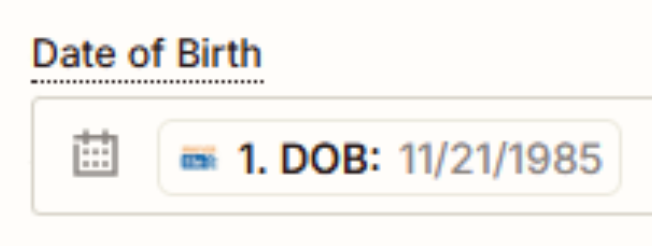We are importing contacts from Waiverfile to Givebutter. They come in from Waiverfile in MM/DD/YYYY format. Every time I attempt to test the import into GB I am getting a formatting error that states it needs to be in “m/d/Y” format. What even is that? I tried to use the formatter and EVERY POSSIBLE format to no avail.
The DOB field in Givebutter is NOT a custom field. I exported information from there and it set us as MM/DD/YYY so I don’t understand the issue.