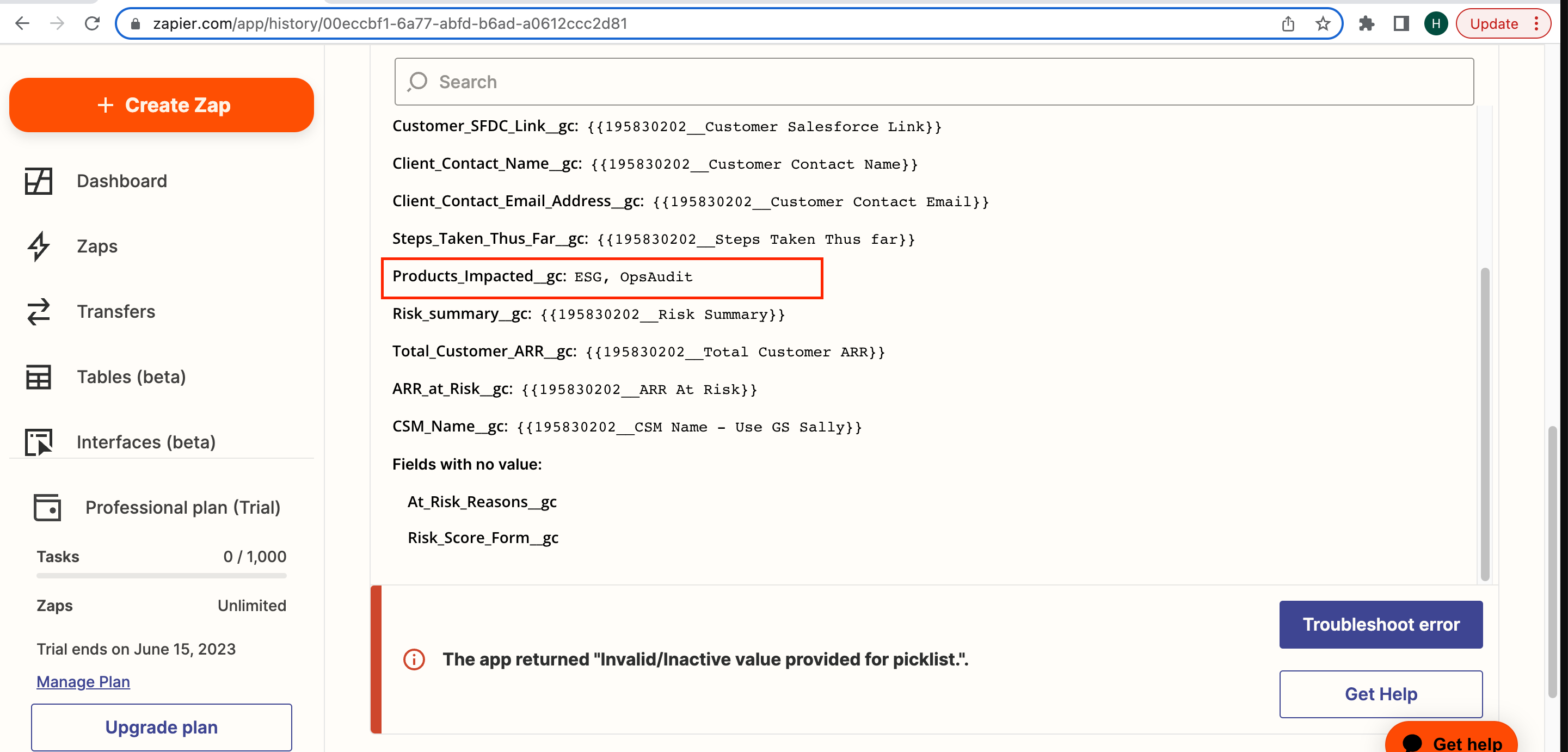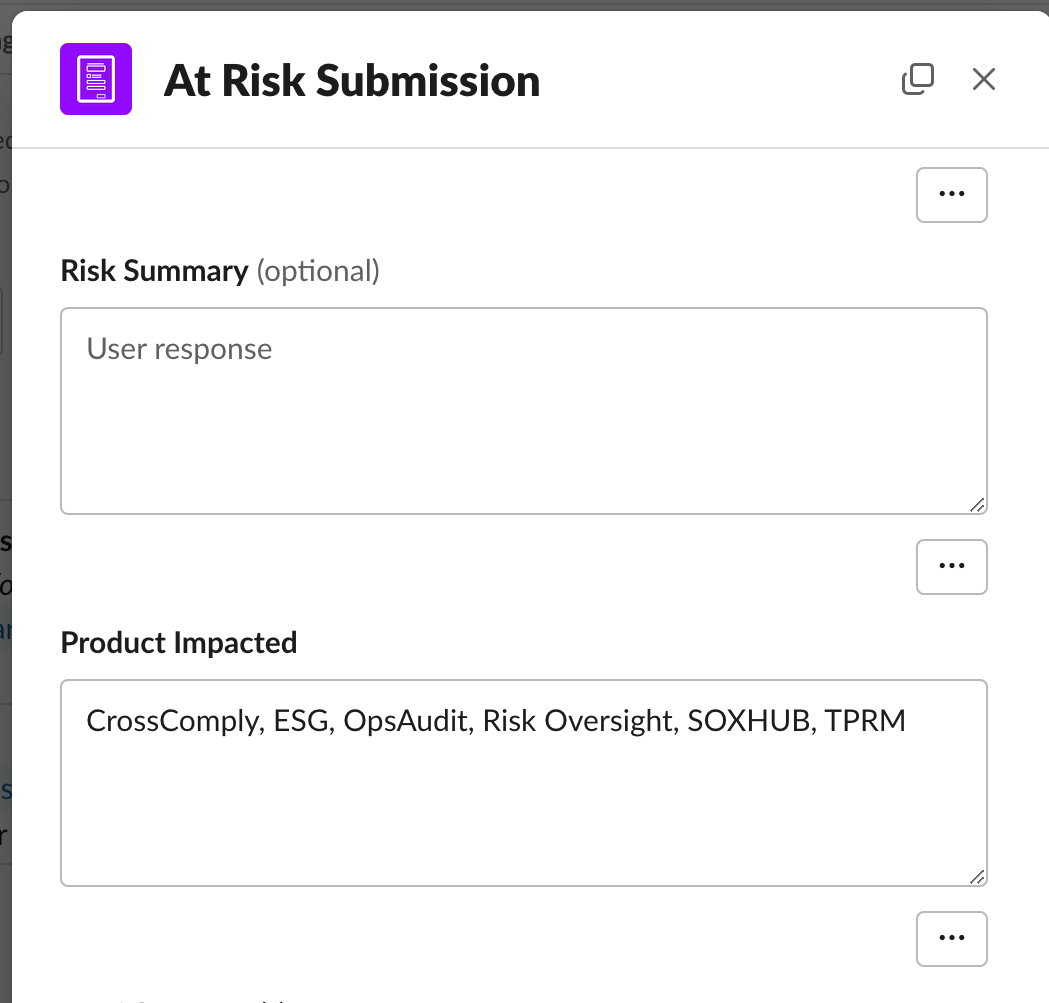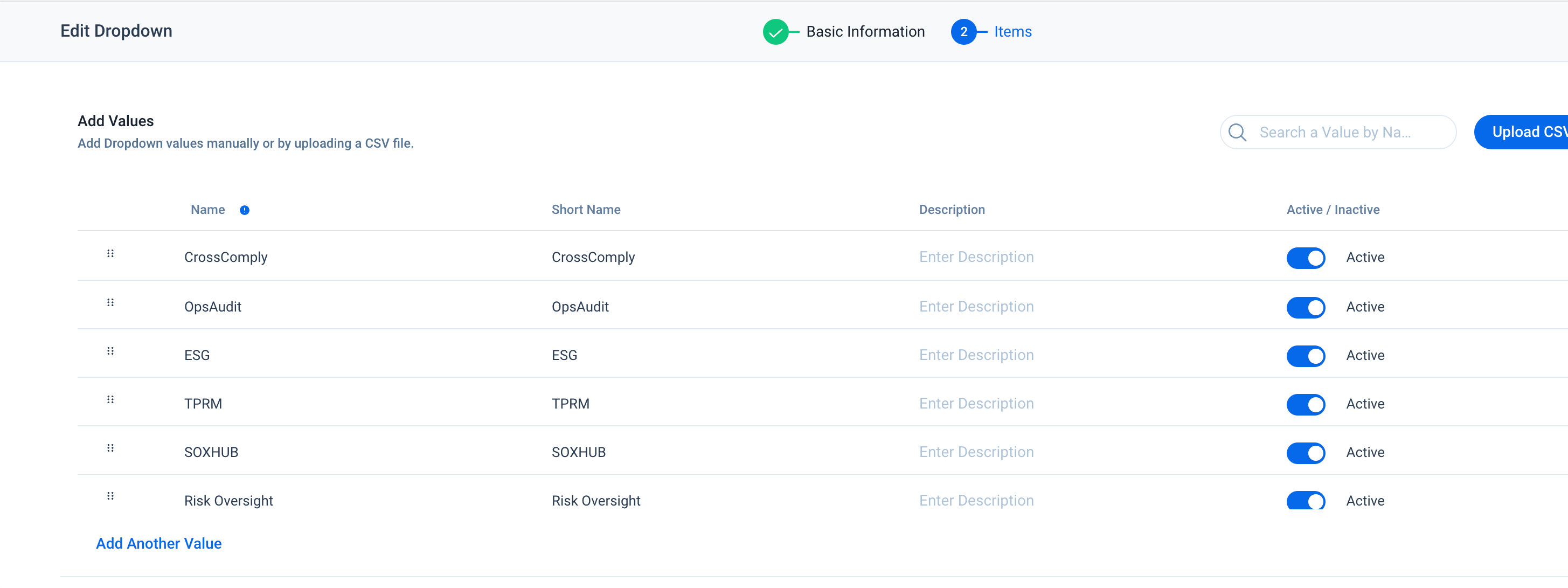Hi Team,
We recently integrated slack form s to zapier and then trying to move data from Zapier to Gainsight custom object.
The data is moving pretty fine until we incorporated multiselect field in form and pushing the same to GS object.
Can any one please help with the error” Invalid/Incorrect picklist value”
Thanks!!