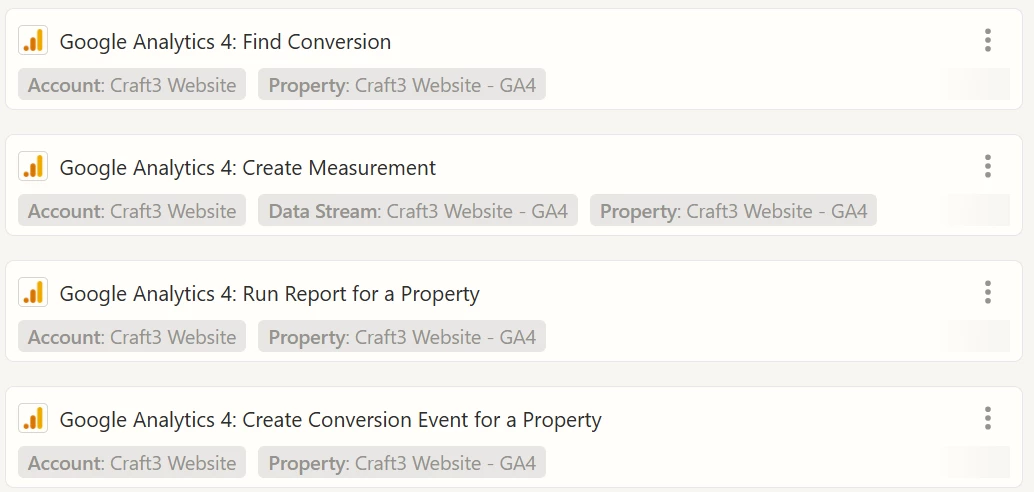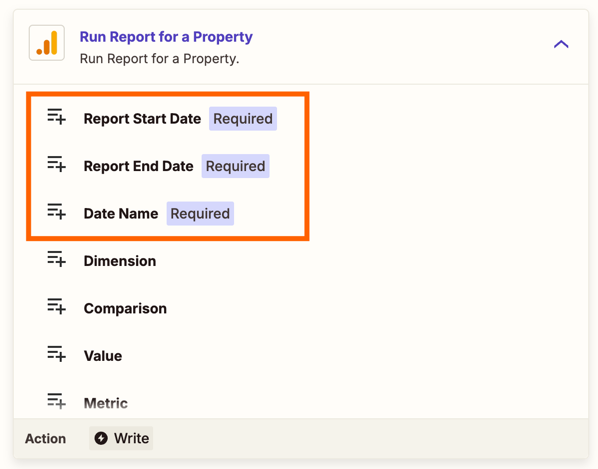I’ve been experimenting with Zapier’s MCP server to interact with different platforms through Claude. All platforms I’ve tried have worked well except for GA4, which consistently returns this error:
Error during execution: Oops! Something went wrong. Google may be having issues with their API - please try again later.
Any advice on how to troubleshoot this issue?