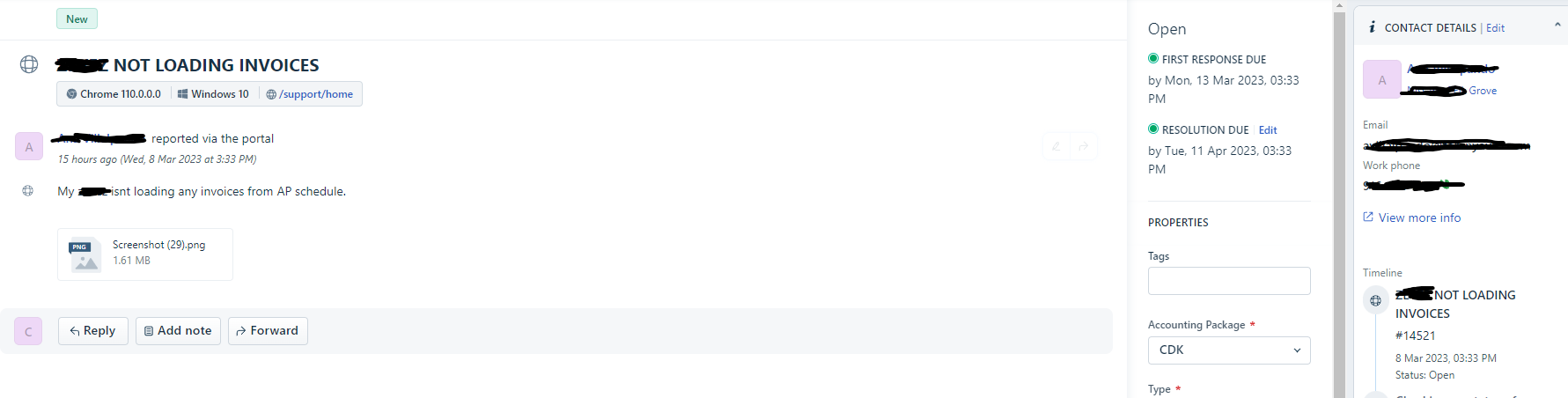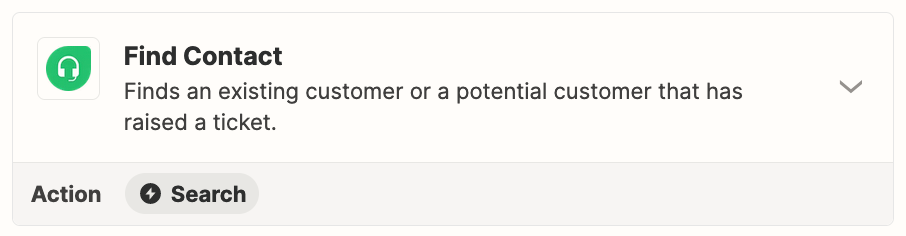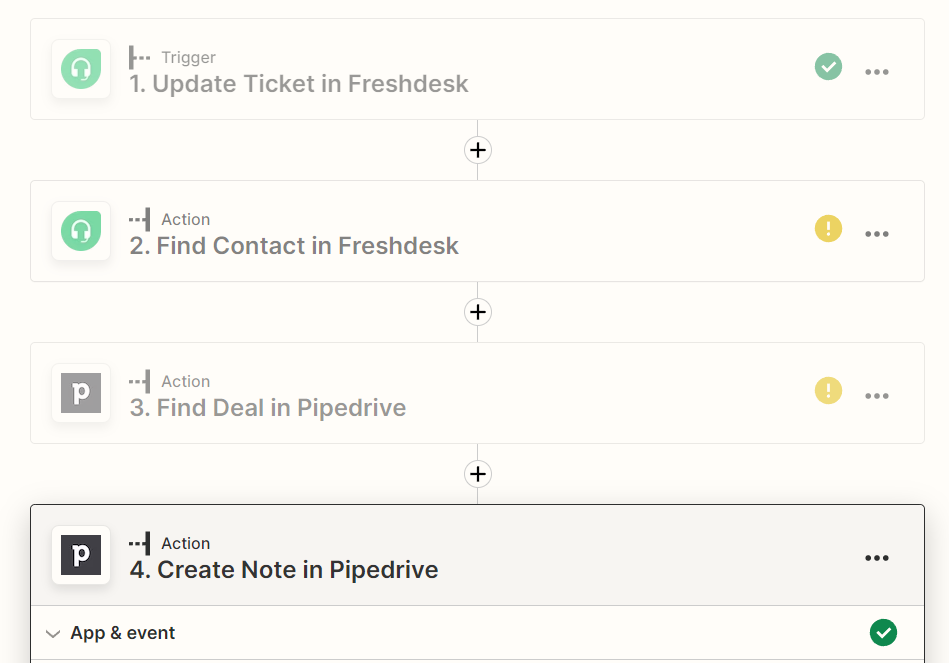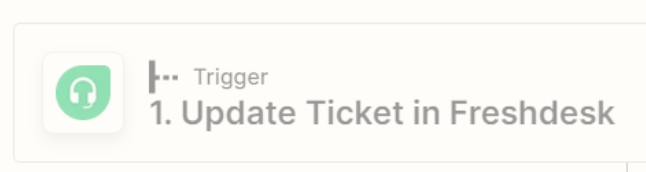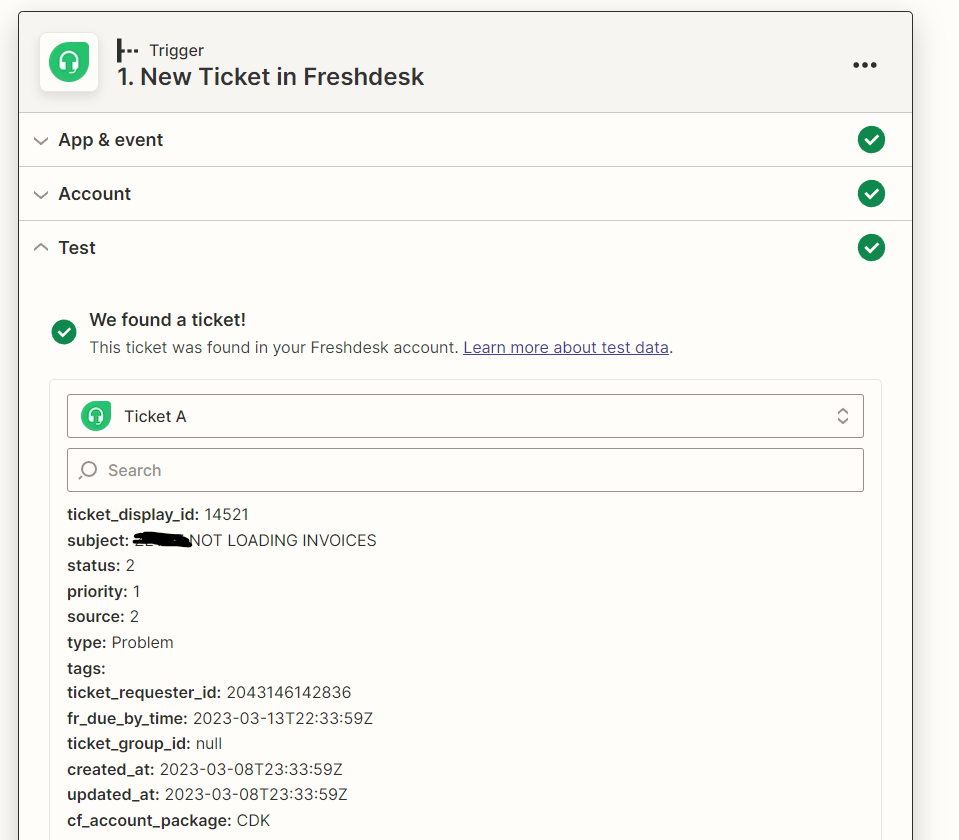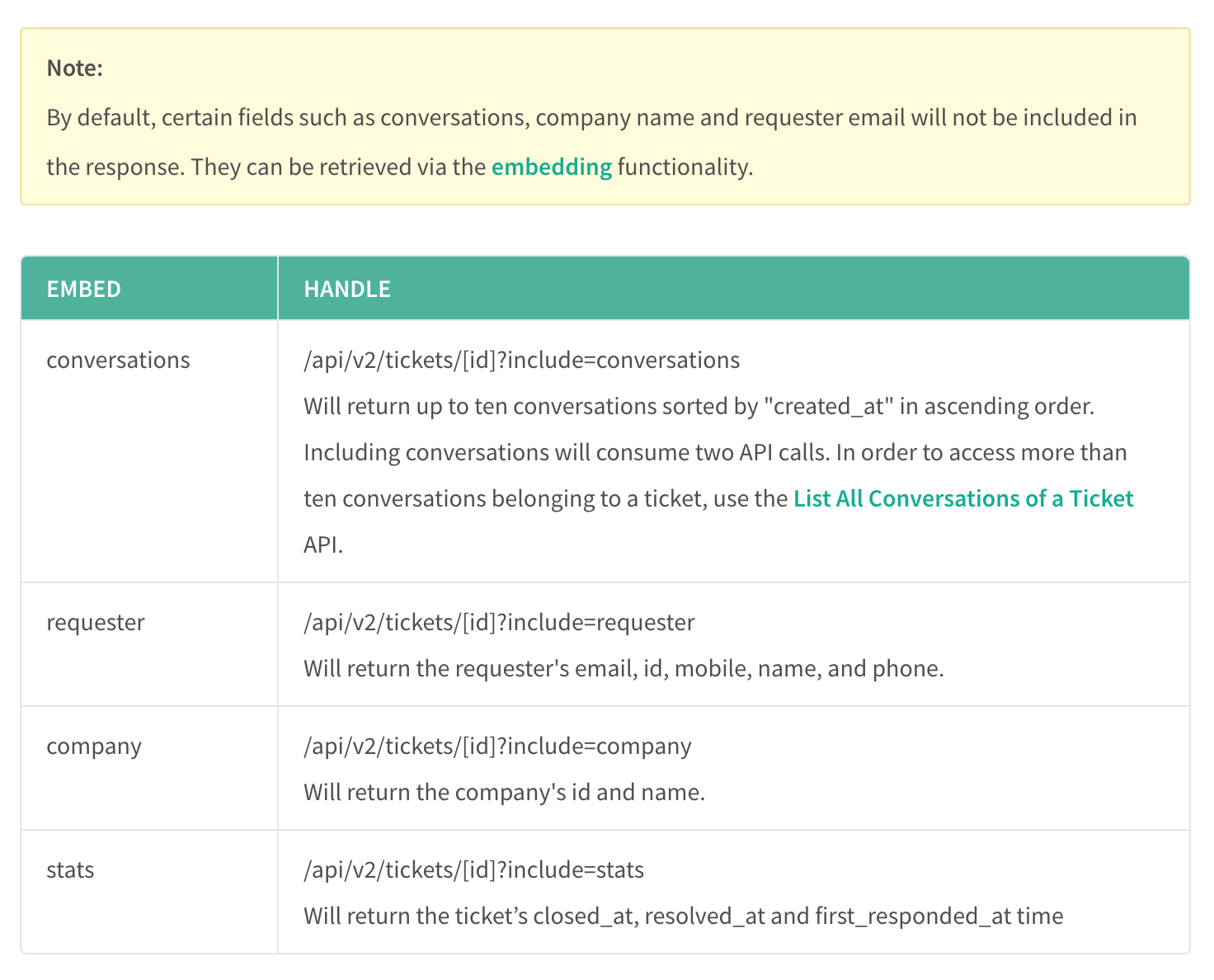Hello,
I’m trying to setup a Zap to insert data from Freshdesk into Pipedrive.I have my accounts linked but for some reason the data linked to the Freshdesk ticket is not showing up. I might be missing something but the requester email and requester company name are showing under the ticket but not when pulled in by the Zap. The reason I need this is to have a value to link to the Pipedrive deal to know which deal to insert the notes to. Any help is appreciated.