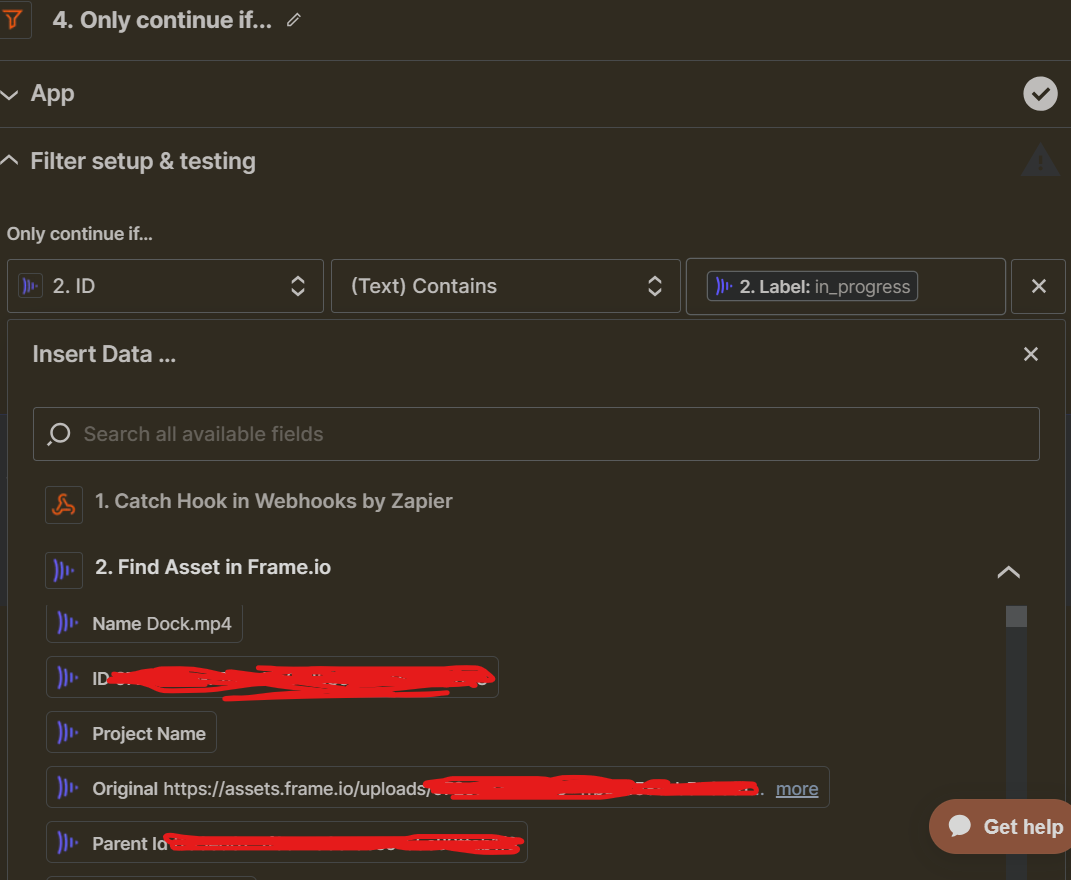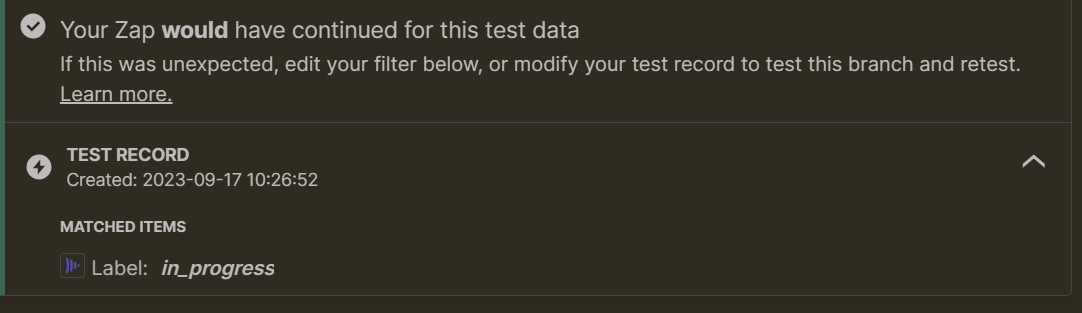I currently have Frame.io to Airtable setup automated whenever a status is changed on Frame.io,
it is change’s Airtable’s status column to match Frame.io’s.
There are 4 status options in Frame.io. they are, No Status, In Progress, Needs Review, and Approved.
how do i set up the filter node so that the zap only continues if the event is “in progress”.
I’ve attached the filter in which I’ve tried that filter only but fails to