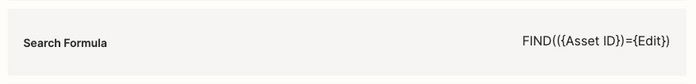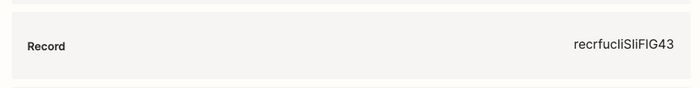Not sure if this is a air-table or zaiper question hopefully someone can explain to me.
This is what im trying to do:
- Uploaded video To frame.io where the name of the video is the same as a Unique ID in airtable ( called Asset ID ) in Airtable
- search for a field ( Video Edit )
- Input text or link to inform that video has been uploaded
I have tried to find the record using a search function and my zap looks ok but when i run it it does not update to the correct field.
when i test the last part of my zap ( input text ) it will only place it in the first record and not the one attaching the unique ID
i have tried the following SEARCH functions also FIND
SEARCH(({Asset ID}))!={Edit}
SEARCH(({Asset ID})) = {Edit}
not sure if it is that or when i go to set up my action in the RECORD section i am picking the wrong dropdown.
i thought it may be “custom” “zap search was found” but didnt work , and i have also tried multiple other options
any input would be great :)
Happy Holidays