Back again, starting feel like I’m making one step forward and two steps back.
So I’ve made changes to my zap, to make it simple I’ve decided to remove the create folder function. All I want the zap to do is, once approved, the approved file is then duplicated and renamed. When the file is a v1 and doesn’t have any files stacked on it, this zap works perfectly.
However if there’s multiple versions stacked, the create asset function doesn’t duplicate the file. Instead it replaces it, which isn’t what I need. Once I’ve got the duplication working, I’m wondering is it possible to only duplicate the latest file on the stack instead of all the whole stack.
Would appreciate any help :) Thank you!
Best answer
Frame.io: Create Asset breaks when the reference file has multiple stacked versions
Best answer by CannonBall
I’ve tested it multiple times and the same thing kept reoccurring. But I found a work around!
I think the issue was that the newly created asset was referencing the parent ID of the original file. Meaning it would stack onto that asset. So what I needed to do was get the ID number of the folder in which the approved file is in.
So I did a Frame API request, which returned the response data ID which included the info what I needed. So instead of referencing the parent ID from the trigger I use the API request.
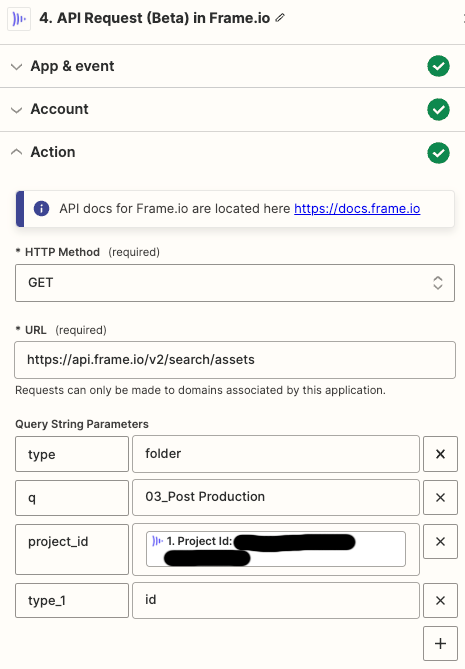
This post has been closed for comments. Please create a new post if you need help or have a question about this topic.
Enter your E-mail address. We'll send you an e-mail with instructions to reset your password.






