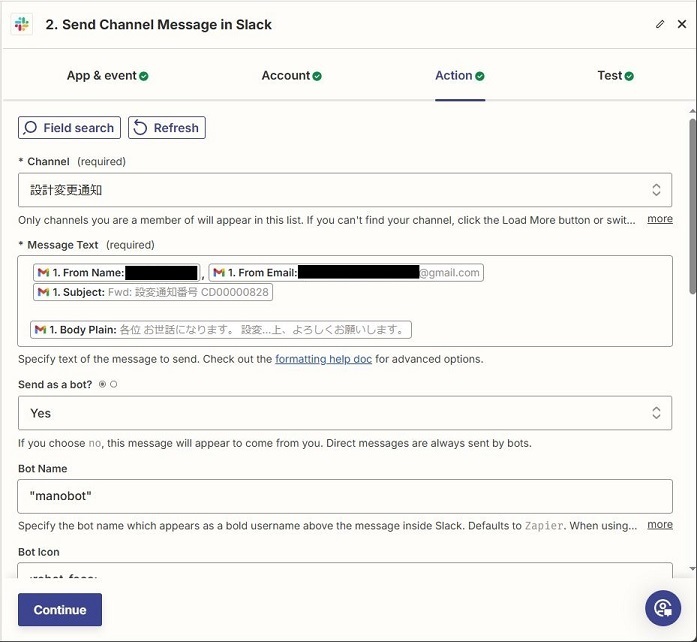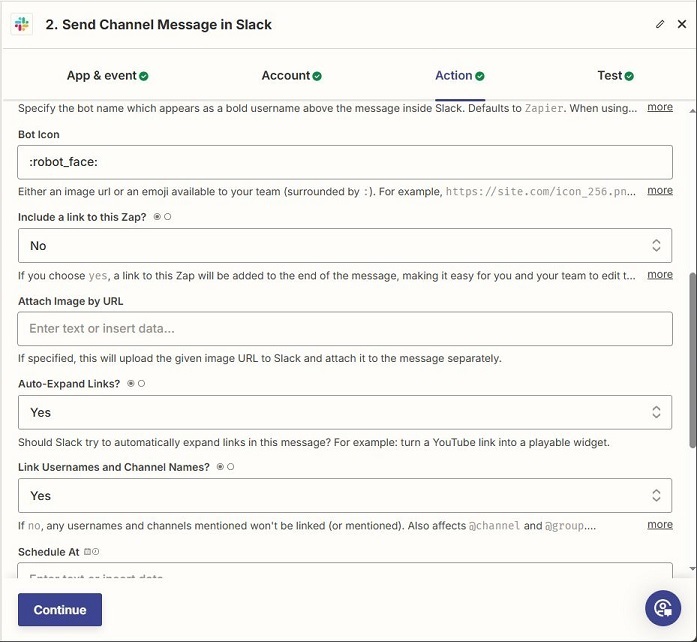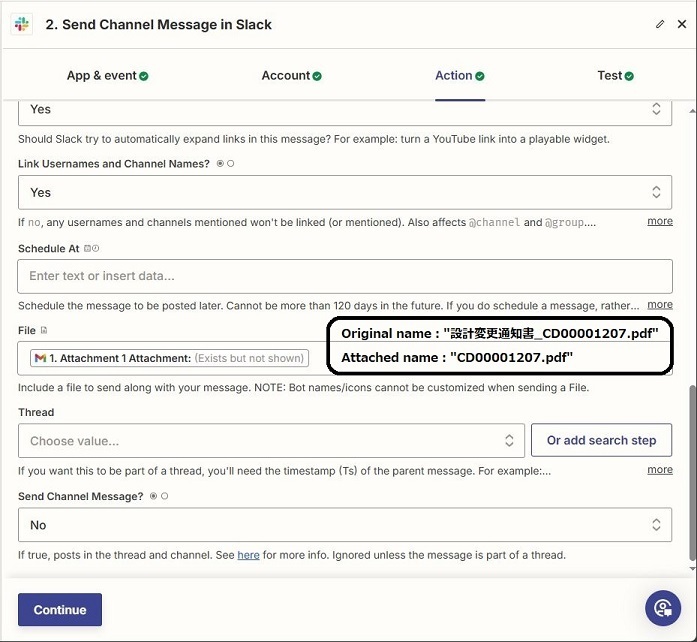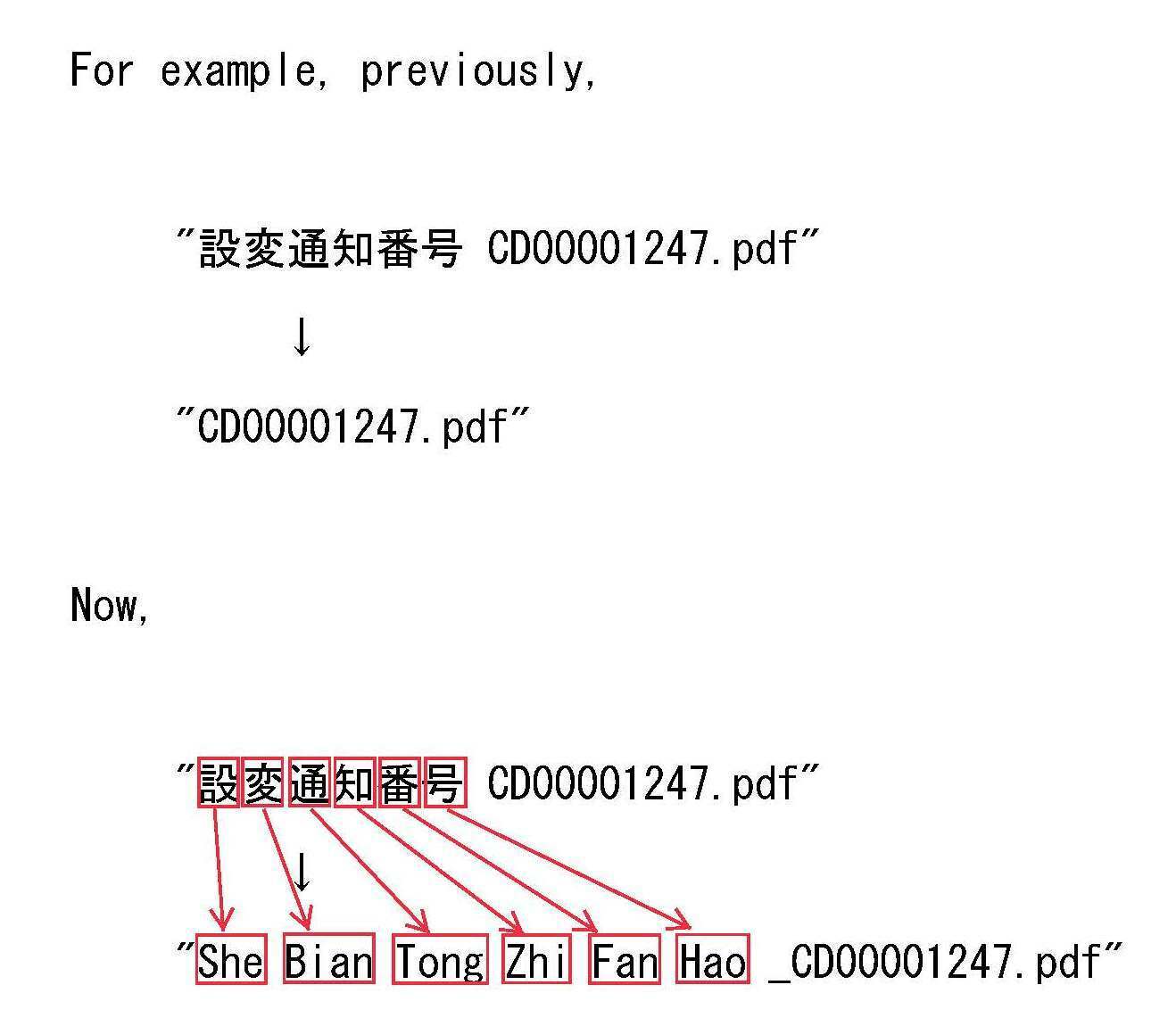I'm using a Zapier template to forward Gmail to Slack.
When the email I'm forwarding has an attachment and the file name contains Japanese characters, the Japanese characters are removed from the attachment name forwarded to Slack.
For example, if the original attachment name is "xxxxxABCDE.txt" (where xxxxx is Japanese characters), the attachment name forwarded to Slack will be "ABCDE.txt".
Is there any good way to do this? I'm using the free plan for Zapier.
As I'm a beginner, I'm not sure if this is an appropriate place to ask a question, but I'd appreciate your help.
Question
Forwarding Gmail to Slack removes Japanese characters in attachment names
This post has been closed for comments. Please create a new post if you need help or have a question about this topic.
Enter your E-mail address. We'll send you an e-mail with instructions to reset your password.