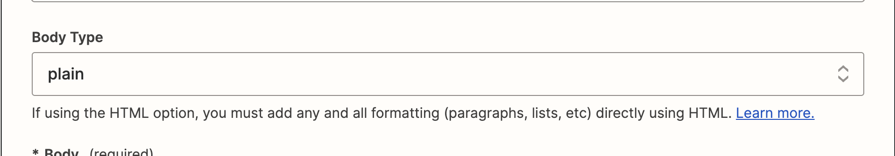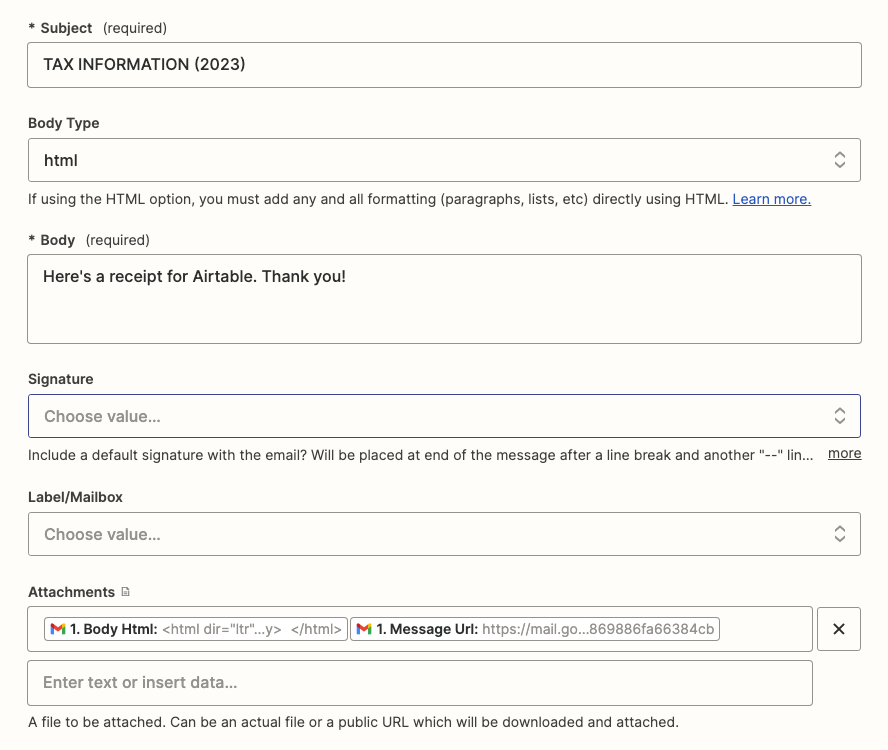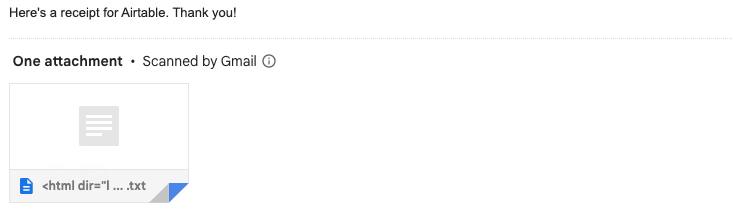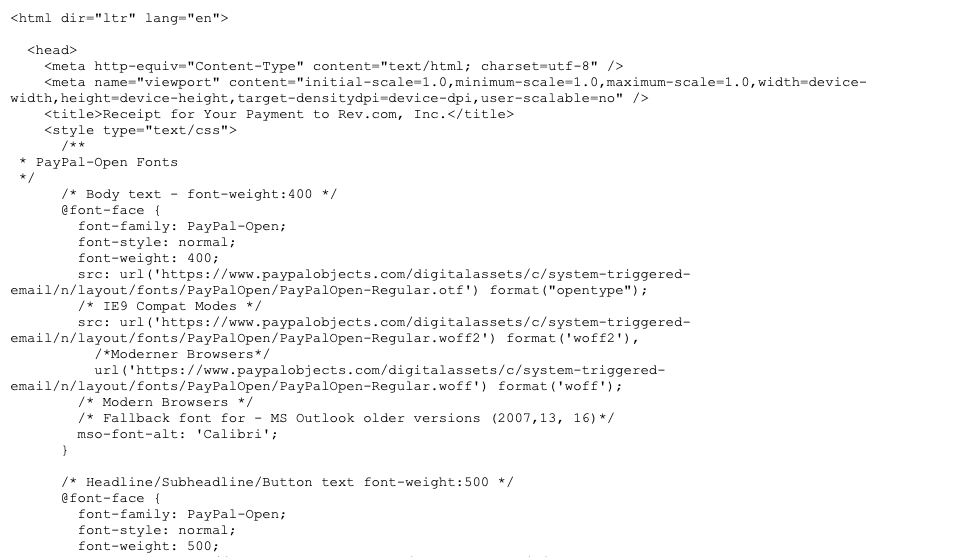I’m trying to set up a Zap that will take emails I’ve labeled in a certain way in Gmail and forward them to a single person so they can then read through them and process them on their end. I’ve built a Zap that is working as expected, and that is doing what I’d hope, but instead of just forwarding the email formatted as it came to me, it’s forwarding in source code. Is there a way to set this up so the forwarded email is HTML formatted and therefore easy for the recipient to read through?
Enter your E-mail address. We'll send you an e-mail with instructions to reset your password.