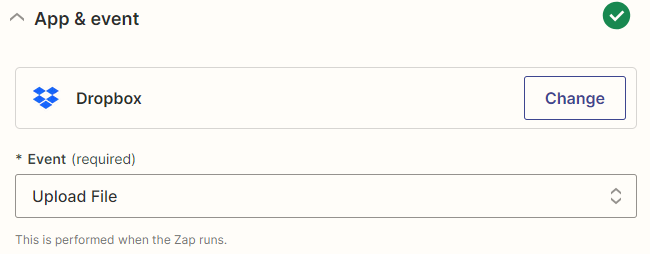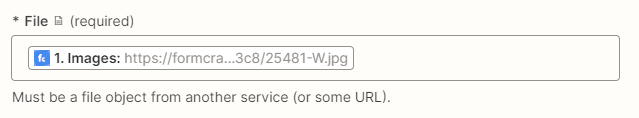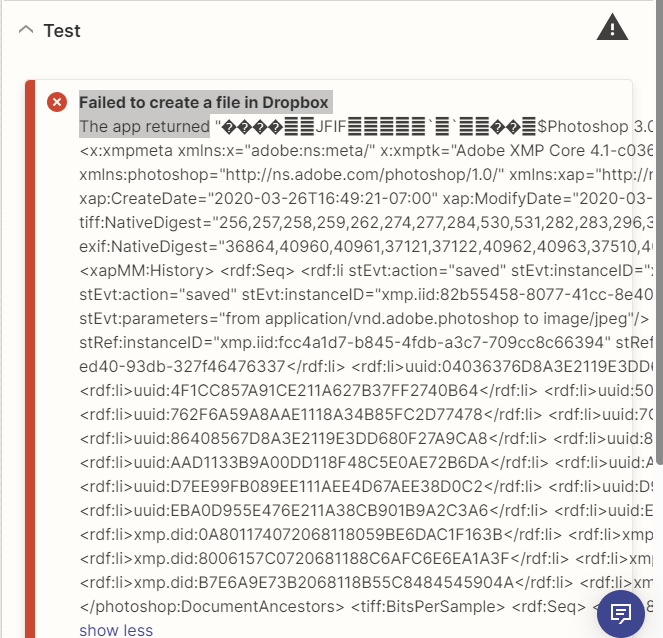This post was split from topic:
I have the same issue with formcrafts
I have two steps in my zap, the first one takes response ID from formcrafts response and creates a dummy file in a given Dropbox location and when the second step runs to upload images from formcrafts response to the same Dropbox location I get the following error
This is the filename, the URL is public accessible by anyone