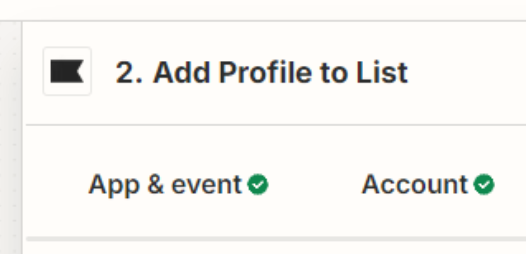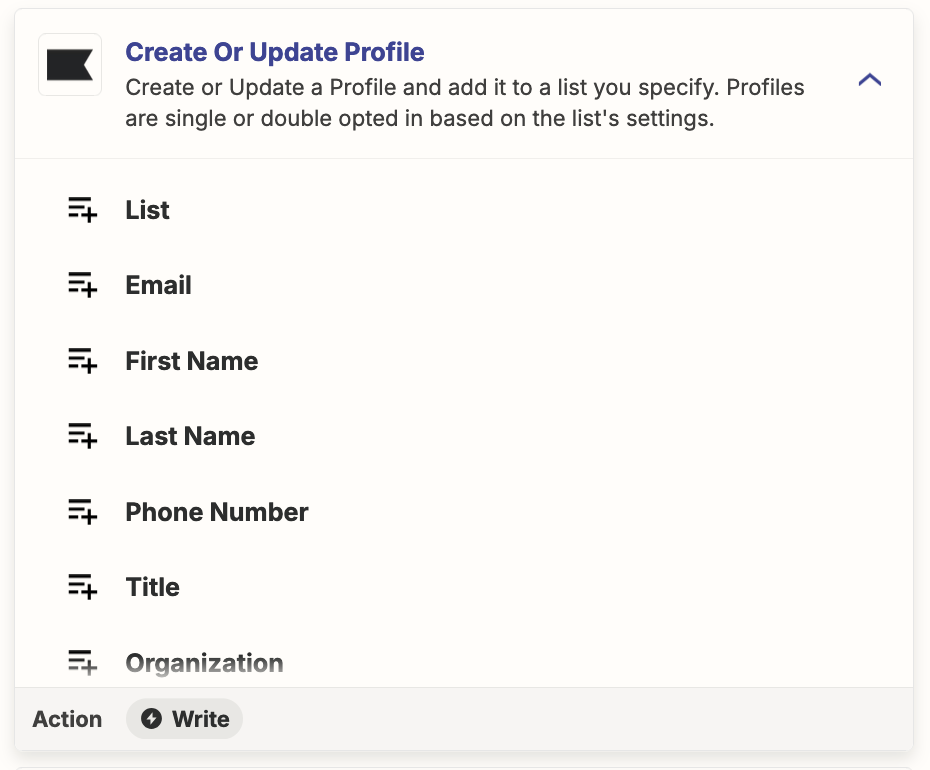I am looking for help to integrate Klaviyo with EmailOctopus. I have a subscriber form where I collect first name, last name, and email address. I want to send all this data to Klaviyo. I have already set up the EmailOctopus and Klaviyo trigger in Zapier, but I am having issues with the correct formatting for first name, last name, and email address for klaviyo. The Zapier AI has suggested a solution, but I don't understand how to change the profile ID, etc. If anyone knows how to fix that, please let me know.
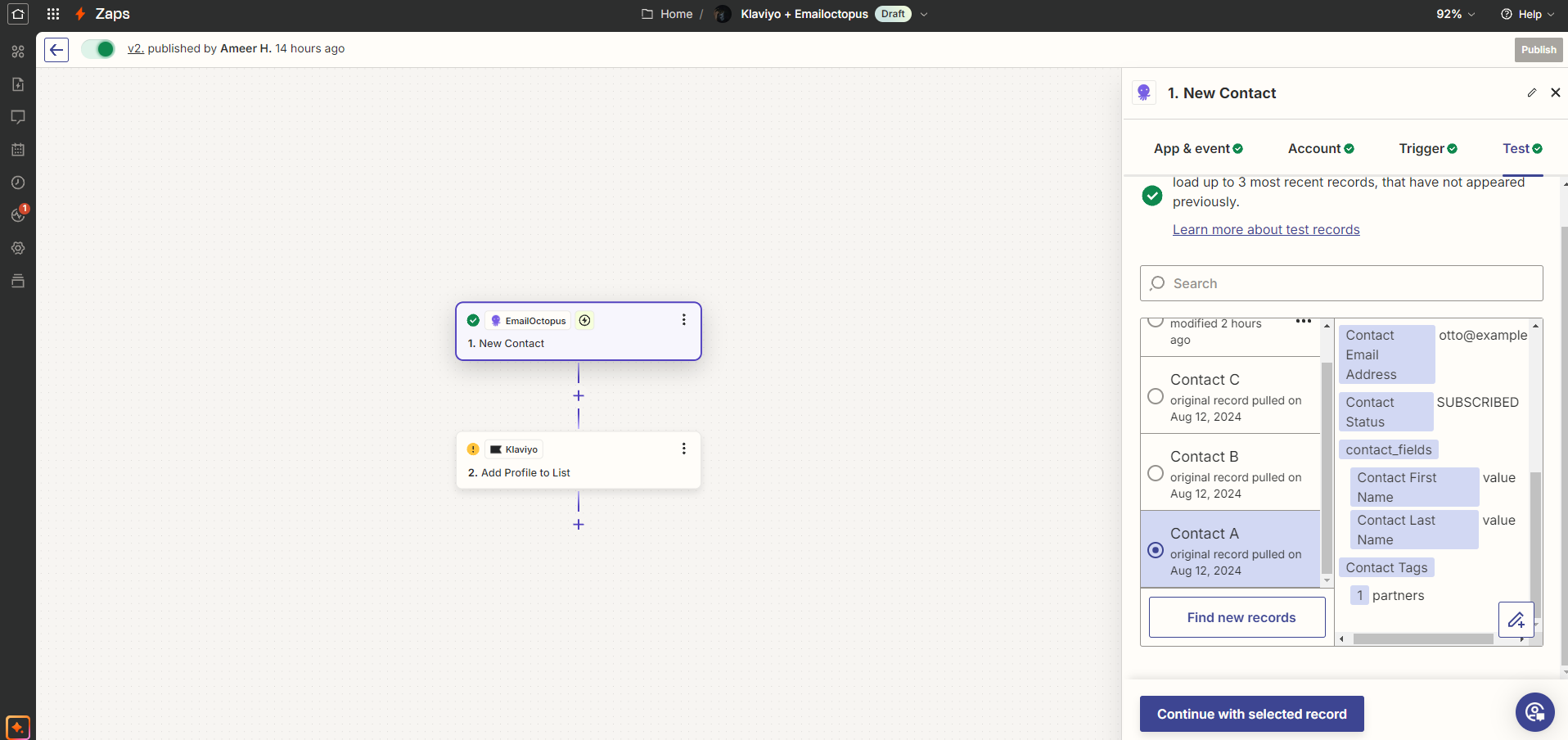
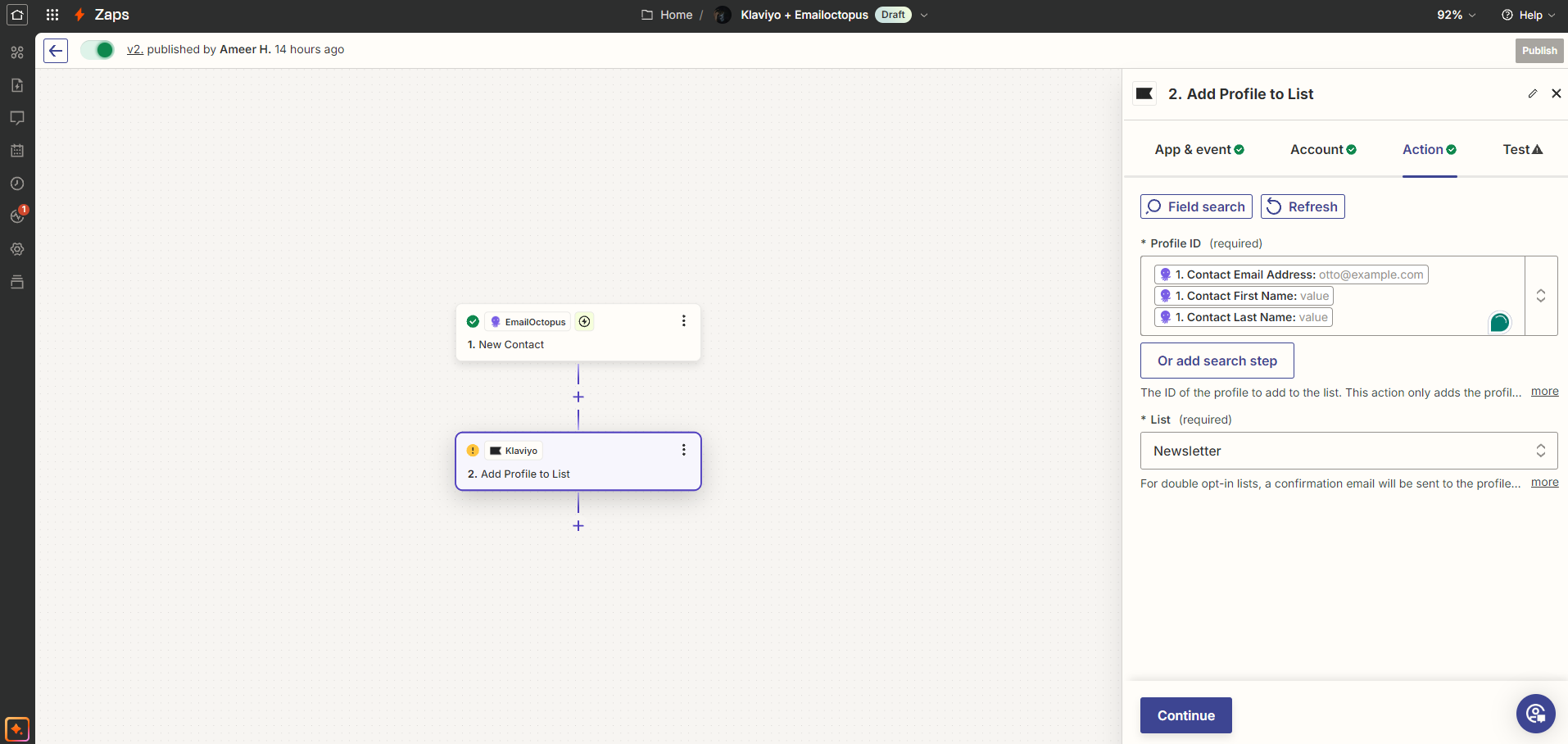
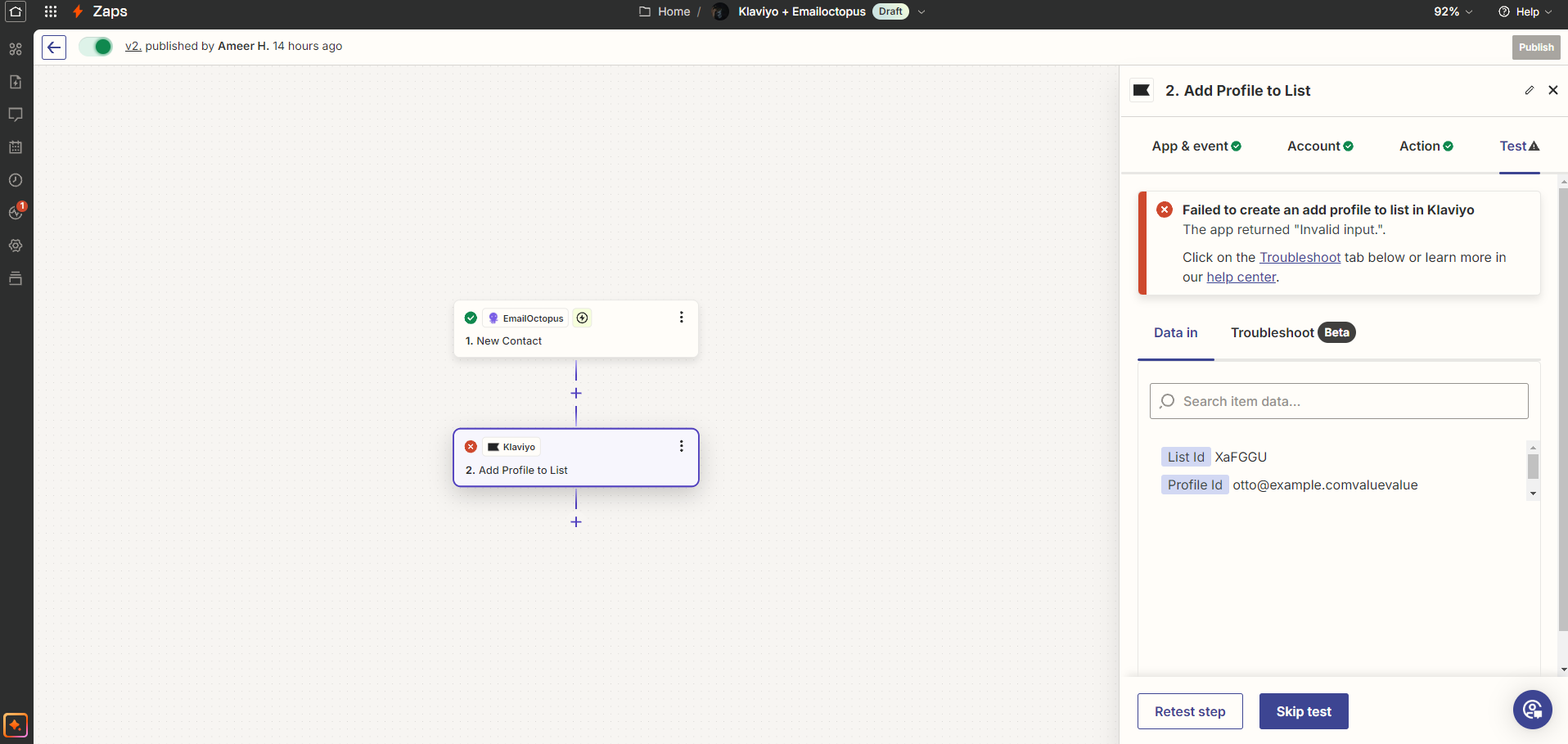
This is what Ai suggest me:
The error "Invalid input" typically indicates that the data being sent to Klaviyo is not in the expected format. In your case, the profile_id field is being constructed by concatenating FirstName, LastName, and contact_email_address. This might not be the correct format that Klaviyo expects for a profile_id.
To resolve this, ensure that the profile_id is correctly formatted. If Klaviyo expects an email address or a specific identifier, you should use that directly. For example, if Klaviyo expects the email address as the profile_id, you can update the input data to:
{"list_id":"XaFGGU","profile_id":"{{252865898__contact_email_address}}"} This will use the email address directly from the previous step's output. If Klaviyo requires a different identifier, make sure to map the correct field from the previous step's output. You can use the Zapier Data Mapping feature to ensure the correct data is being passed.