I have uploaded a CSV file to create my Table . I made all of my fields in the Table text. Here is clip of several of the dates:
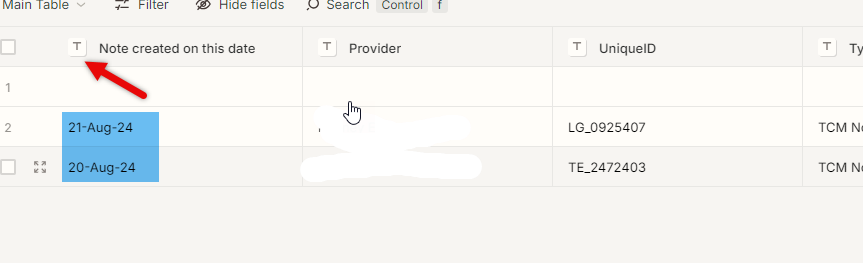
The arrow points to the “T” for text files. Note that my original dates from the CSV file are in the MM-DD_YYYY format, but they come over or upload as DD-Month-YY. This is problematic because you cannot order the dates correctly (ascending/ descending) when they are in the DD-month-YY format. Also, note the dates are Aug 20 and Aug 21.
So what did I do? I changed the field format to a Date Field and made the format my preferred format of MM-DD-YYYY. See this snippet:
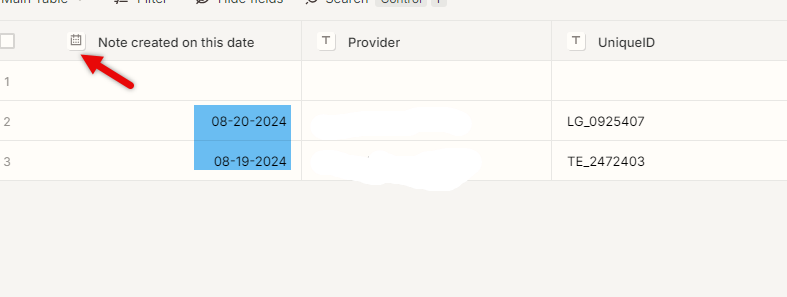
The red arrow points to the DATE format. The entries are in the correct format of MM-DD-YYYY; HOWEVER, there is an issue and it happens with every entry. What is the issue? When doing the conversion the date loses one day; the entries are now Aug 20 and Aug 19. All of the entries have lost a single day.
This is problematic. I note there is another unresolved question in this forum regarding this very same issue. I was wondering if anyone has a fix for this issue.
I would say this is a very important issue because most tables begin with the Date of Submission column. Any help / guidance is welcomed. Formatting is a huge issue when working with Tables; it is inconsistent and unpredictable.
For the record, I also created a Table that already at had the correct date format and I uploaded dates in the MM-DD-YYYY which is the format the filed was already in and each uploaded date loses 1 day upon upload. This is problematic I think.
Thanks; hope we can find a fix soon.



