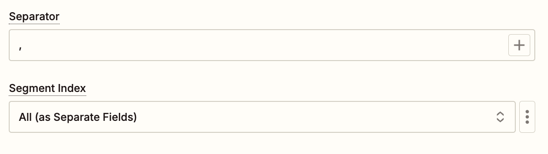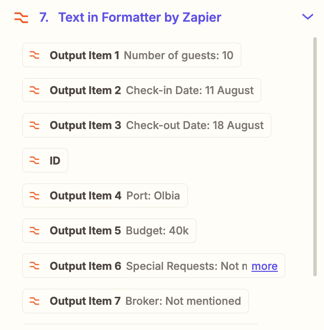This post was split from the topic:
hey Guys!
same issue I have now,
on Formatier Stage it convert to line items,
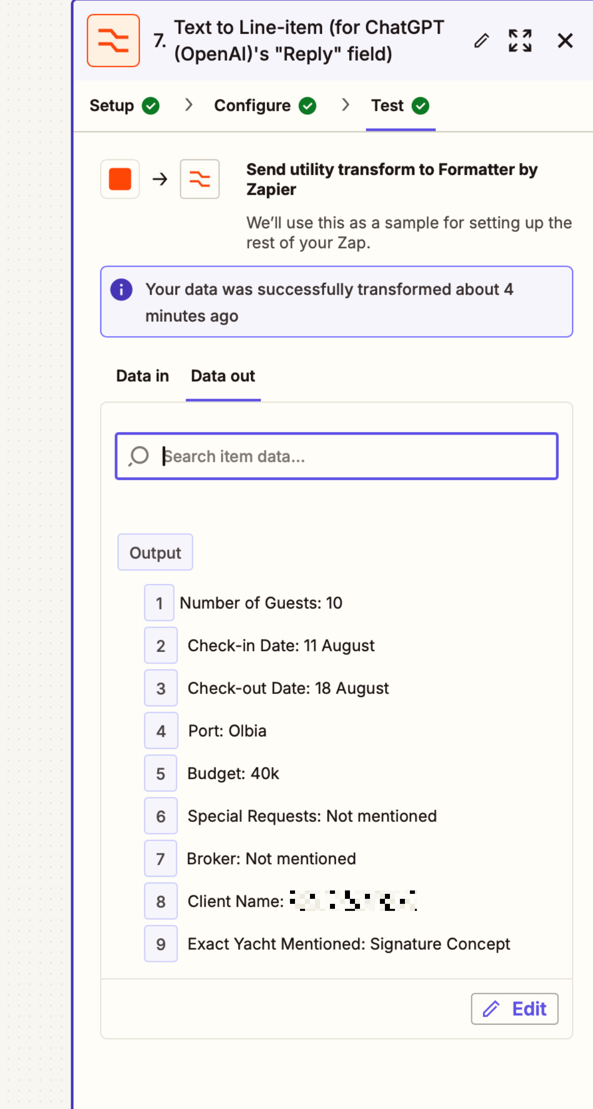
but on the next stage show me the whole answer
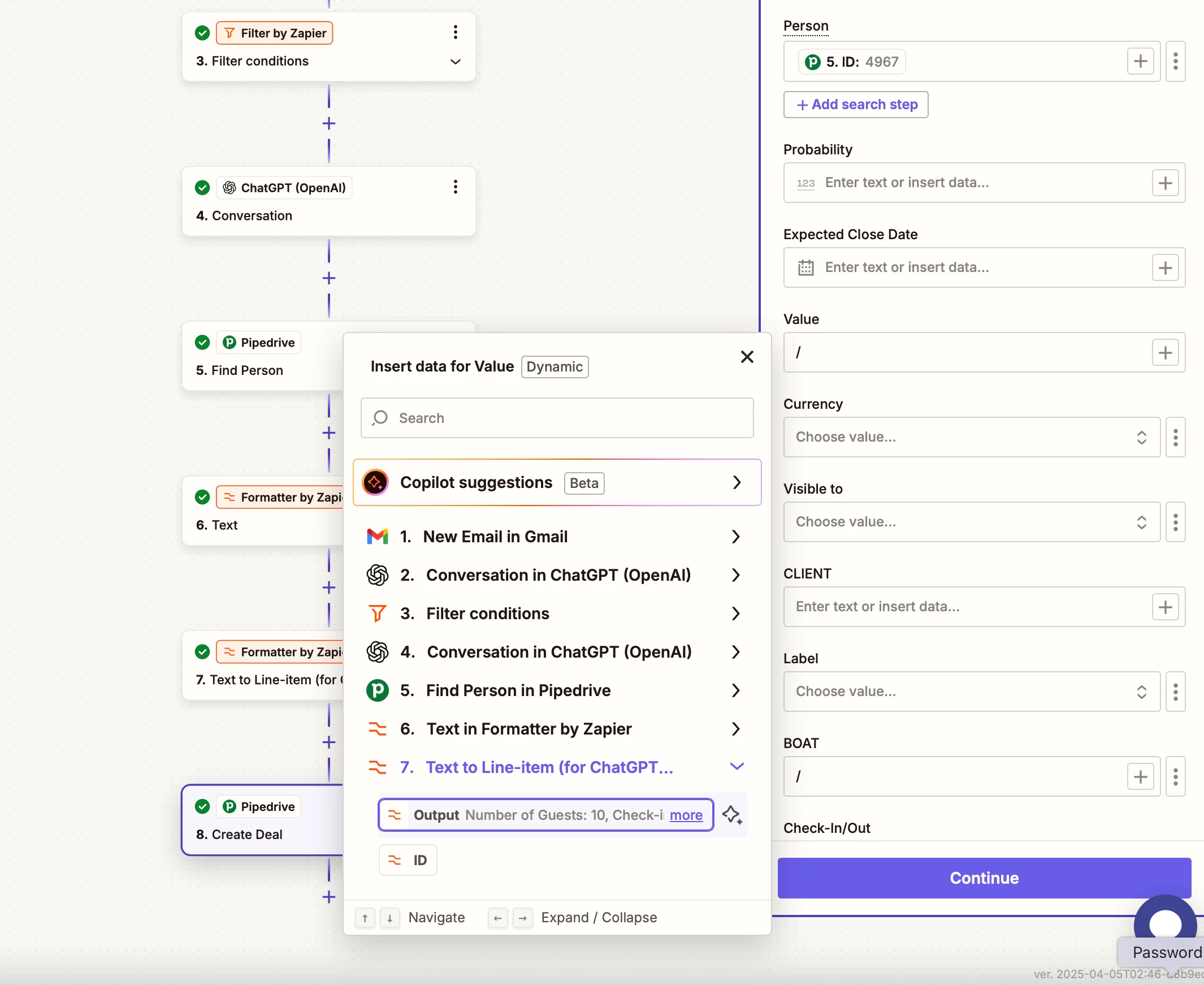
please help !
I fighting for 2 days….
many thanks
Hi
Perhaps try these options:
Formatter > Text > Split
Use 2 to isolate the desired value.
Formatter > Text > Extract Pattern
Ask ChatGPT for help configuring the regex.
This post has been edited by a moderator to remove personally identifiable information (PII). Please remember that this is a public forum and avoid sharing sensitive details.