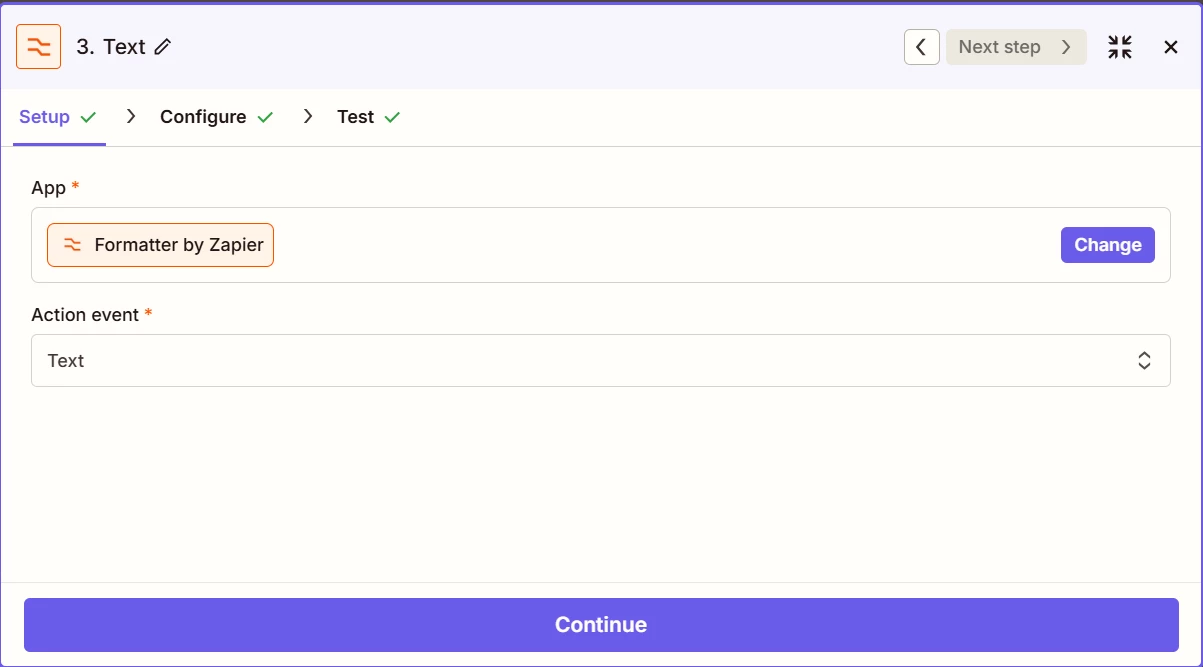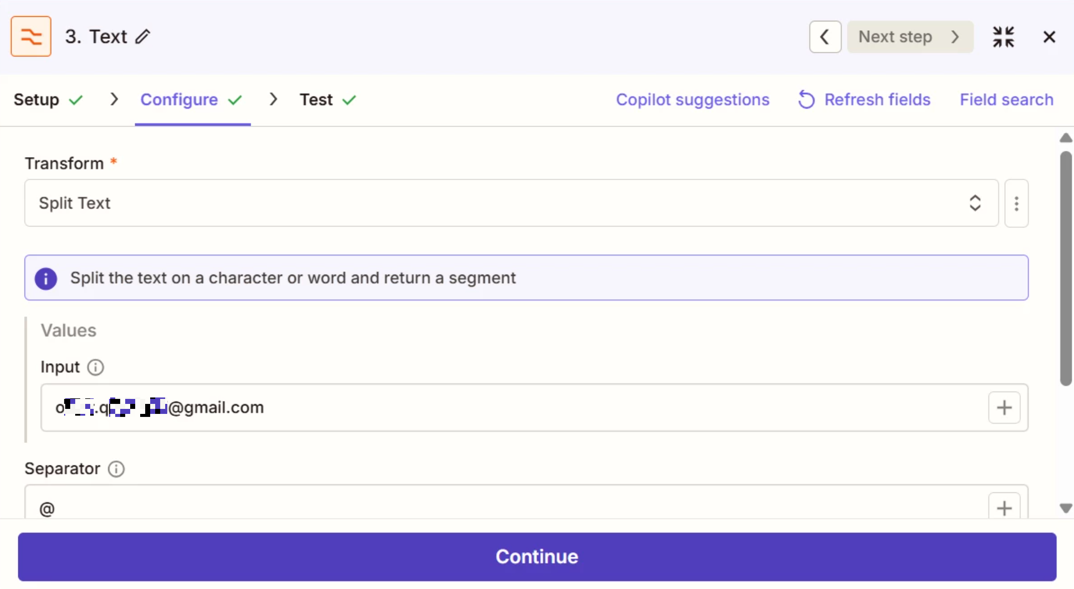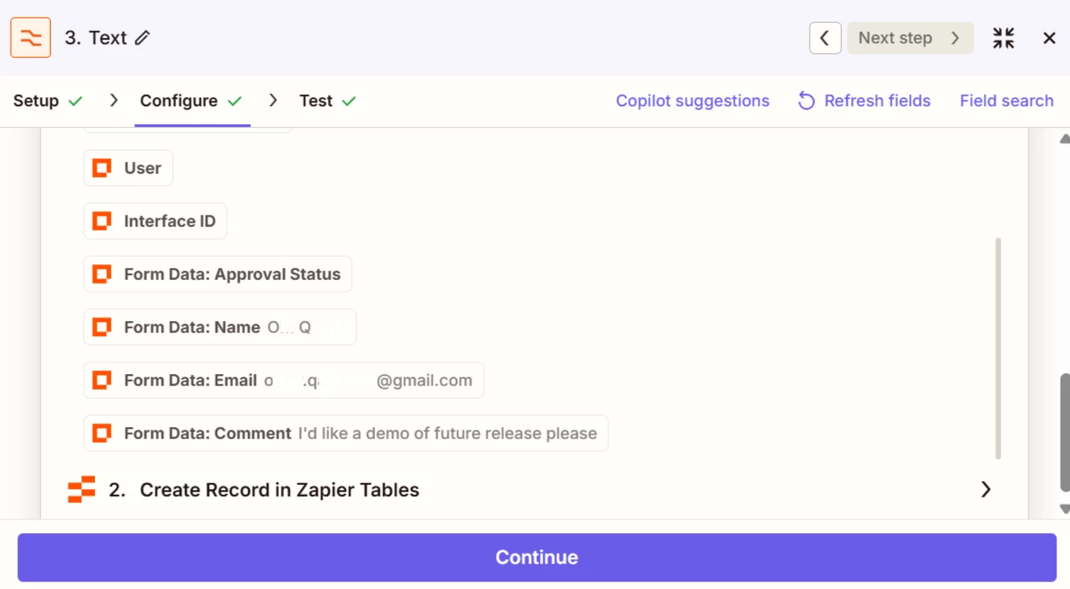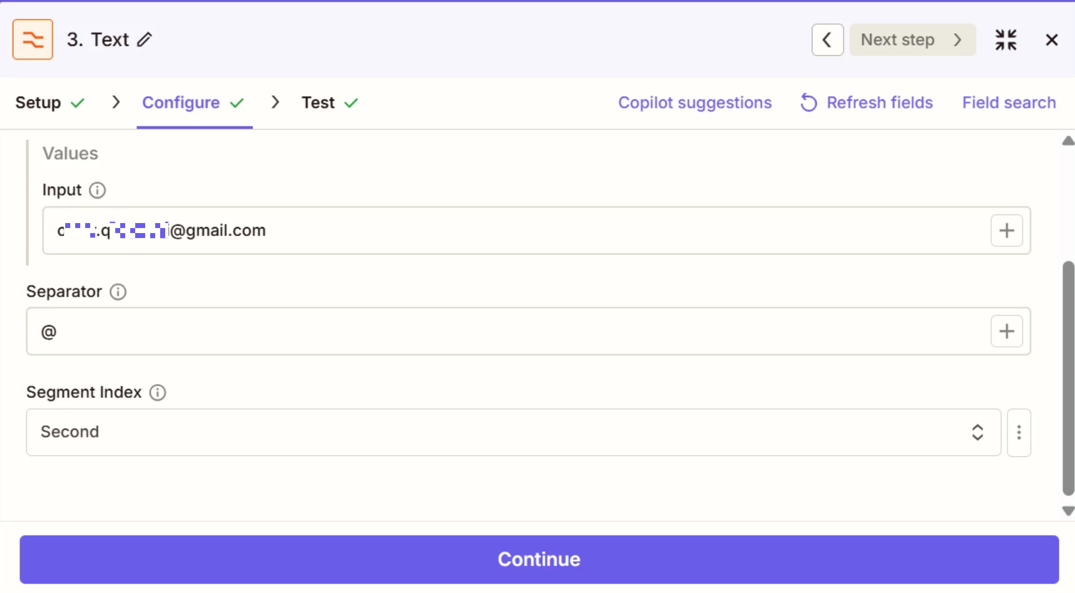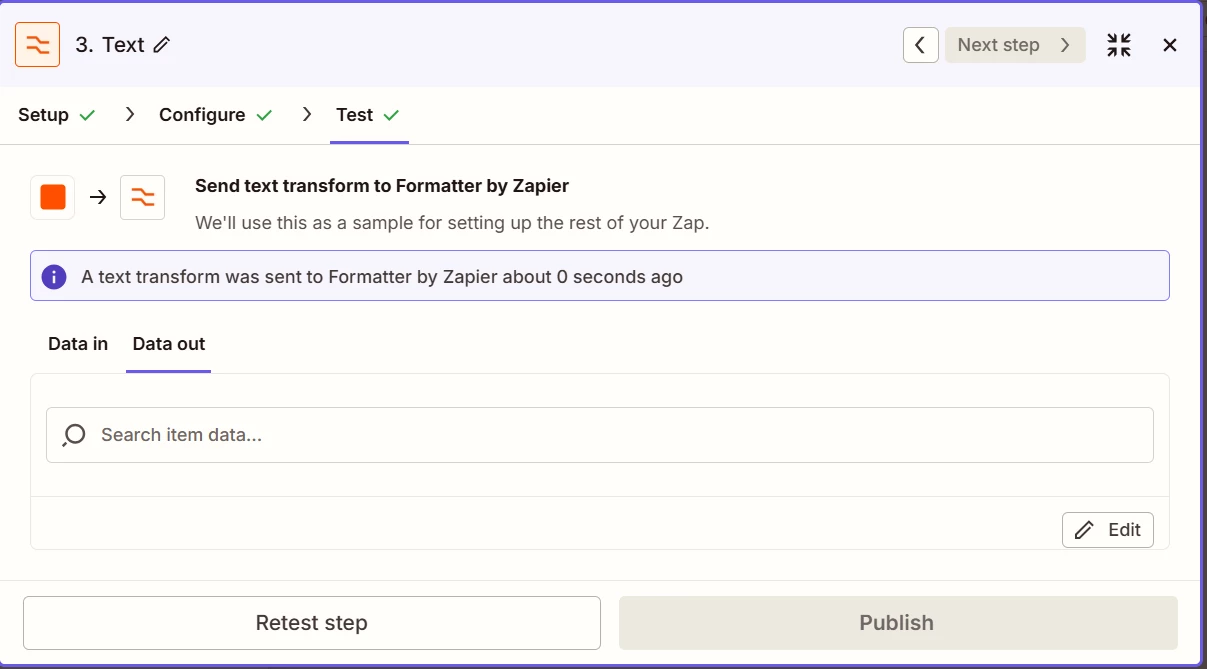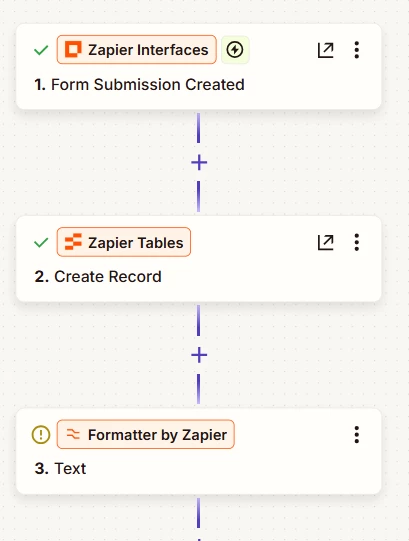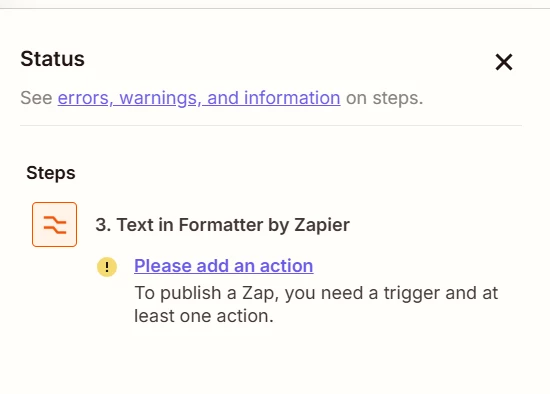I’m doing the Customize your Zap module and trying to use Formatter by Zapier → Text → Split Text.
Here’s my setup:
-
Input: email field from my trigger (e.g.
xxxxxxxxxxxx@gmail.com) -
Separator:
@ -
Segment Index:
Second
When I test the step, the result is completely blank — even though the input clearly shows a valid email address. I also tried “All (as line-item)” and typing a test email manually, but still no output.
I’ve retested the trigger, reselected the input field, and even rebuilt the step from scratch — same result.
Has anyone seen this before? Is it a sample-data issue or a Formatter bug?