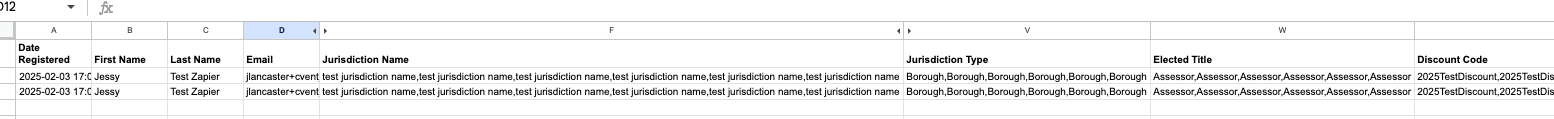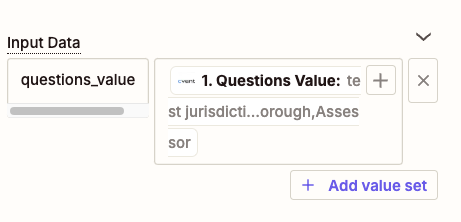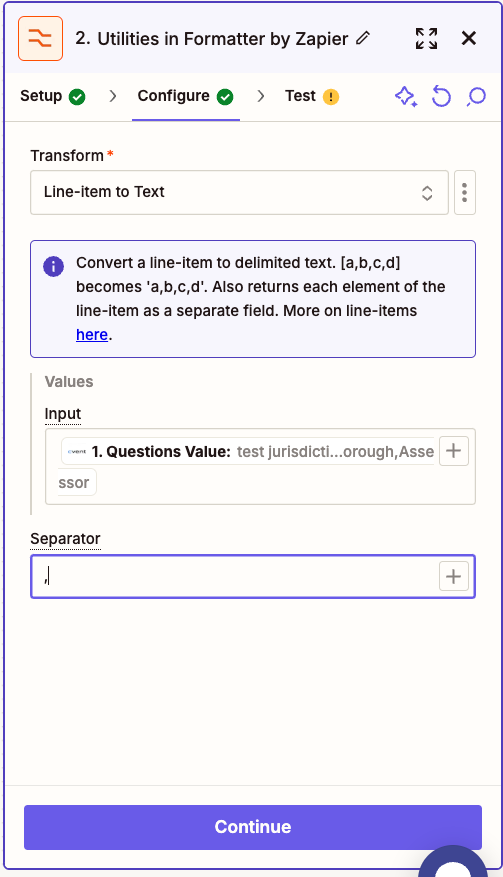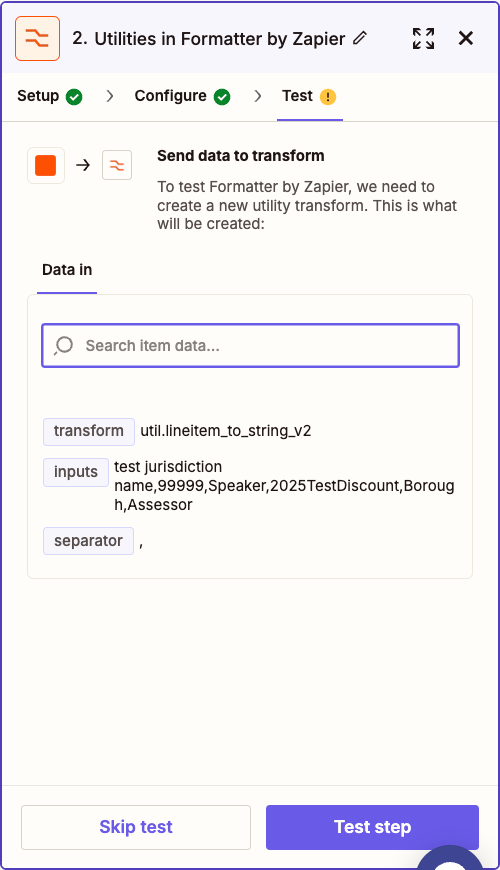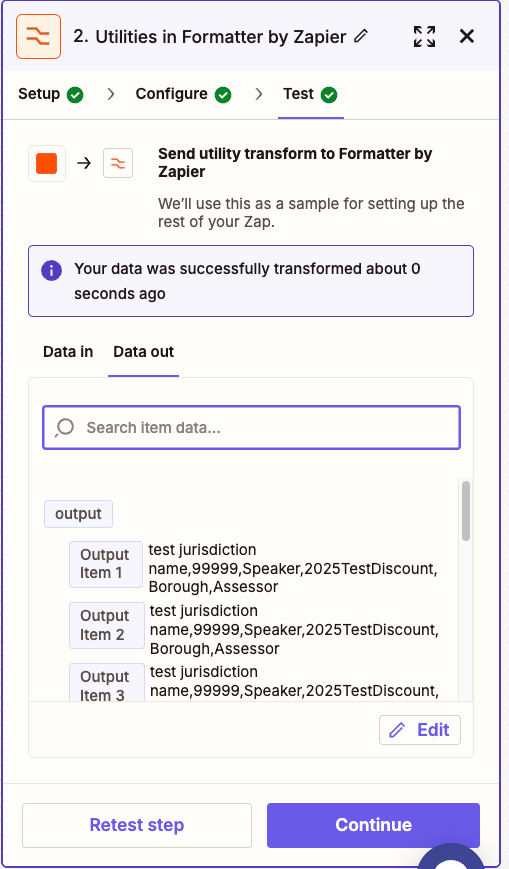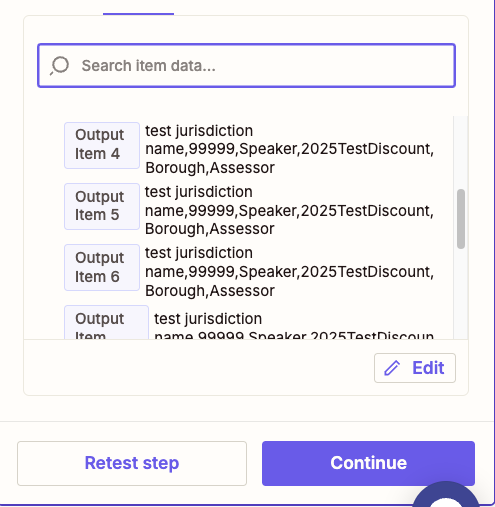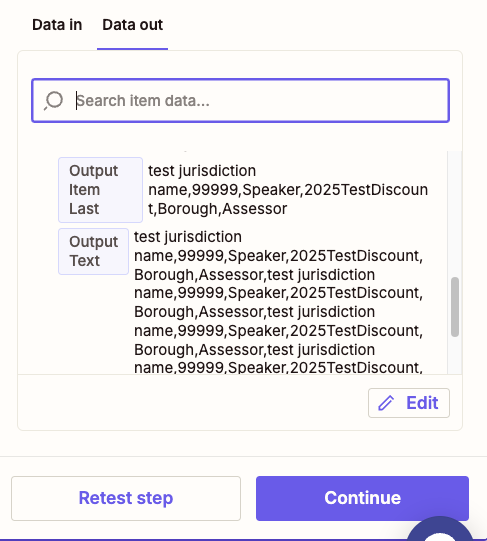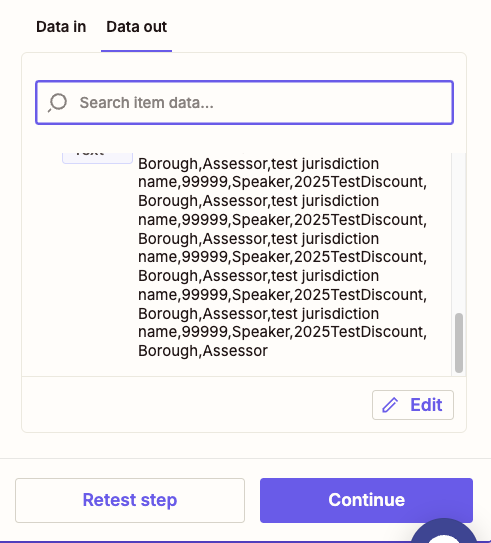I’m newer to zapier, so this is probably user error, but I can’t figure out why using Formatter Split Text as Separate Fields is duplicating the value over and over and over (and then this gets piped over to the google sheets row that gets created). Here are the steps I’ve setup so far with screenshots, steps with ✅ indicate they are working as expected and steps with❓are where I’m having issues:
- ✅ Get data from CVENT when a new attendee registers, including individual questions and answered include in the registration.
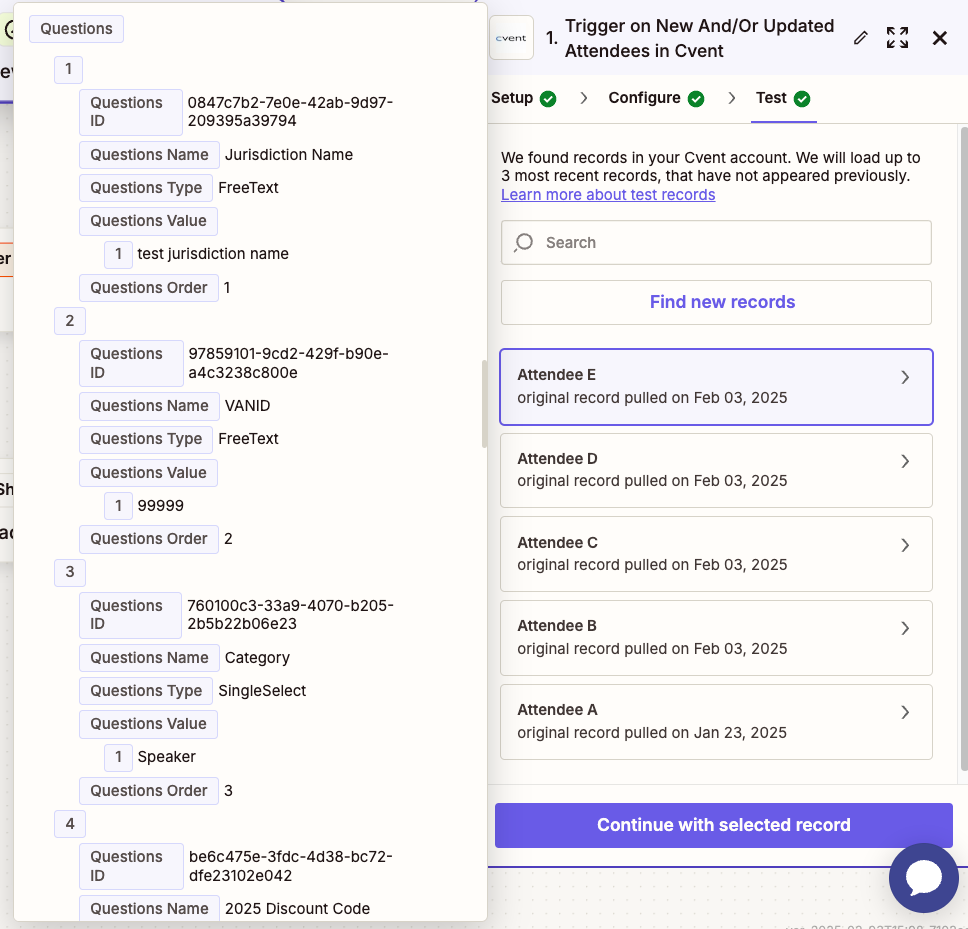
- ✅ Choose input for Formatter by Zapier - Split Text on Comma. I want to split the field Questions Value which has concatenated all the answers from the above questions into one field separated by commas.
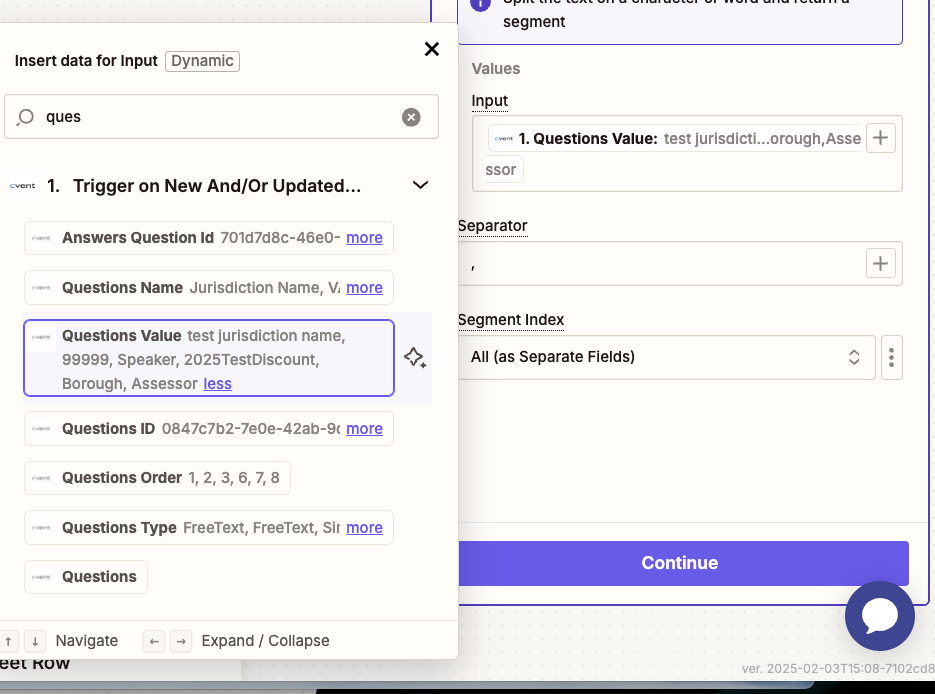
- ❓Configure Formatter with comma as Separator and All (as Separate Fields) as Segment Index and show test output (second screenshot in this step).
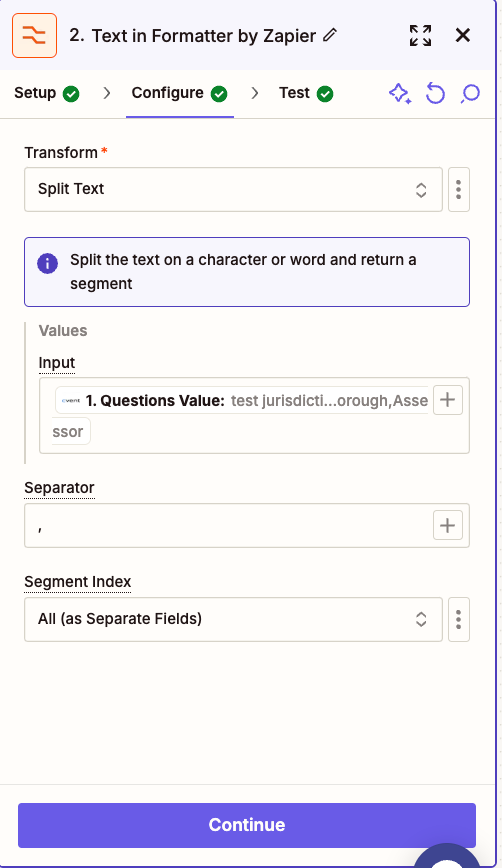
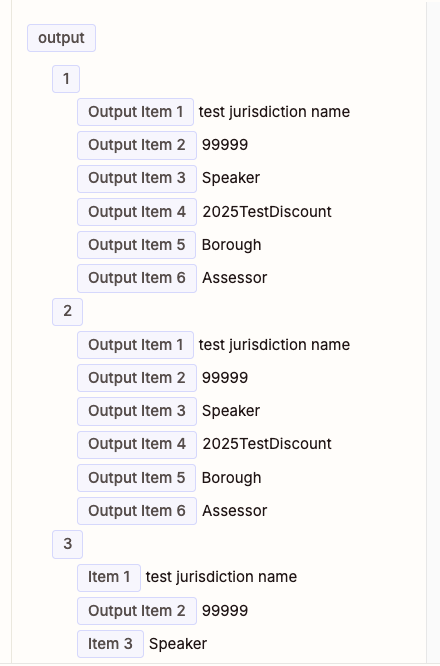
test output - ❓Configure formatter outputs to google sheets fields. I can see that values are repeated multiple times here so that’s what’s getting pushed to the google sheets row. In the screenshot I am mapping Output Item 1 from the Formatter step to a google sheets field called Jurisdiction name, and you can see the value “test jurisdiction name” is repeated 6 times with a comma in between each. Just to be clear I only want the value “test jurisdiction name” to appear once, not 6x. This is happening with all the fields that were split in the Formatter step - the values contained in them are repeated 6x.
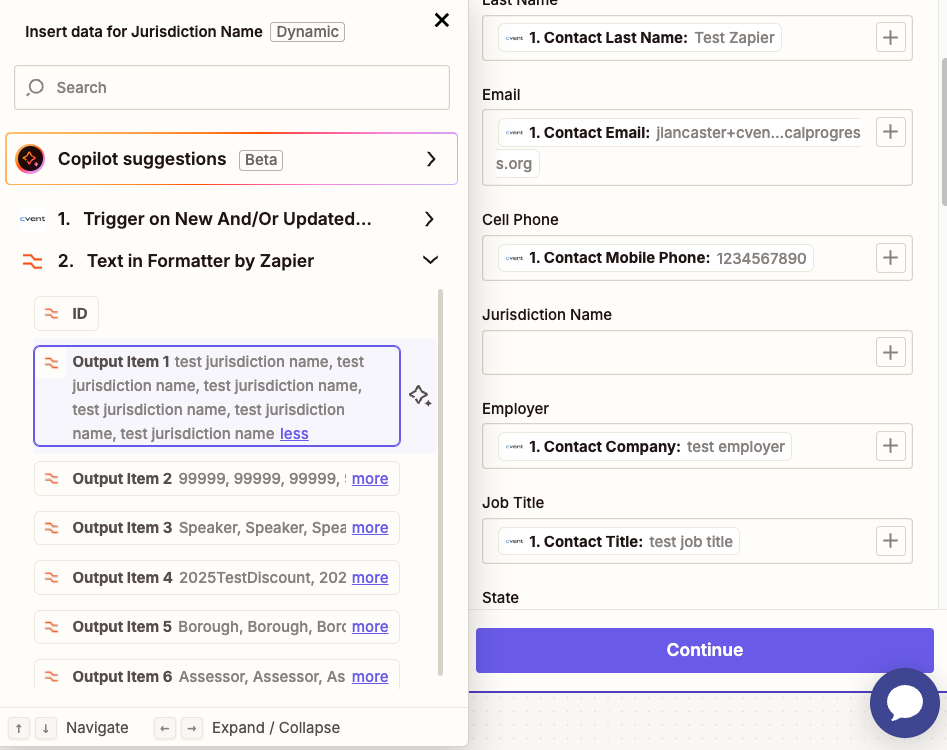
- ✅ Final output in google sheets, repeated values showing as expected (but not desired).