I am trying to create a formatter to split text. When I create the formatter aDnd select "split text" in the "configure" tab, nothing happens and there is no place for me to input values, seperators, etc. Why is this?
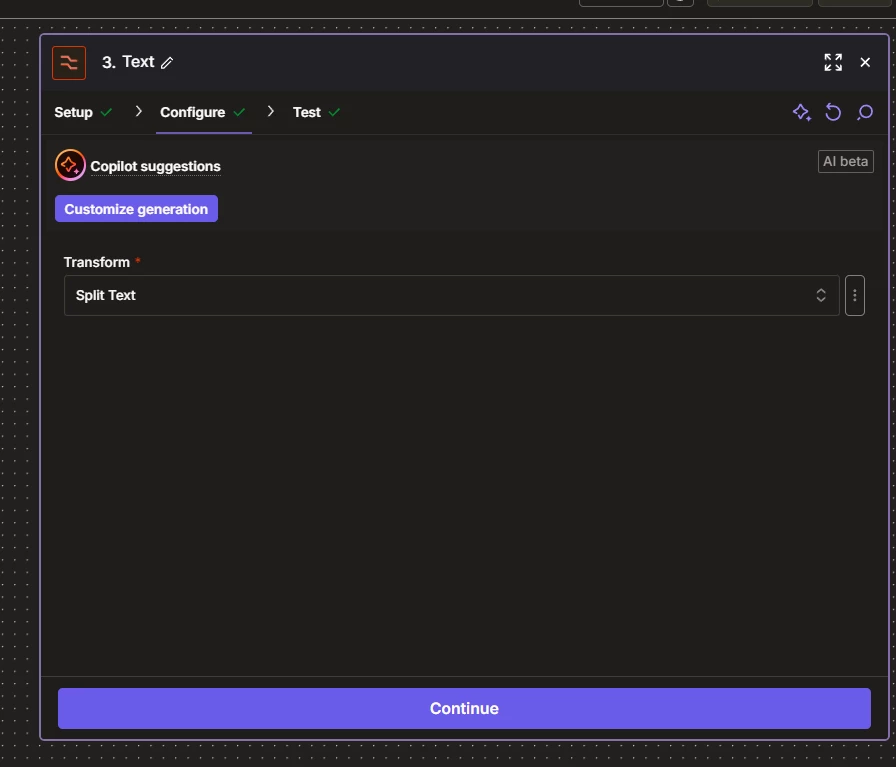
I am trying to create a formatter to split text. When I create the formatter aDnd select "split text" in the "configure" tab, nothing happens and there is no place for me to input values, seperators, etc. Why is this?
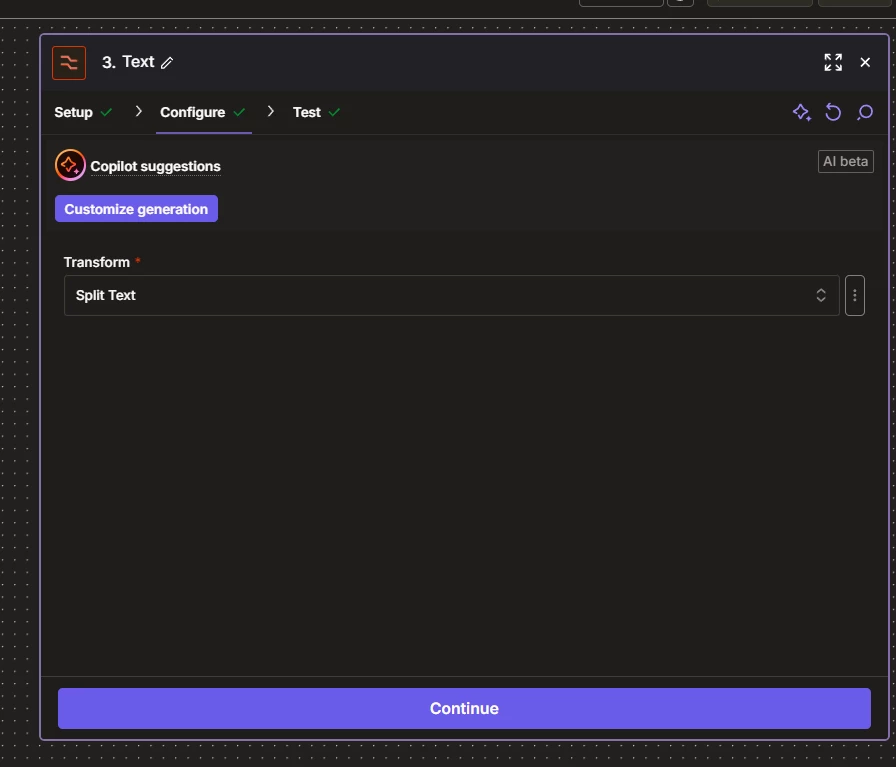
Best answer by BR2227
yes it did! thankyou!
Enter your E-mail address. We'll send you an e-mail with instructions to reset your password.