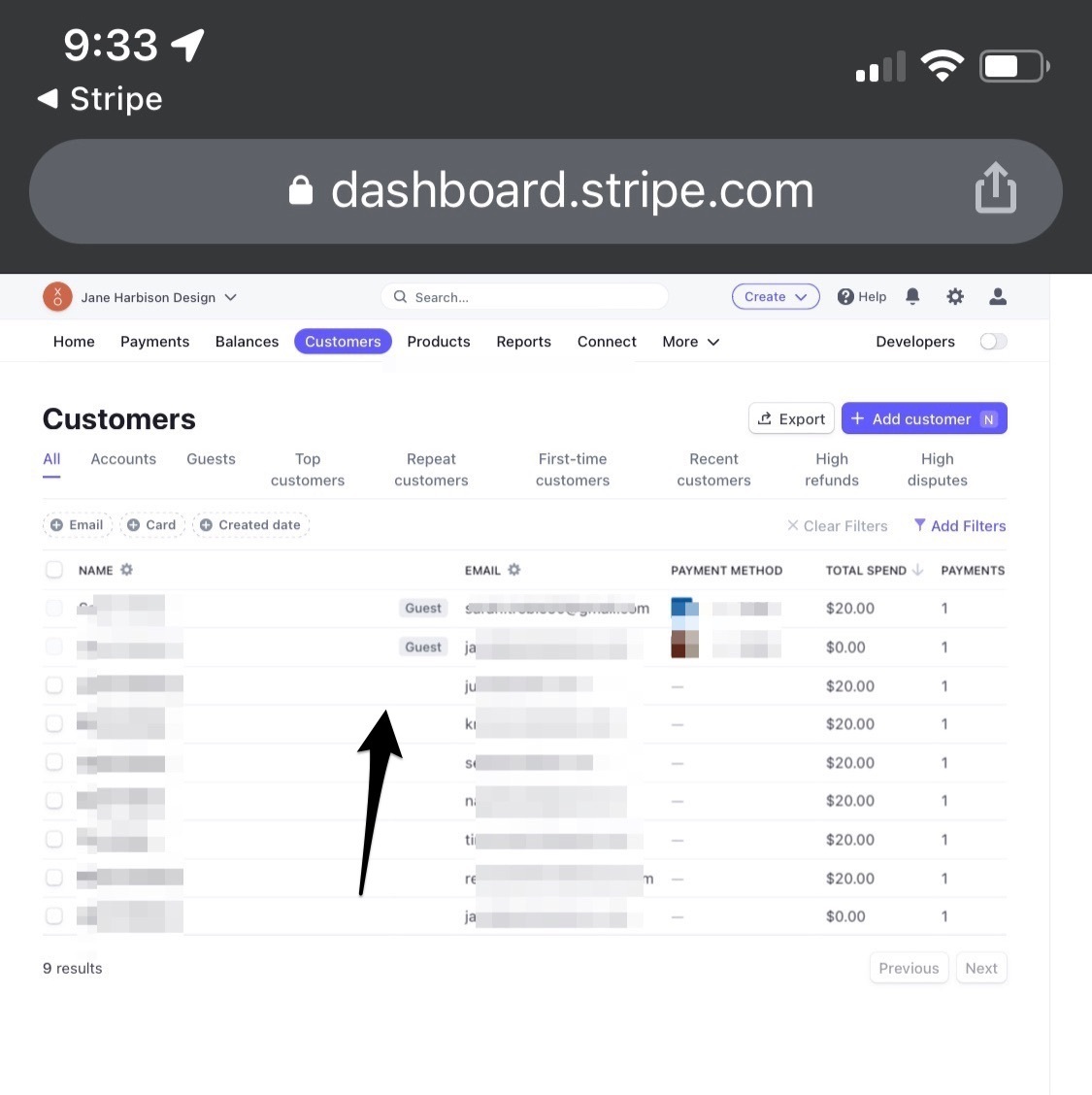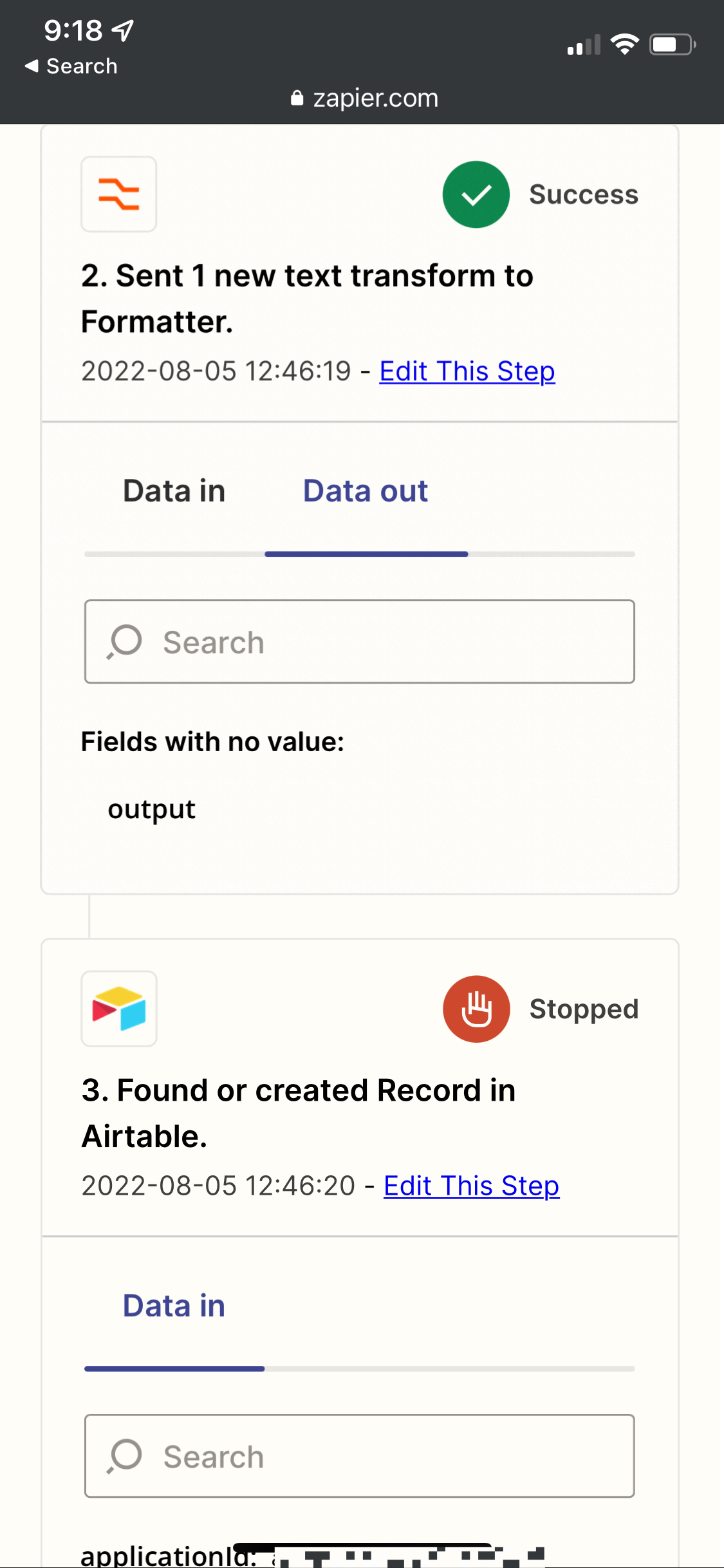I have had the Formatter setup on to split text and it has been working until today taking data out of stripe into airtable and my email provider Flodesk. Does anyone know why this would stop working?
Best answer
Formatter Not working all of a sudden
Best answer by Daniela_Paulo
Hi
Thank for sharing those details with us!
In the Zap history, I would check the Data out of the step from which the name is coming from (I assume it’s the Stripe trigger) and see if the field that is mapped as Data Input in the Formatter step is exactly the same.
If not, then the Formatter wouldn’t recognize it.
Depending on the specific trigger you’re using, Stripe might send the customer name in more than one field, so if there’s one that is always filled out you can map that instead.
I hope this helps in pointing you in the right direction!
Keep us posted 🙂
This post has been closed for comments. Please create a new post if you need help or have a question about this topic.
Enter your E-mail address. We'll send you an e-mail with instructions to reset your password.