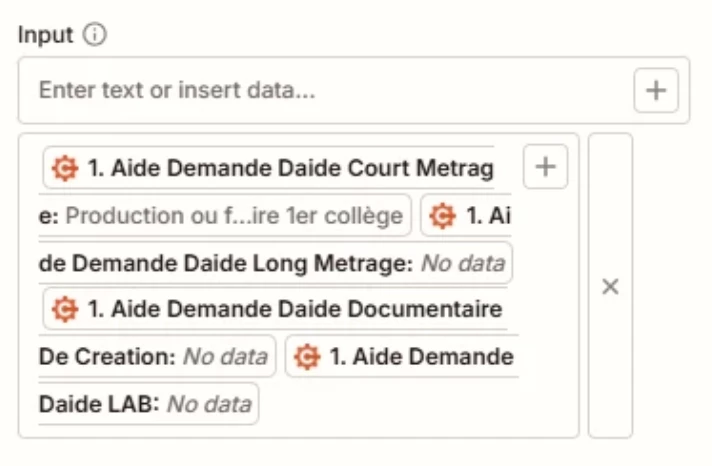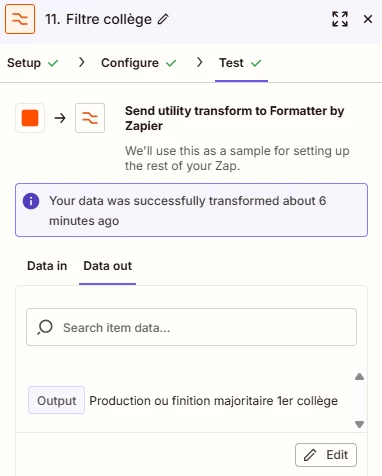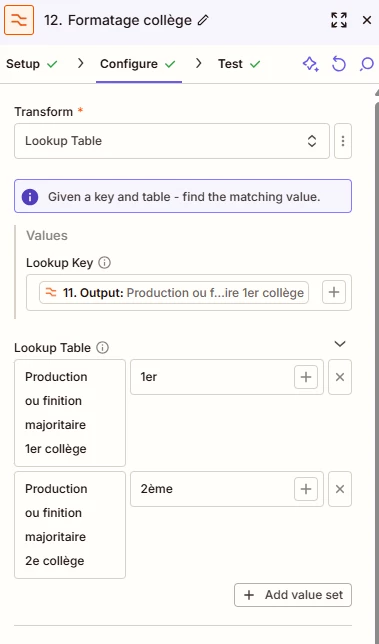I’m building a Zap that processes data coming from Cognito Forms.
Several fields in the form (like “Type d’aide”, “Collège”, etc.) depend on the user’s selection inside nested radio-button groups.
Here’s the issue:
Even though the incoming value from Cognito Forms looks identical to the key I’m using inside a Formatter “Lookup Table”, the Formatter step always returns “No data”.
I also tried adding an intermediate Formatter step (“Pick from list”) to isolate the value before the Lookup, but the problem persists:
The Lookup Table refuses to match the string, even though the text is visually identical.
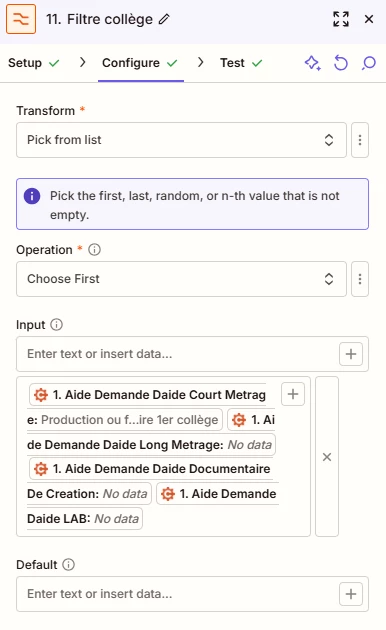
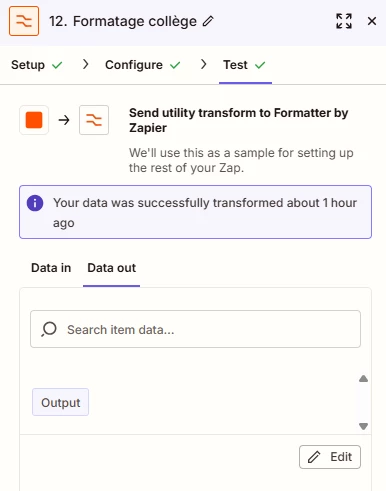
Has anyone run into this before?
And is there a reliable way to sanitize Cognito text inputs so Lookup Table keys actually match?
Thanks!