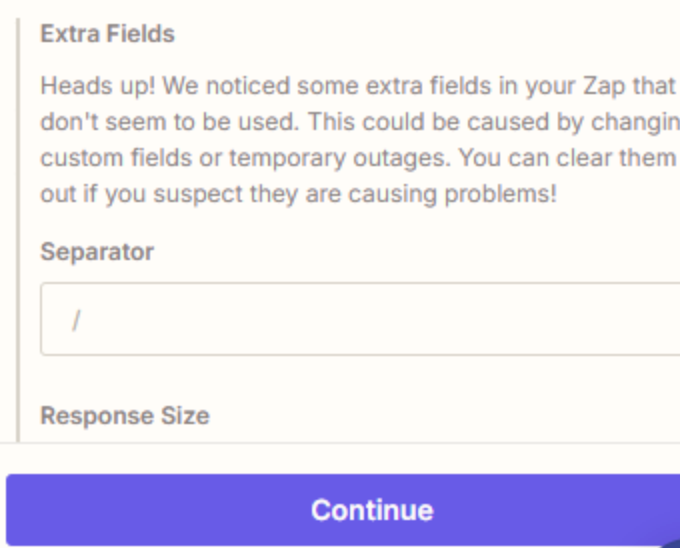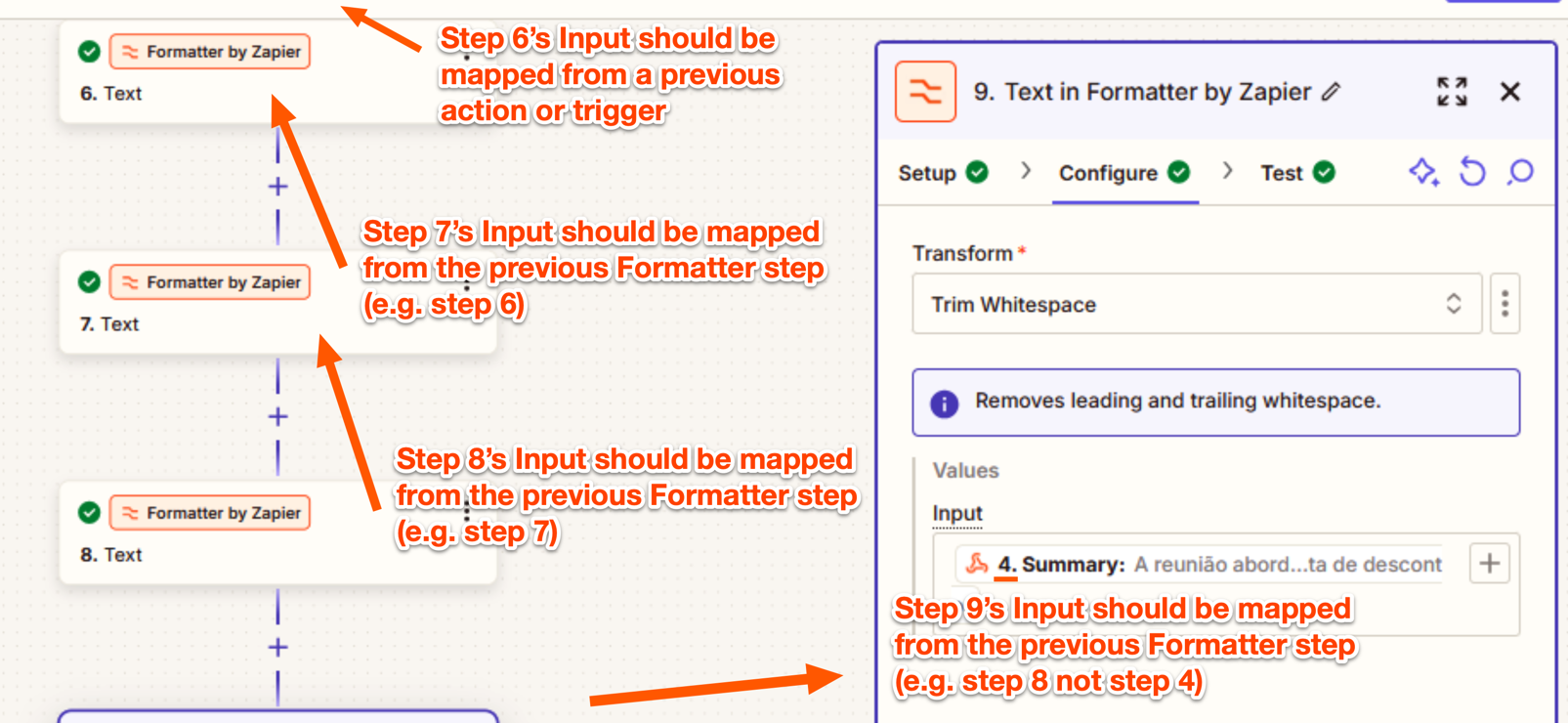Those (attachments) are all the ways we’ve been using formatter, but still the text is coming with a dot and a comma in all the paragraphs (text.png). What should we do?
Question
Formatter issue: Unwanted dots and commas in text paragraphs
This post has been closed for comments. Please create a new post if you need help or have a question about this topic.
Enter your E-mail address. We'll send you an e-mail with instructions to reset your password.