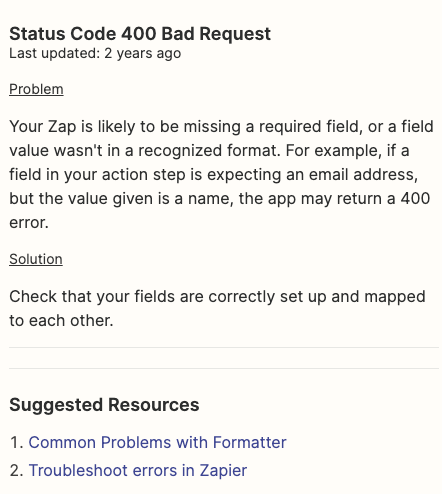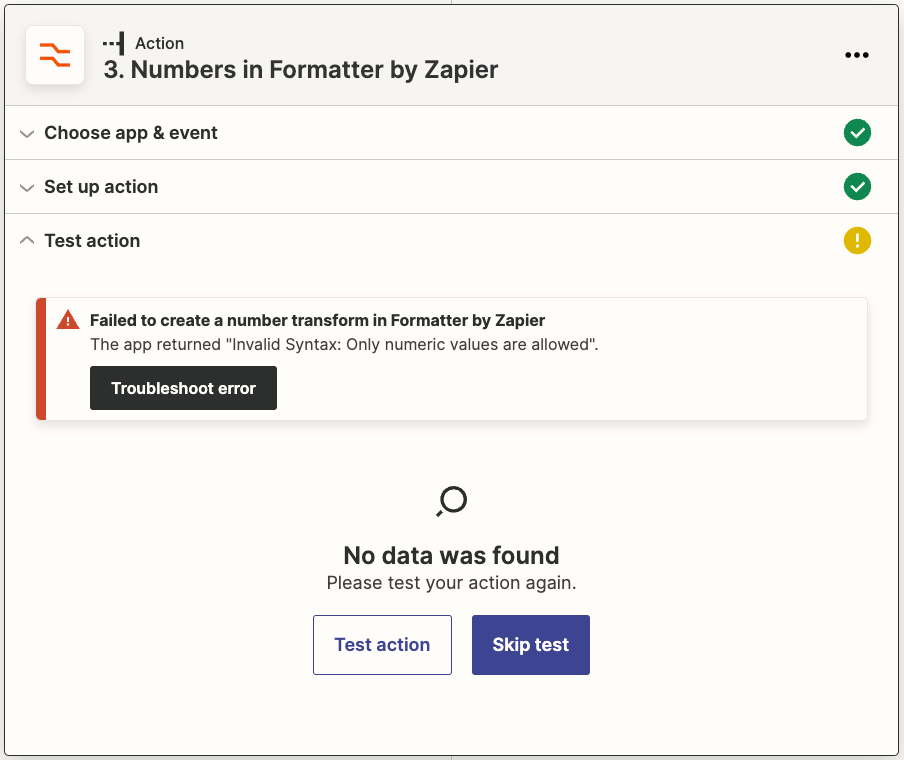Trying to integrate Zapier into my Google Forms & Sheets for the first time ever.
The main goal: build a google form for swag requests from colleagues, then whatever amount of swag was requested we want our google sheet (inventory) to reflect the subtraction. Below i’ve attached my google sheet, and a picture of my 2nd step form.
I’m experiencing 404 errors in the process of linking. Is it my sheet? What am i doing wrong?
Best answer
Formatter error: Failed to create a number transform; the app returned “Invalid Syntax.”
Best answer by PaulDavidson
I see! From that screenshot the typed text in the formatter step is causing the error
For what you have described your Zap will need to look something like this
- New Form Response
- Lookup Spreadsheet Row - to find the current inventory level
- Formatter by Zapier - Perform math operation, mapping the current inventory level from sheets and the purchased volume from the form
- Update Spreadsheet Row - to change the inventory level
Let me know how you get on with this, happy to take a look if you run into any further issues!
This post has been closed for comments. Please create a new post if you need help or have a question about this topic.
Enter your E-mail address. We'll send you an e-mail with instructions to reset your password.