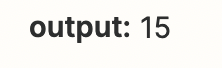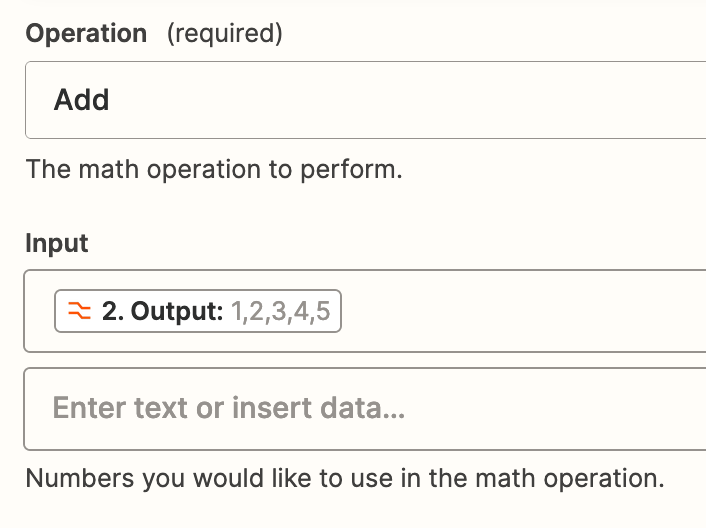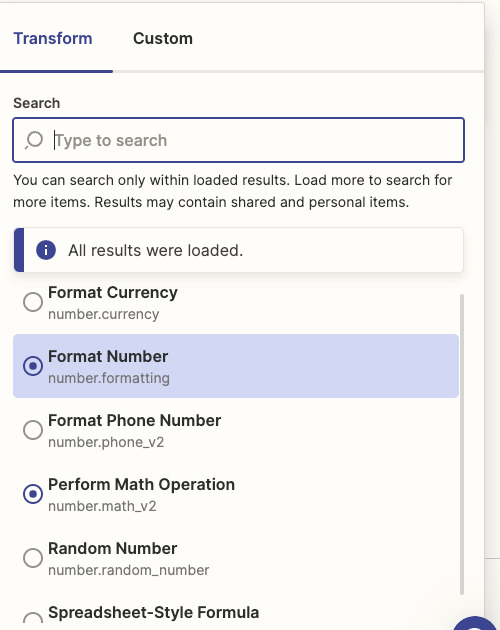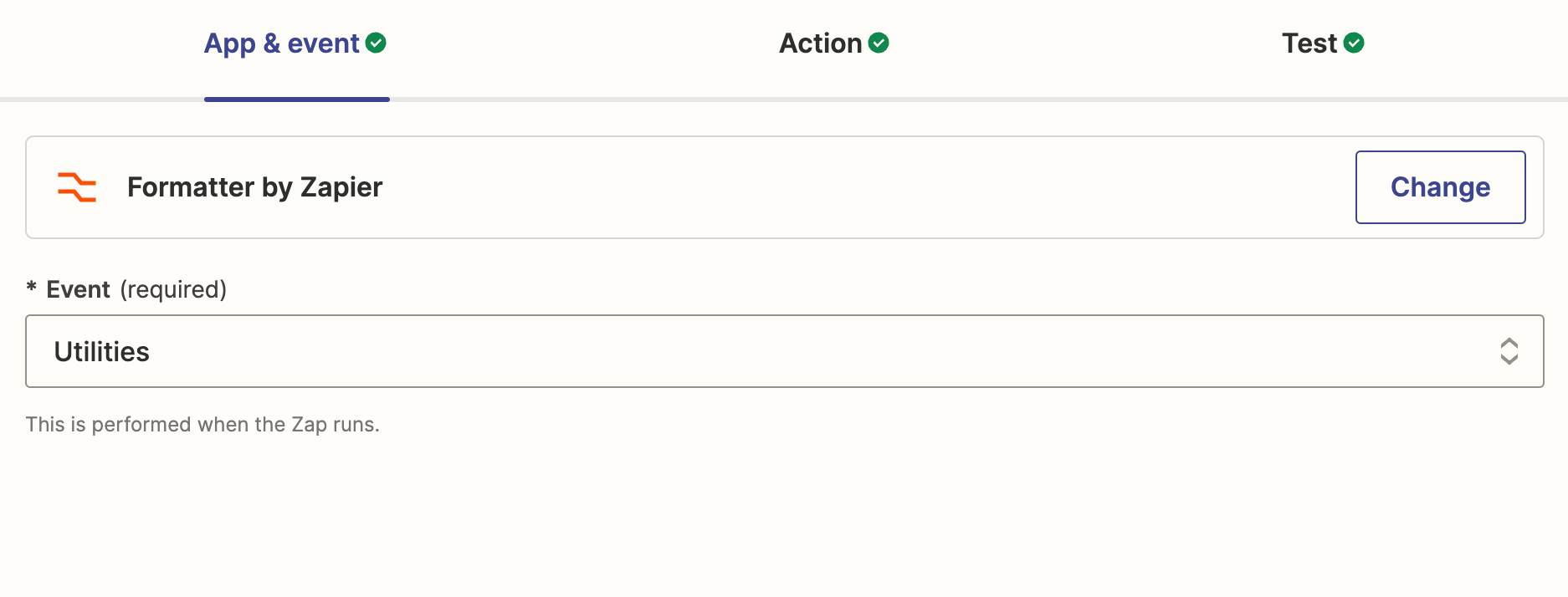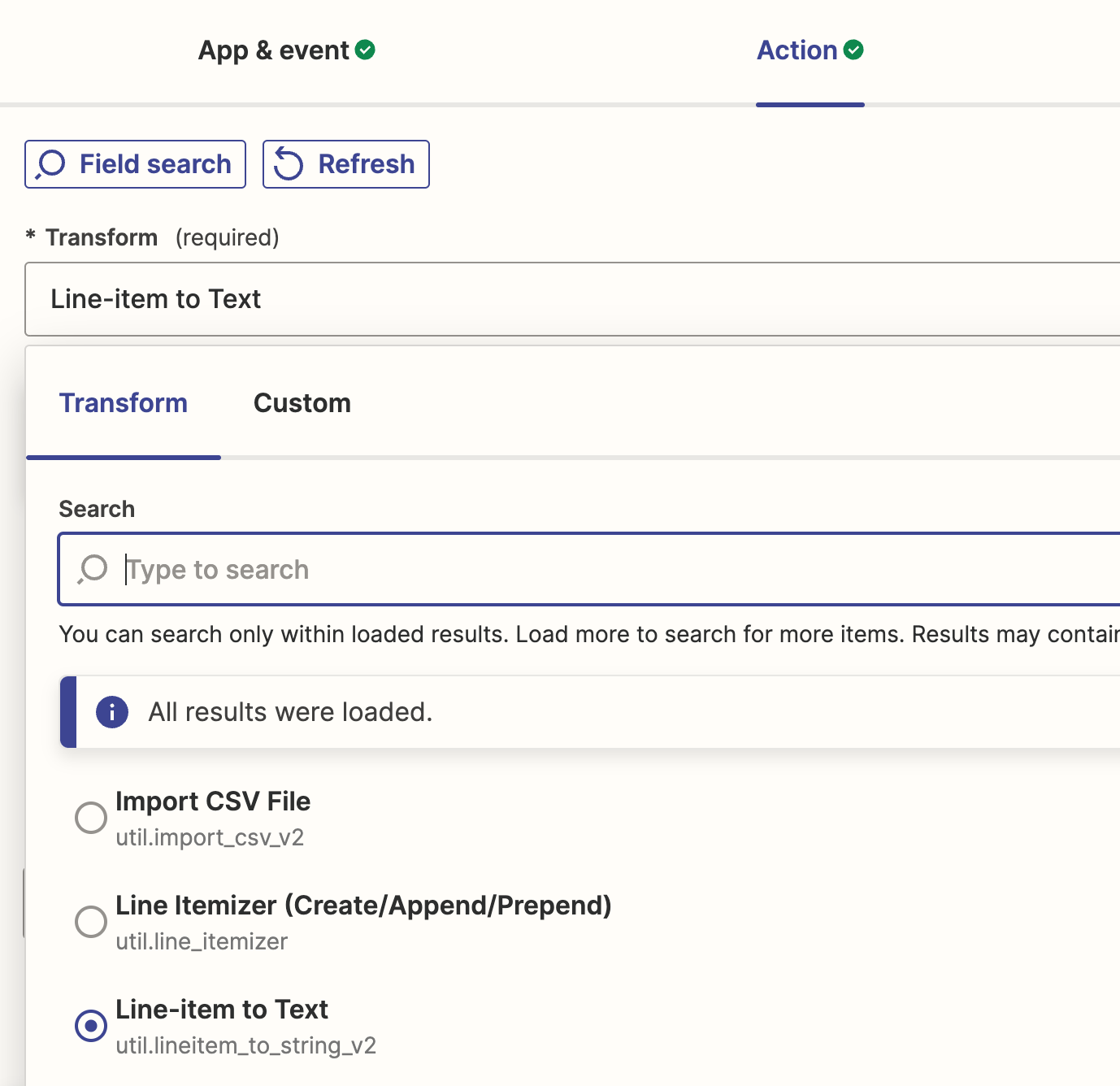Looking for help to figure out how to do something that should be relatively simple.
I have an invoice (in Invoice Ninja) with several line items. Each line item has a quantity value. In Zapier I want to be able to add up these quantities to get the total quantity of items. Just one number.
As I understand it, the ‘spreadsheet-style-formula’ transformation is supposed to handle this kind of line-item calculation.
I’m using the formula “=sum(2. Line Items Quantity:1,2,3,4,0))” to try add each quantity together. The output should be one number (10). I’ve also tried removing the = sign before sum.
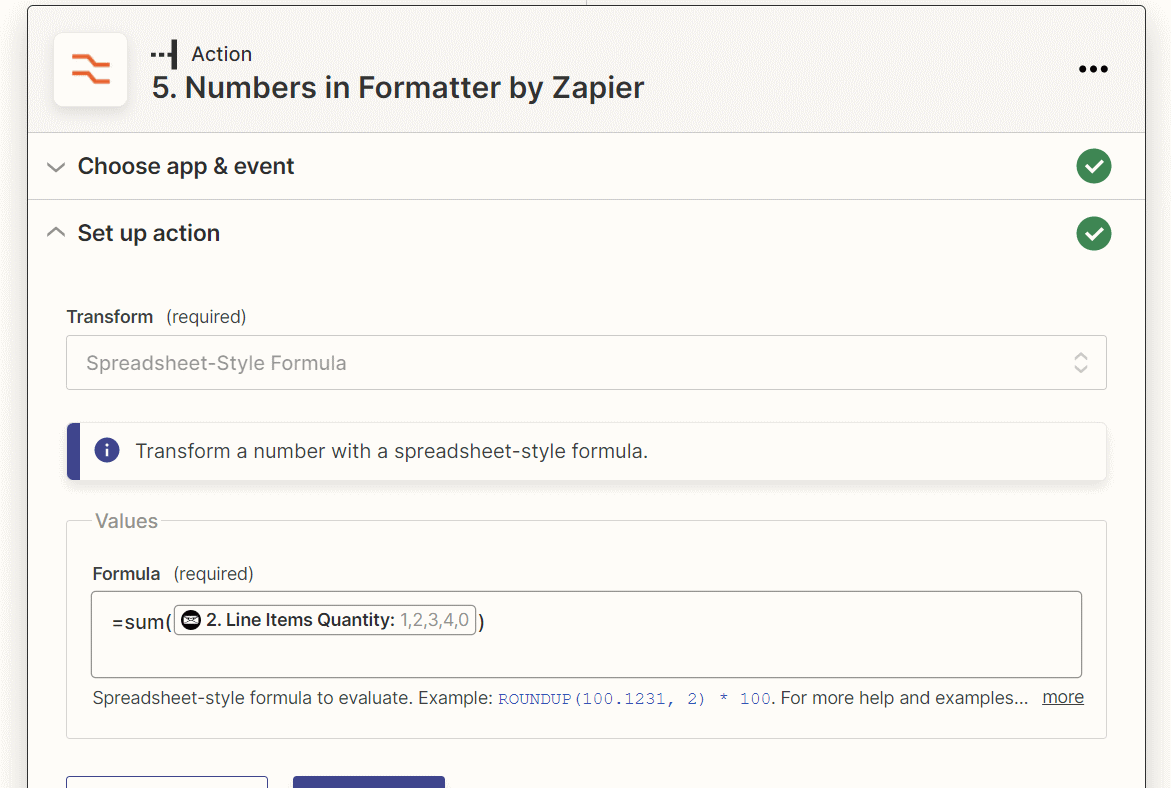
I’m getting the error: “
Failed to create a number transform in Formatter by Zapier
The app returned "Invalid Formula: sum requires at least 2 arguments".”
I’ve tried many different things including removing commas and changing syntax without success.
Any ideas? I don’t want to have to move the line items to an interim spreadsheet to do this.
Thanks.