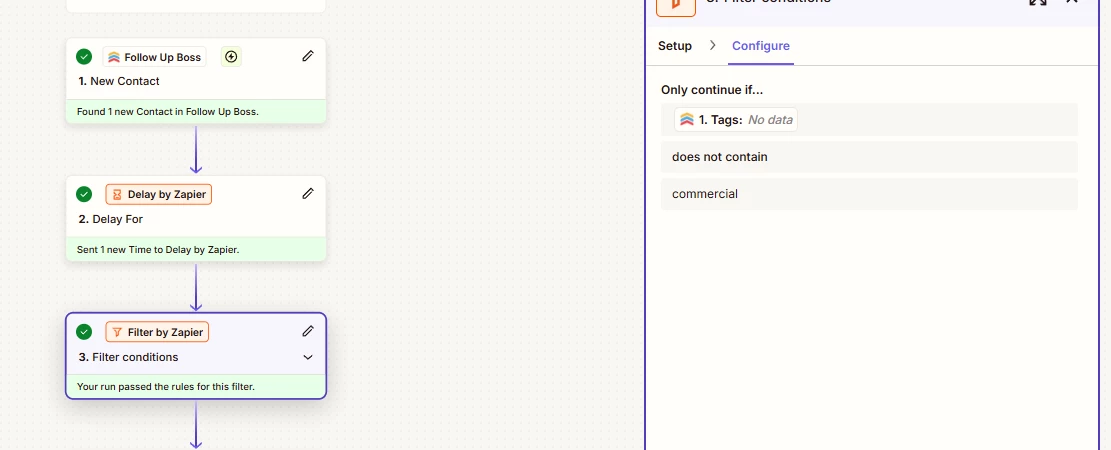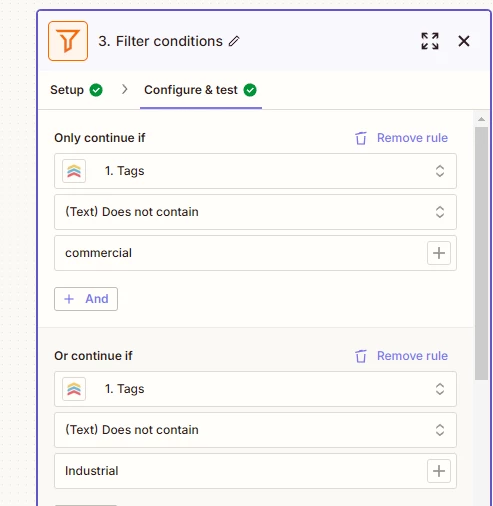I'm segmenting Follow Up Boss contacts into Constant Contact lists and need help with filtering. I want to group non-commercial and non-industrial contacts into one list, but the current filters aren’t working. For example, a contact tagged as "commercial" is still being added to our Non-Commercial/Industrial list. Currently, our Follow Up Boss only has "commercial" and "Industrial" tags for contacts.
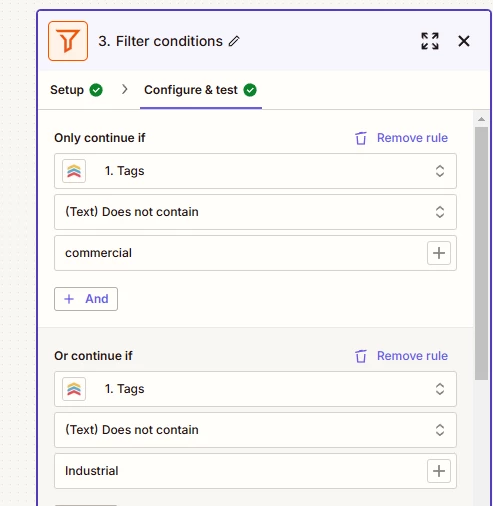
I checked my test run, and it shows that the tags have no data. I already added a 5-minute delay, but I’m not sure how long Zapier typically takes to pull the data or if I’m missing something.