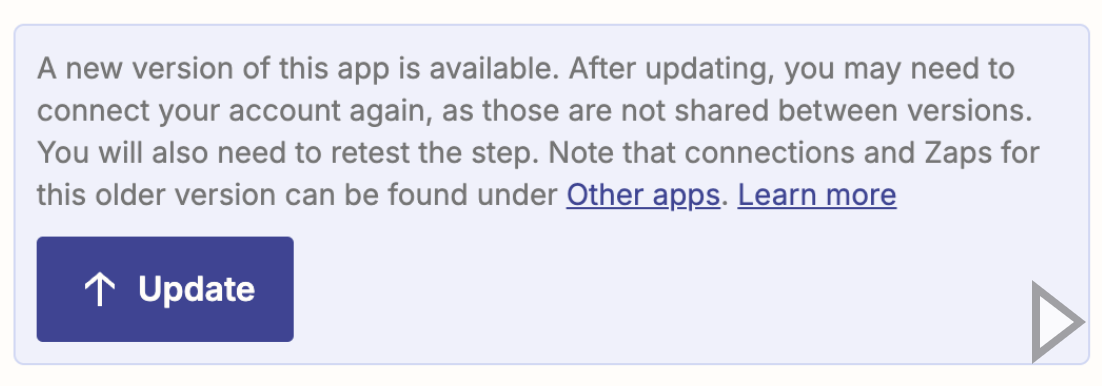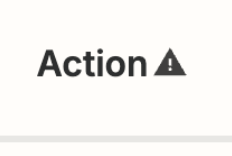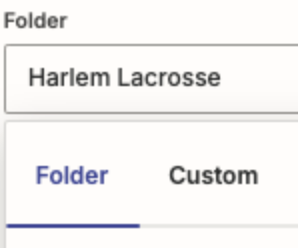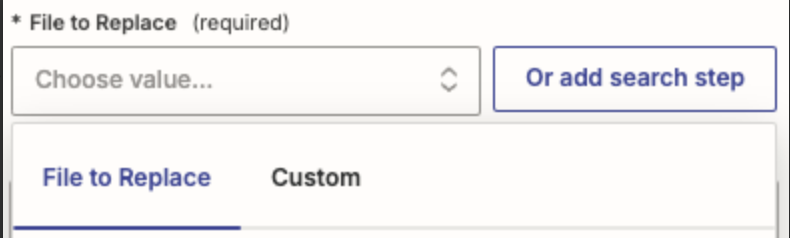Hi all,
I am setting up 2 automations that update files in Google Drive from attachments in daily reports that are emailed to me. I am running into the same issue in both setups, which is strange because I have successfully done this before so I am hopeful this community can help!
in the ‘Replace File’ action, I am unable to search the Drive to find the doc to replace. I have attached a picture below. Any insight would be helpful - thanks!