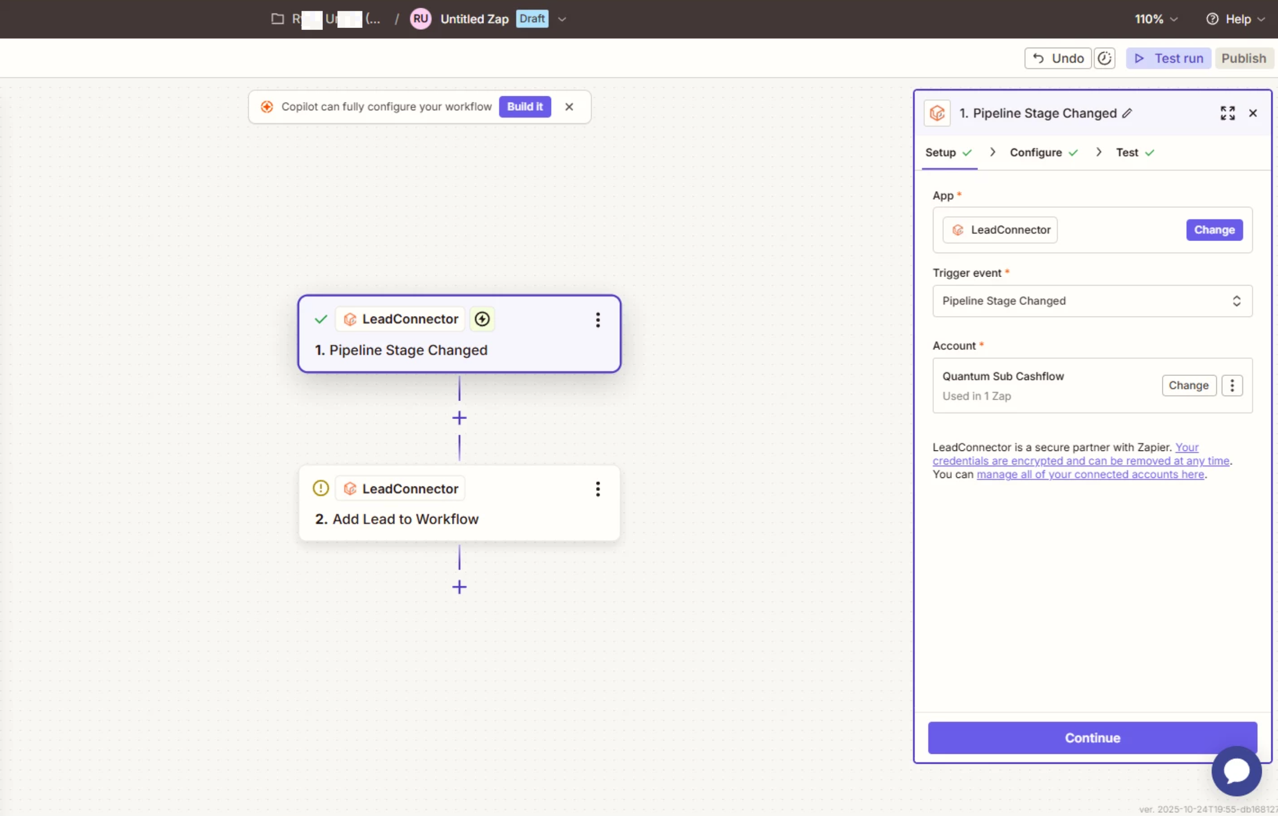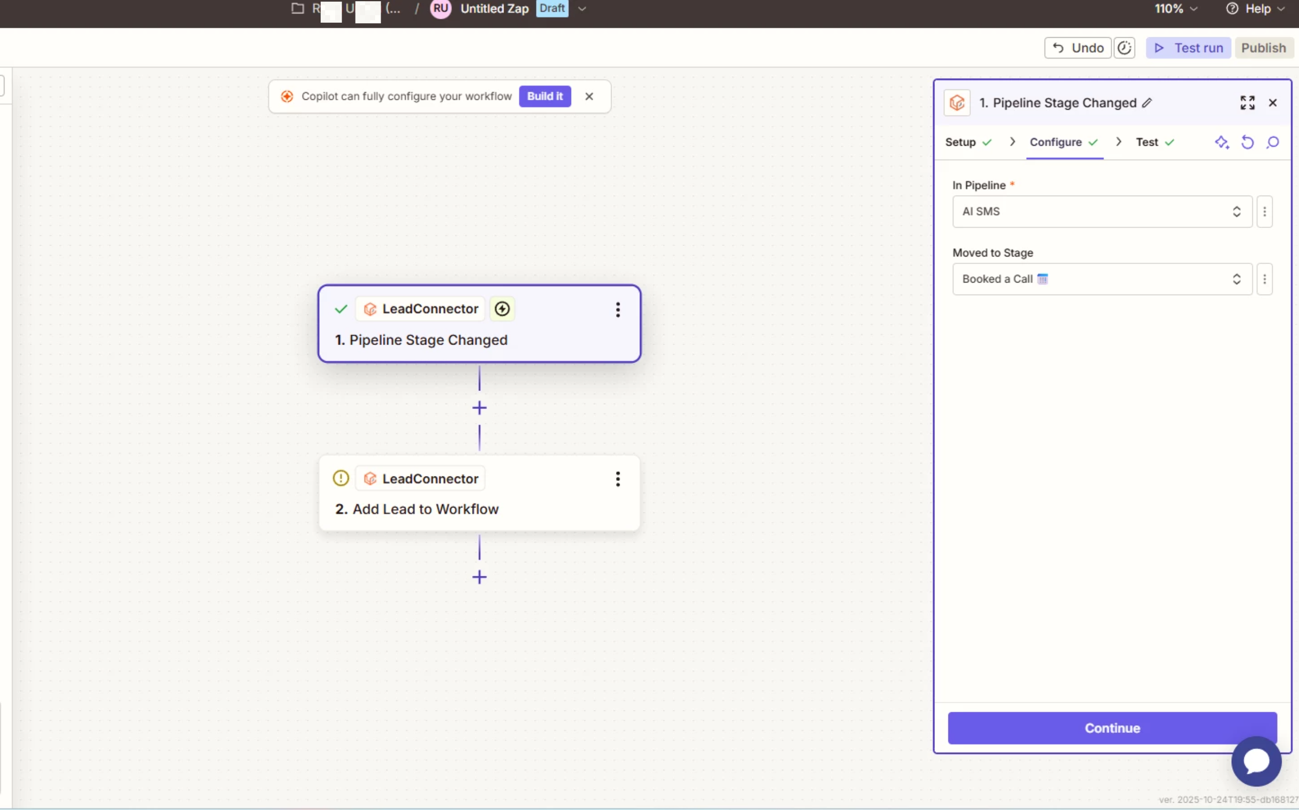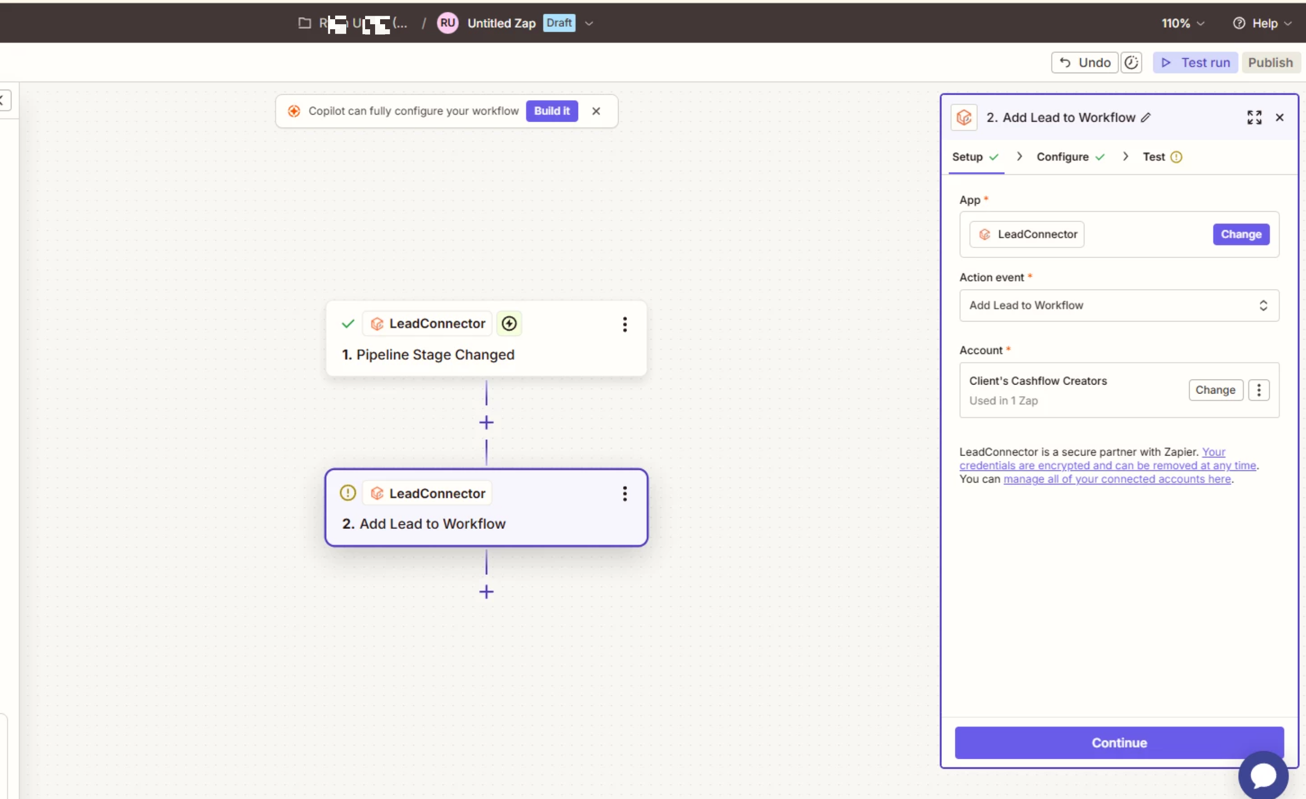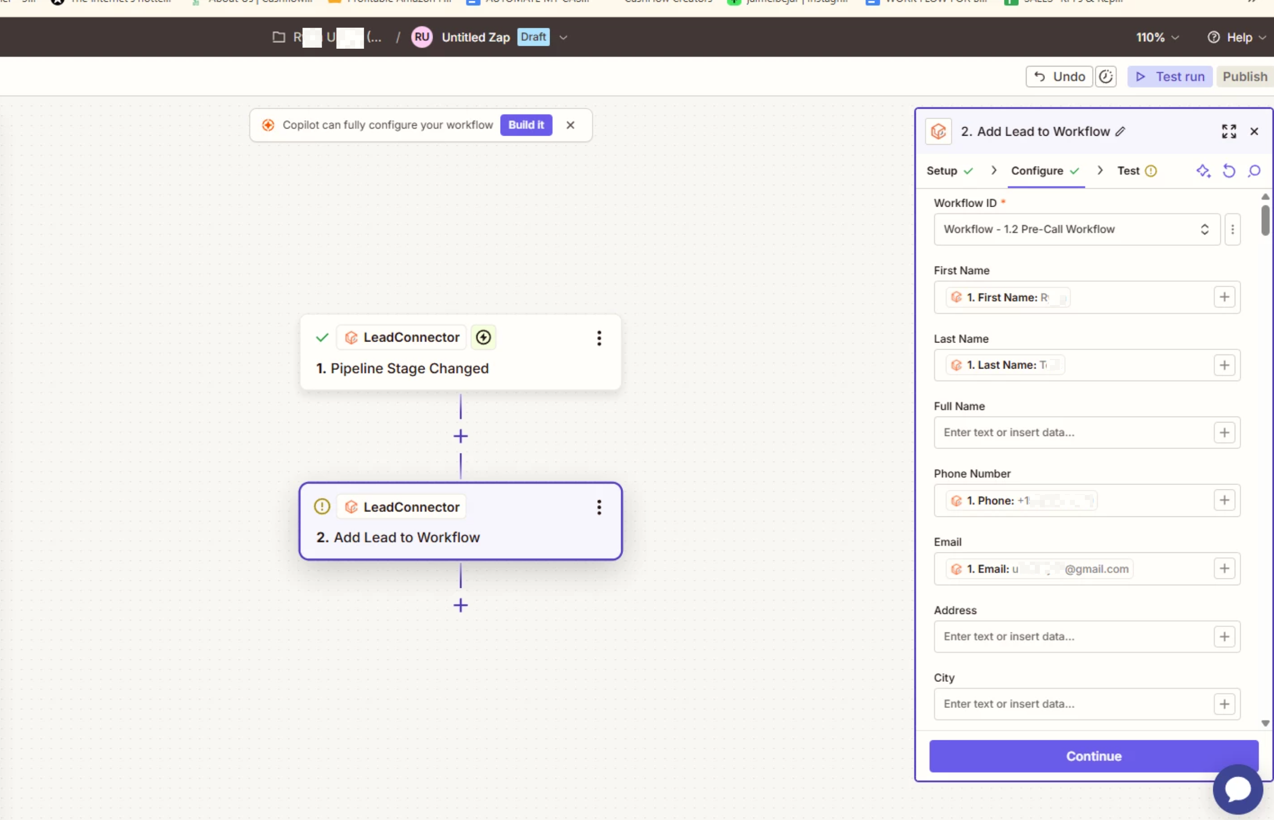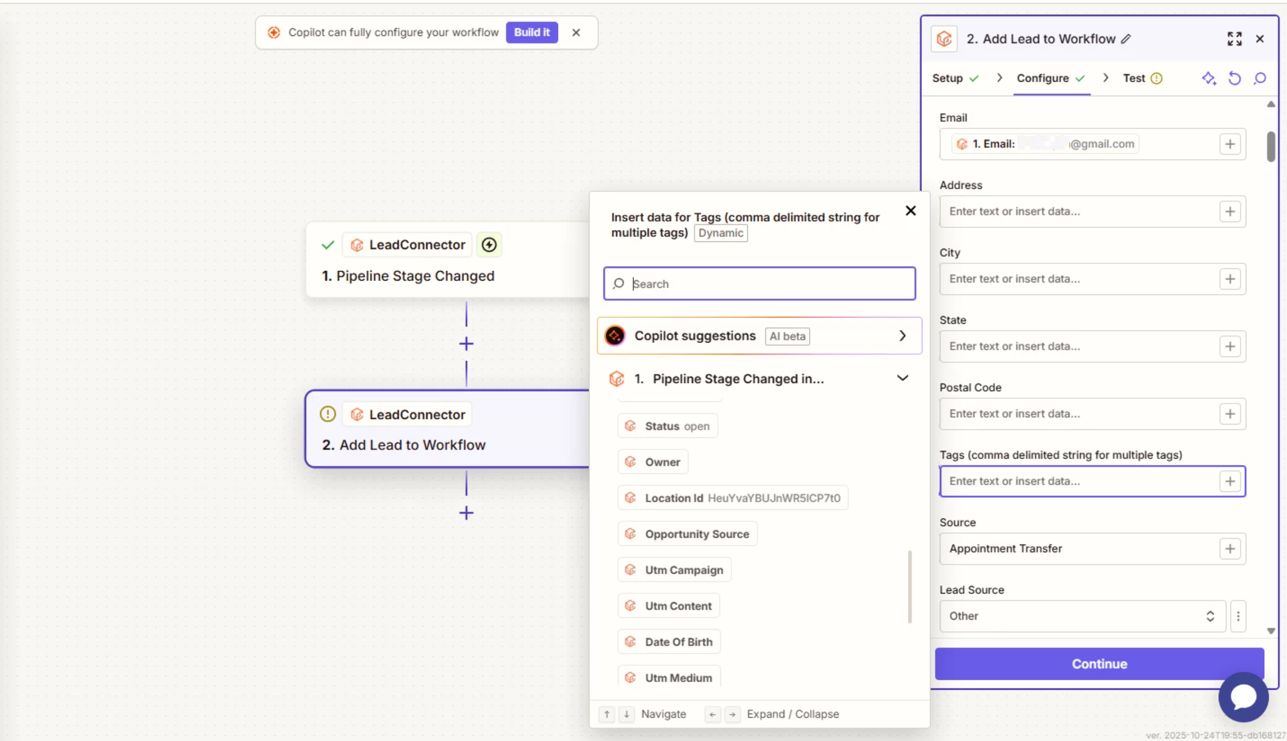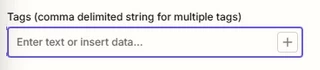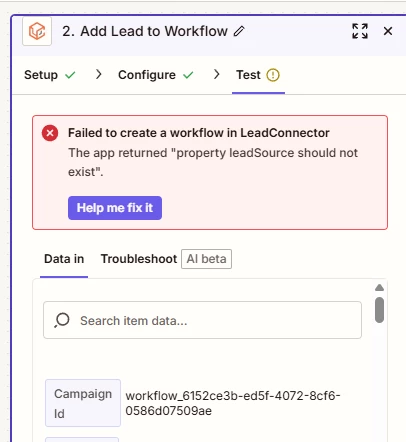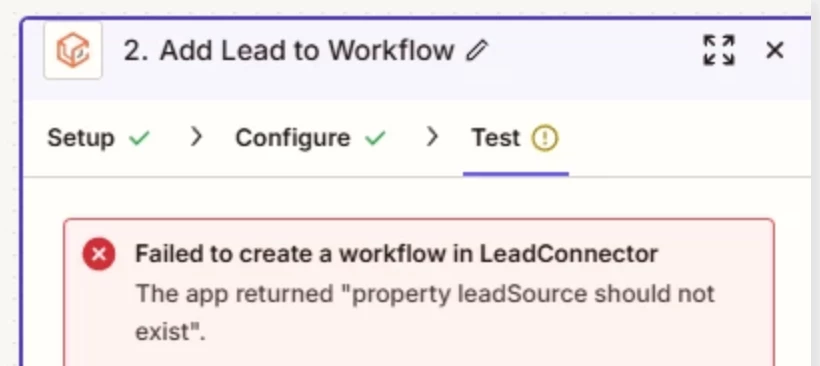Hey all! I have a very basic 2 step Zap. I’m API an appointment over to another GHL. the first trigger is pipeline updated to booked appointment. Then the idea is to add it to a pre-call workflow. I’ve connect both accounts, one to each step but on step 2 the correct tags aren’t populating. All the correct field are there and copy exactly what that account has but it’s pulling the tags from another account. How do I fix this?
Question
Fixing tag synchronization issues between accounts in Zapier
This post has been closed for comments. Please create a new post if you need help or have a question about this topic.
Enter your E-mail address. We'll send you an e-mail with instructions to reset your password.