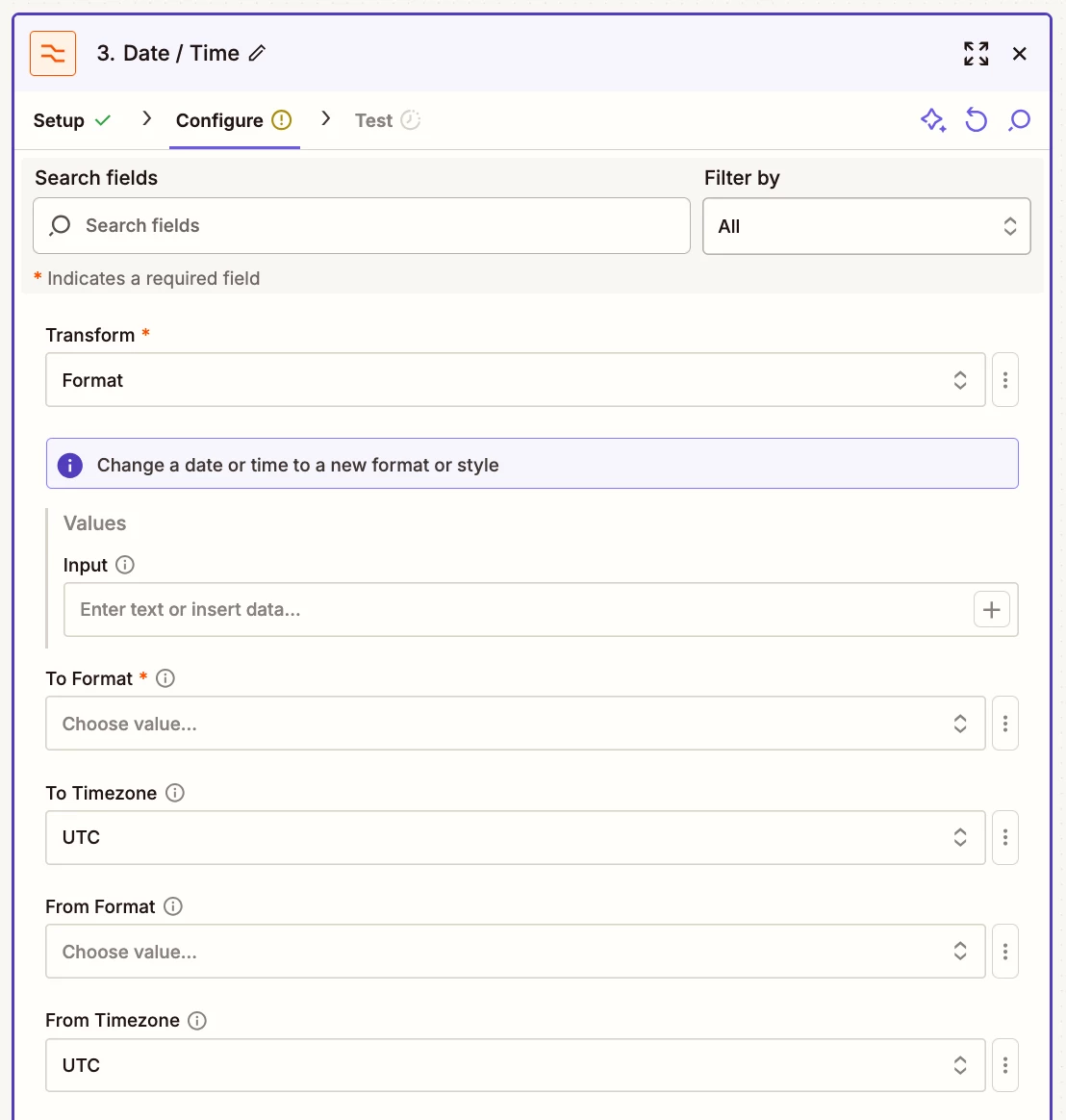Hi!
I created a zap that takes birtday dates from a google spreadsheet and put them as an event in a calendar. The problem is that some dates a put correctly, and others date and month is mixed (ex. if the birthday is 1st of September, but in calendar is shown as 9th of January).
This happens only to some of the entries even if the entire column has the same format, the calendar is formated as well.
I created a helping column that formats the birtday as mm/dd/yyyy (required by Calendar API) it didn’t work. I know there is a Formater tool, but I’m on free tier. Is there a solution to fix it without formatter? And is the problem in the format or it can be other thing?