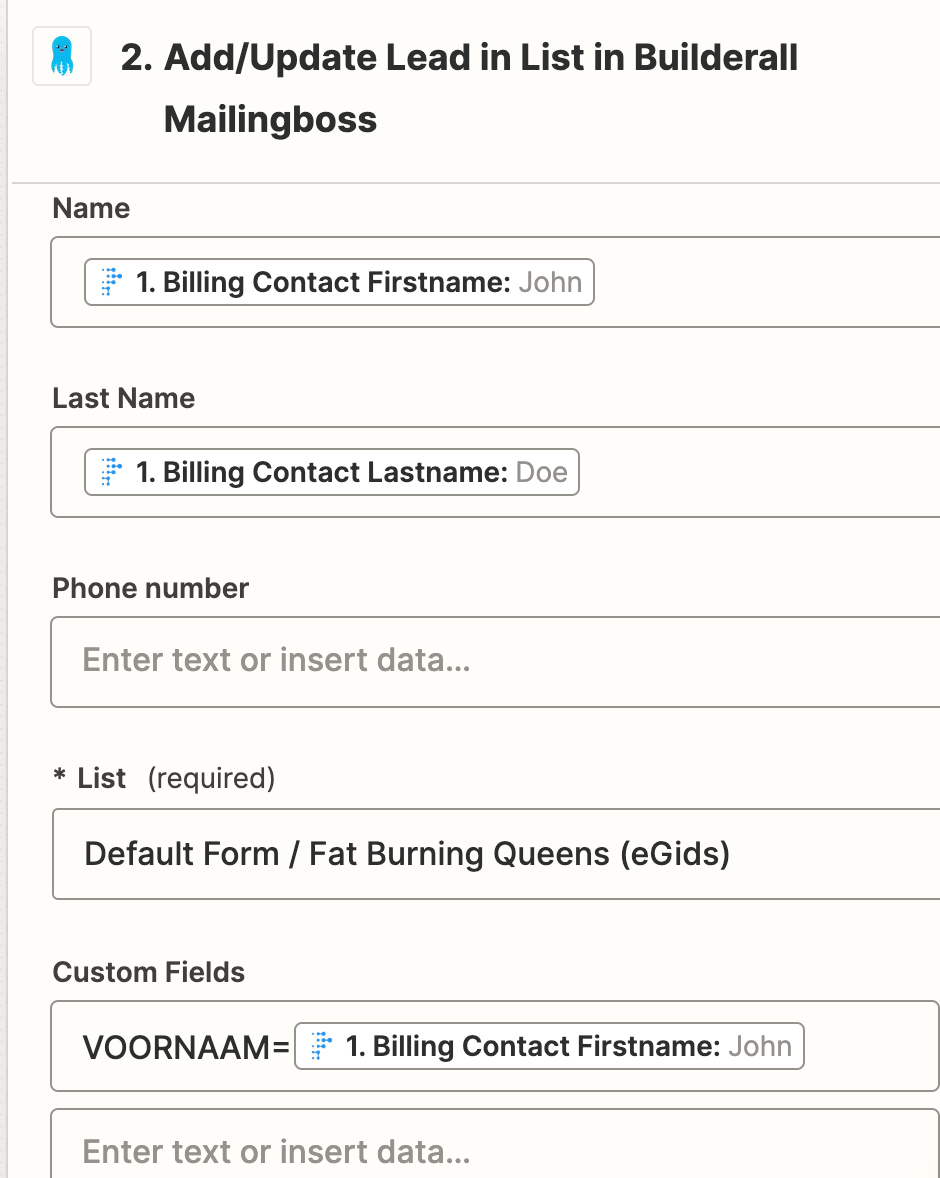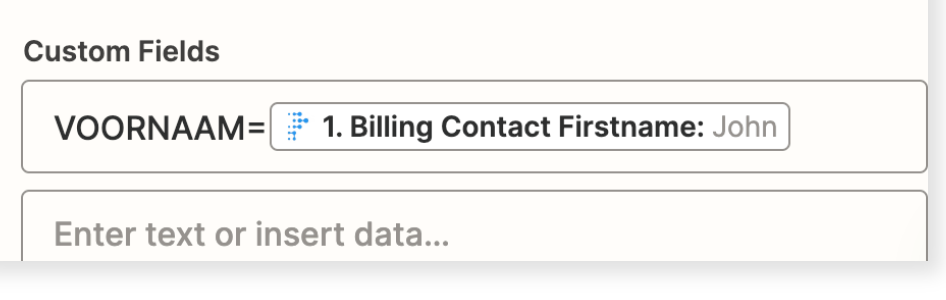Hi
I have a Zap between checkout and e-mail list (Builderall).
Everything works fine, except the first name field [VOORNAAM] is not being populated when using Zapier.
So first name field is left blanc.
I have it as a custom field because Billing Contact Firstname is not Name in my e-mail list but VOORNAAM.
Can anyone help?
Thanks!
Tanja