This post has been edited by a moderator to remove personal information. Please remember that this is a public forum and to remove any sensitive information prior to posting.
Hello, community.
We’ve been using zapier to pass leads from FB Adforms to our CRM via “POST in Webhooks by Zapier”.
This has worked out like a charm for last months in this flow:
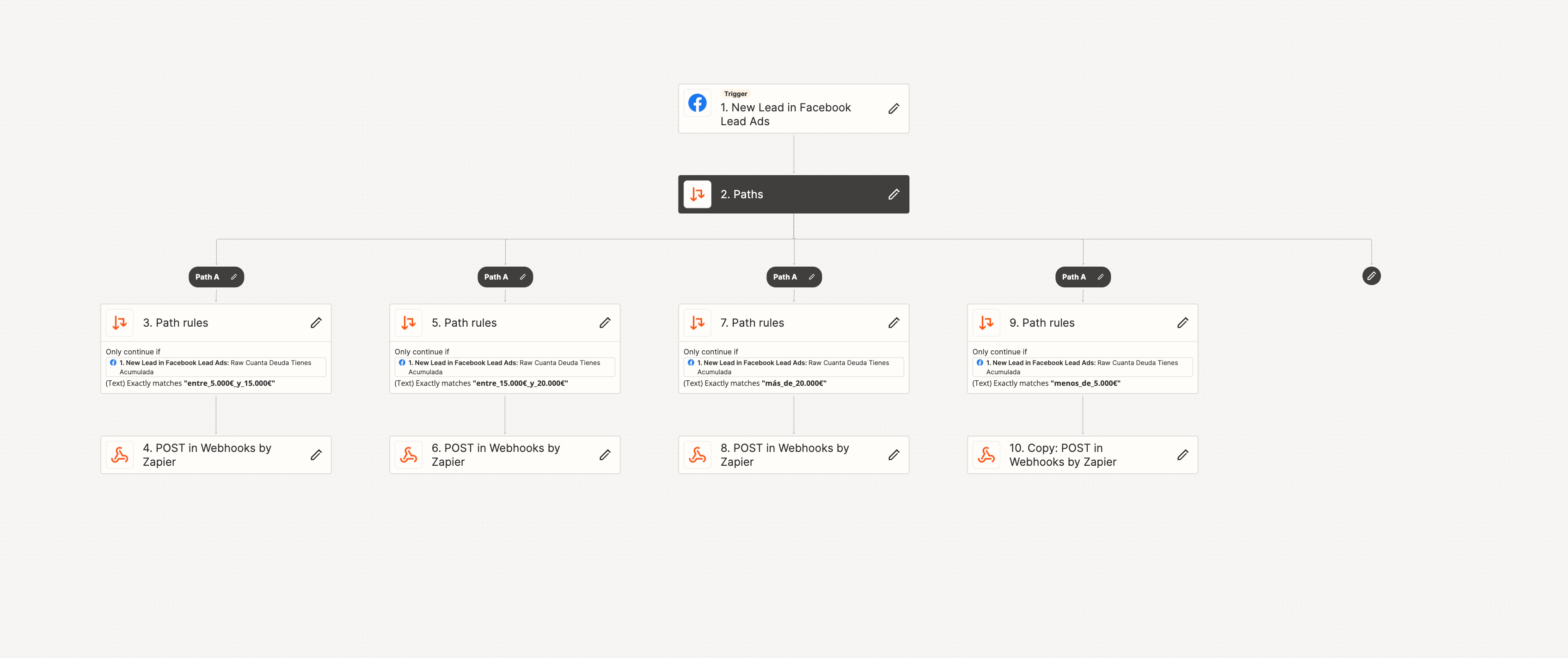
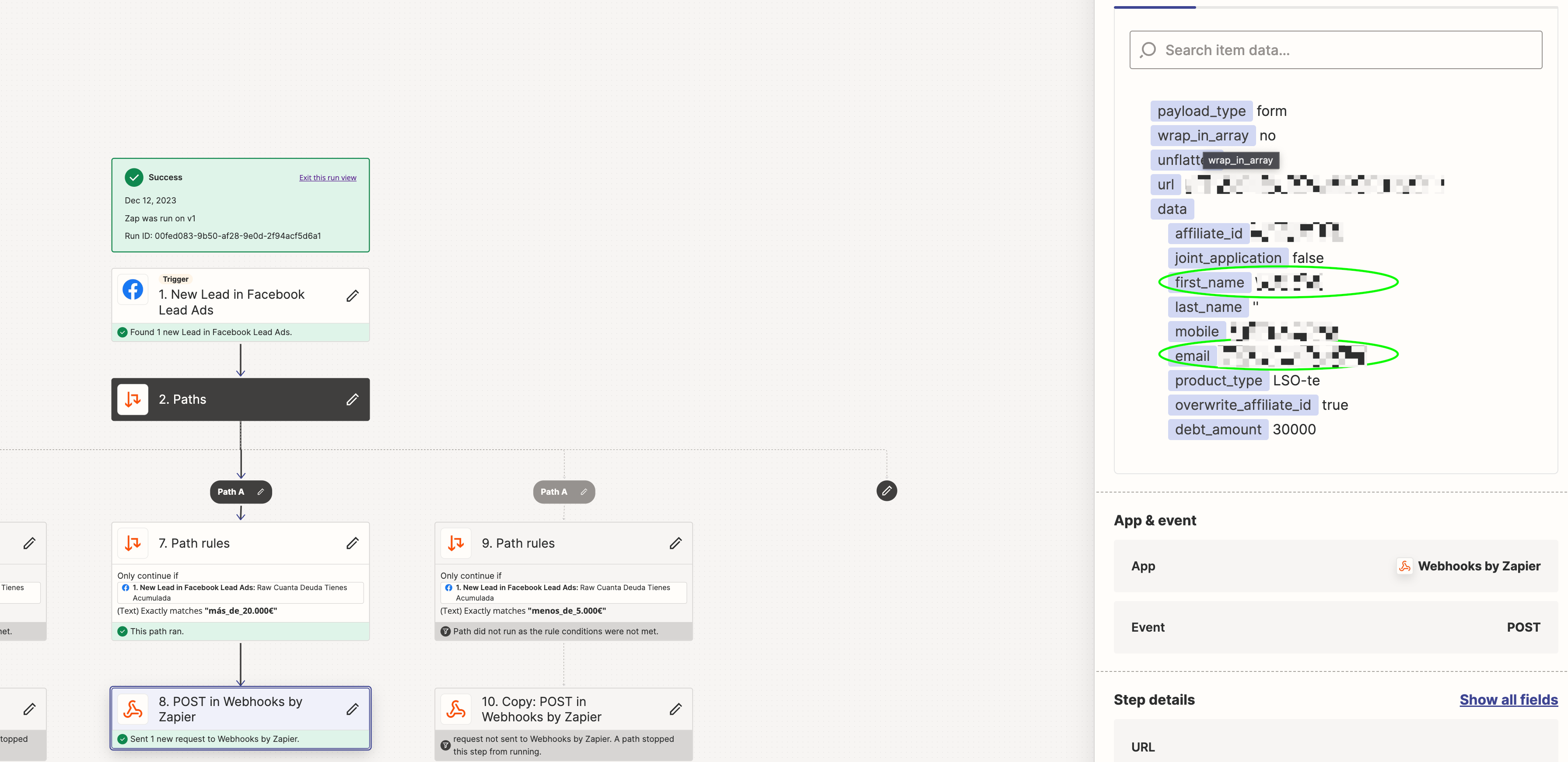
Now we have to round-robin it to our team and flow had to be modified to be like this:
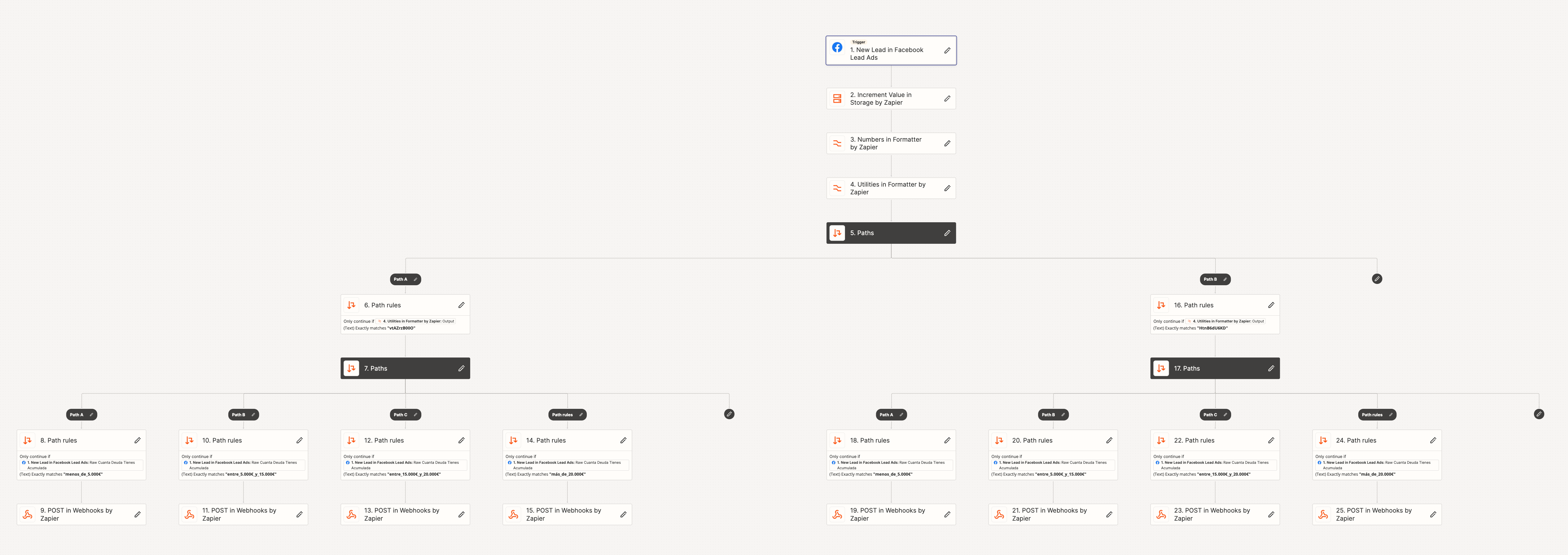
- Round-robin is working nicely
- Problem is first_name and email appear to be empty "No data to show for this record" while the rest of the fields show up.
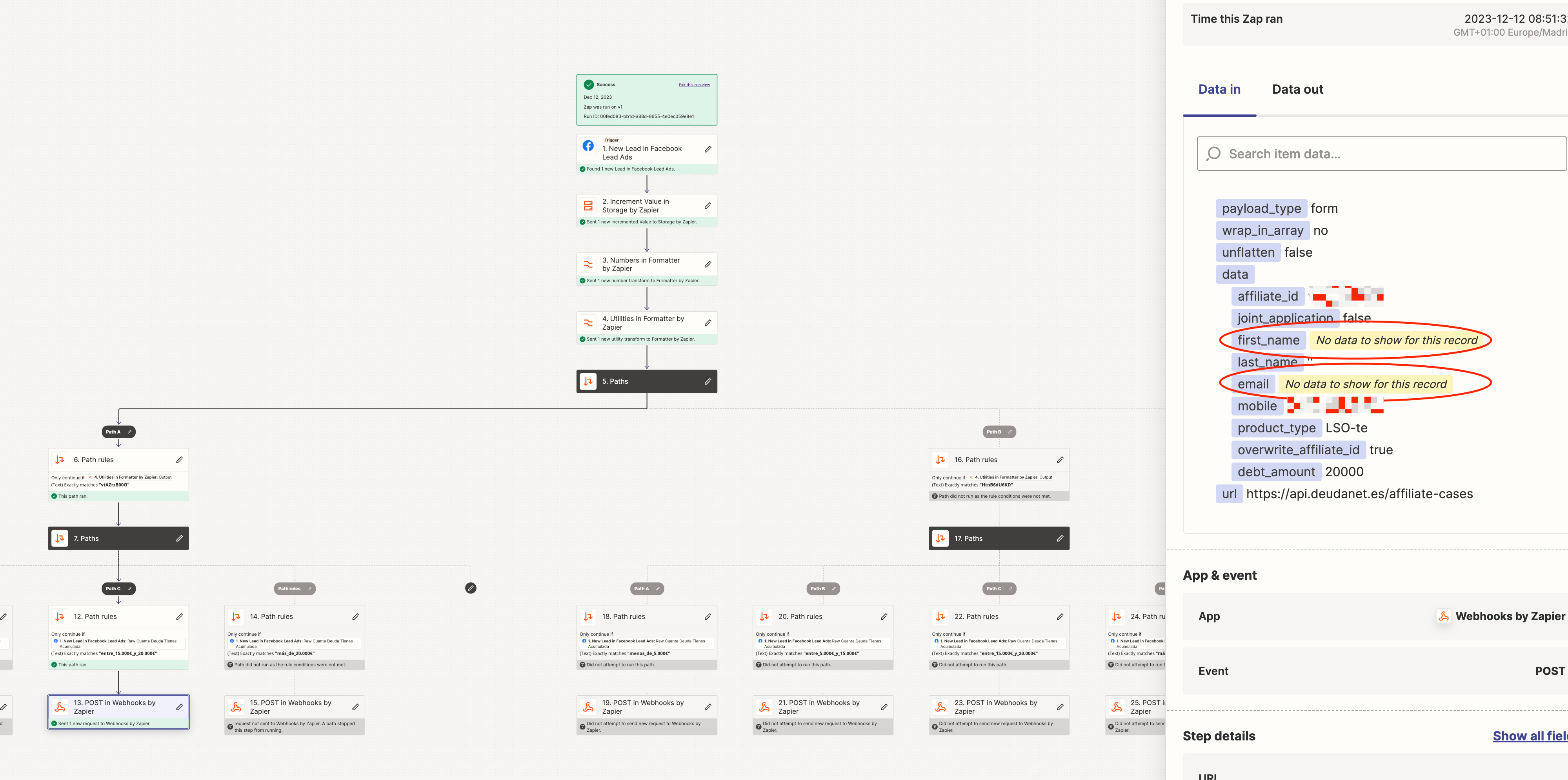
Apart from the round-robin, this is the same exact flow copied so I don’t know why this is happening.
I need help getting data right.
In case needed, this is the workflow link: https://zapier.com/editor/215538459/






