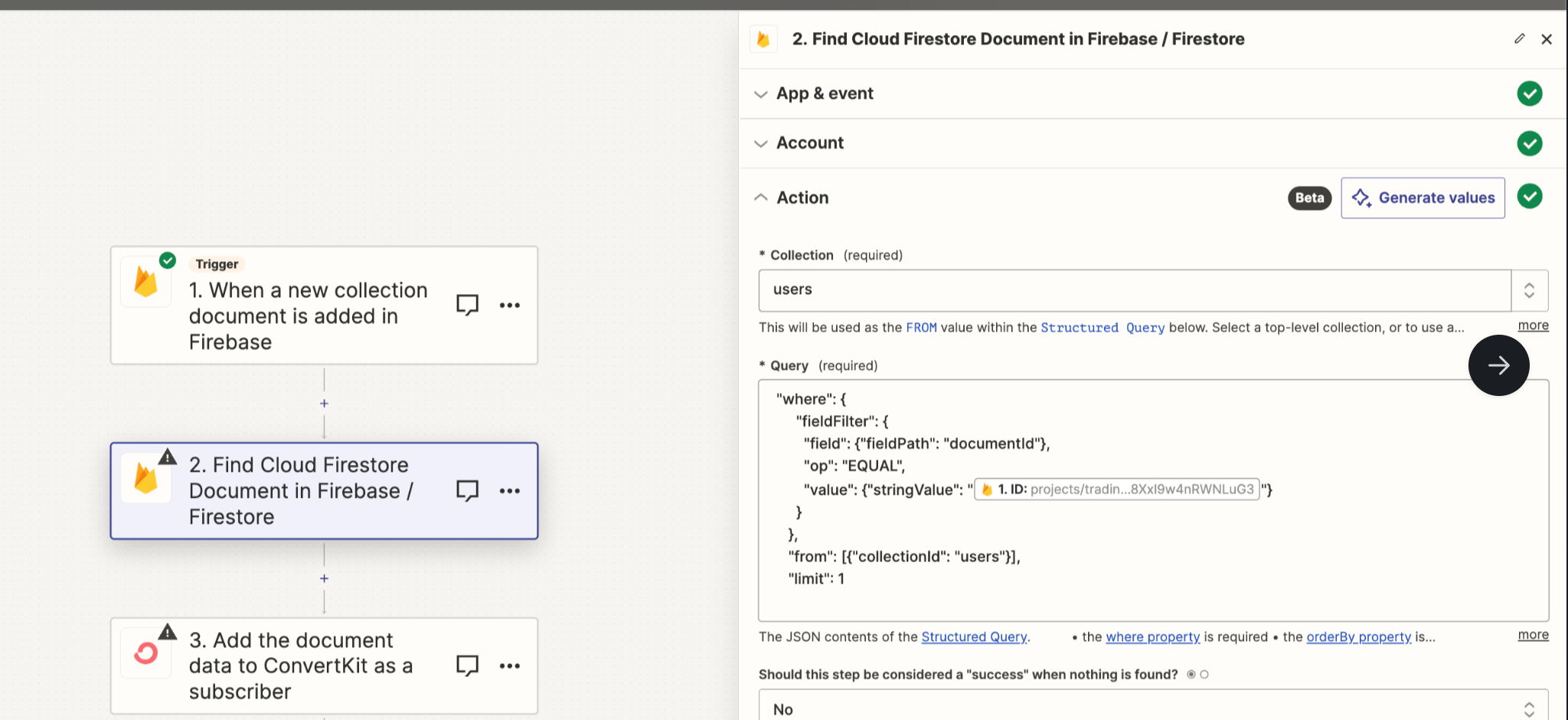Need help with below firebase / firestore related structured query in Zapier.
Attached image of Zapier steps with structured query on the right hand side!below automation steps / purpose in Zapier and the firebase structured query is not working in Step 2.
Can you help? - Zapier support is not able to resolve.
-
Step 1: When a new collection document is added in Firebase. (Aim : Get UserId from a firestore document) - This is working
-
Step 2: Find Cloud Firestore in the Users collection Document in Firebase / Firestore. (Aim : Get email address based on userId in step 1). - This is not working
-
Step 3: Send email address to Convertkit tag (Aim : Tag the user in convertkit based on email address)