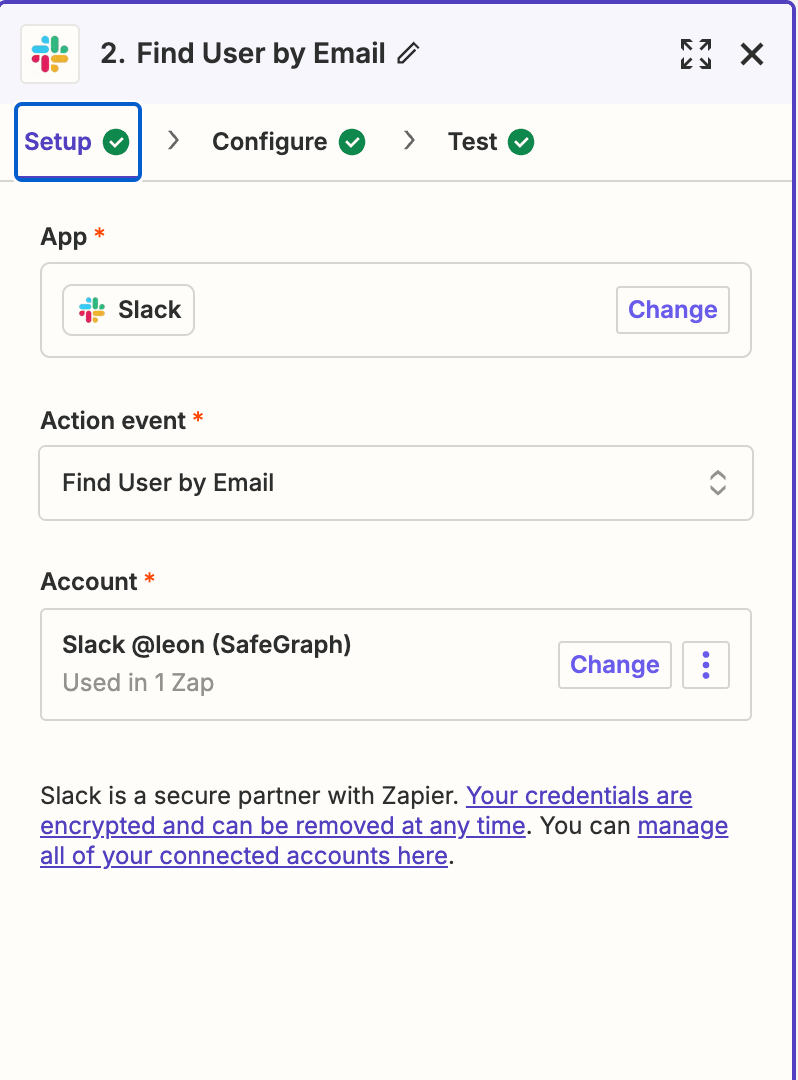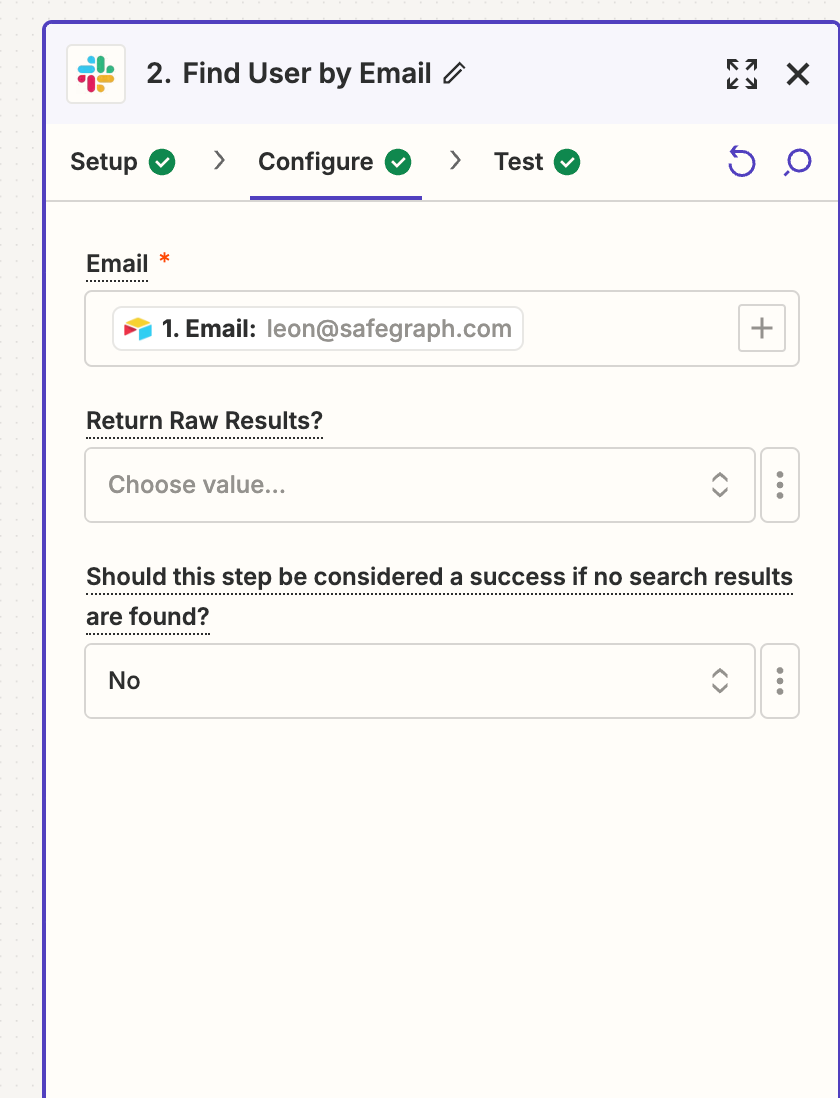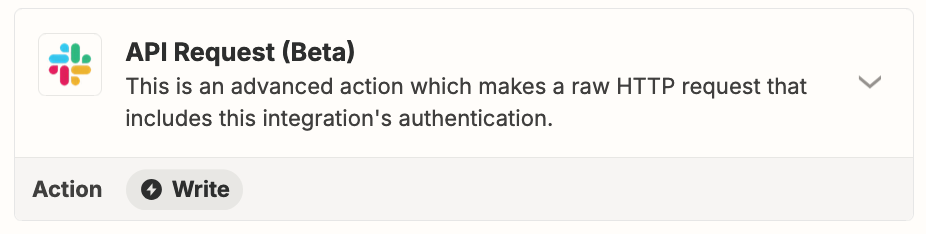I have a Zap that takes a member email from an airtable and finds the corresponding Slack userID and slacks the member (who is a guest and not part of the organization)
When I test with my own email, the userID is found on the email match - however when I try to do this with members who are not part of my organization (guests) I get:
“This Slack step hit an error
Error message: Halted Exception: Nothing could be found for the search.”
The user email is exactly the same as what I am trying to match. Thoughts?