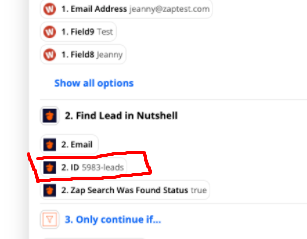Hello,
I need help please with setting up a Find & Update Lead zap.
Specifically, what I need to set in the Existing lead field to update the existing lead once found.
What do I select so that the lead that’s been found is then updated?
Here’s what I’ve tried:
- Selecting Existing lead, which works only for that specific lead that I’ve tested in Zapier. But then doesn’t work for subsequent leads so I don’t think this is right?
- And then under Custom, I’ve tried these fields listed below, one by one. It either comes up as an error message in Zapier so is clearly wrong, or same issue as above.
Wufoo 1.Email Address
Nutshell 2. Email
Nutshell 2. ID
Nutshell 2. Zap Search Was Found Status
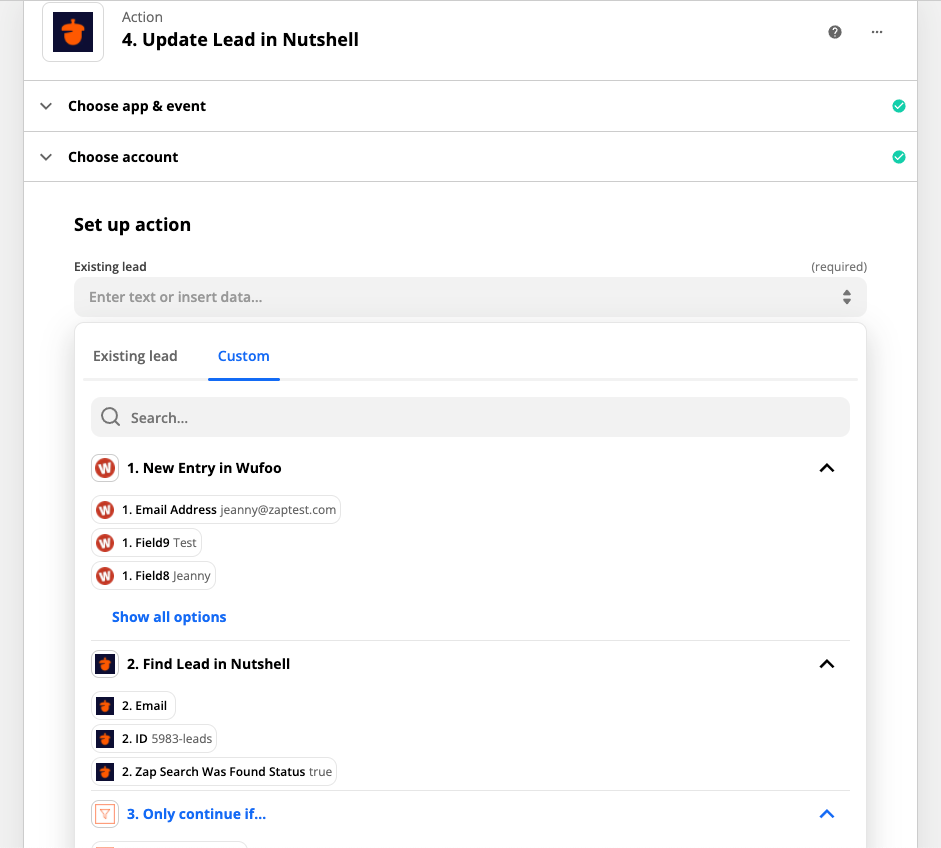
Full context...
The zap is triggered by a form submission from Wufoo. To firstly check if the lead already exists in our Nutshell CRM (Find Lead in Nutshell) and then set a rule to only continue is there is a data match. These parts seem to be working so I think this setup is OK? But if this is the root cause here I’d love to know what I need to fix.
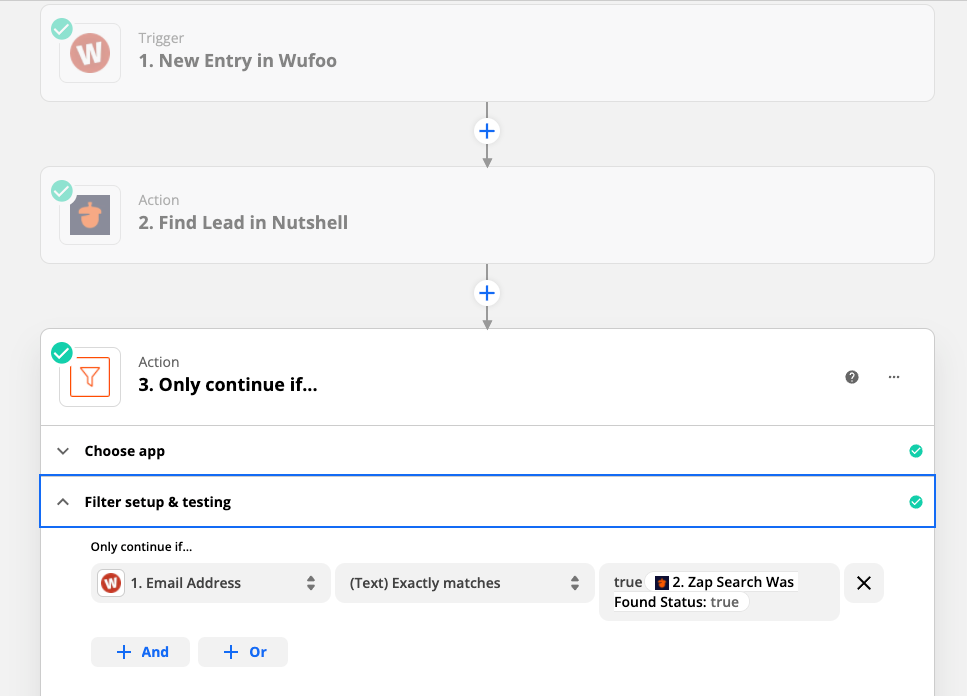
Thanks in advance!!