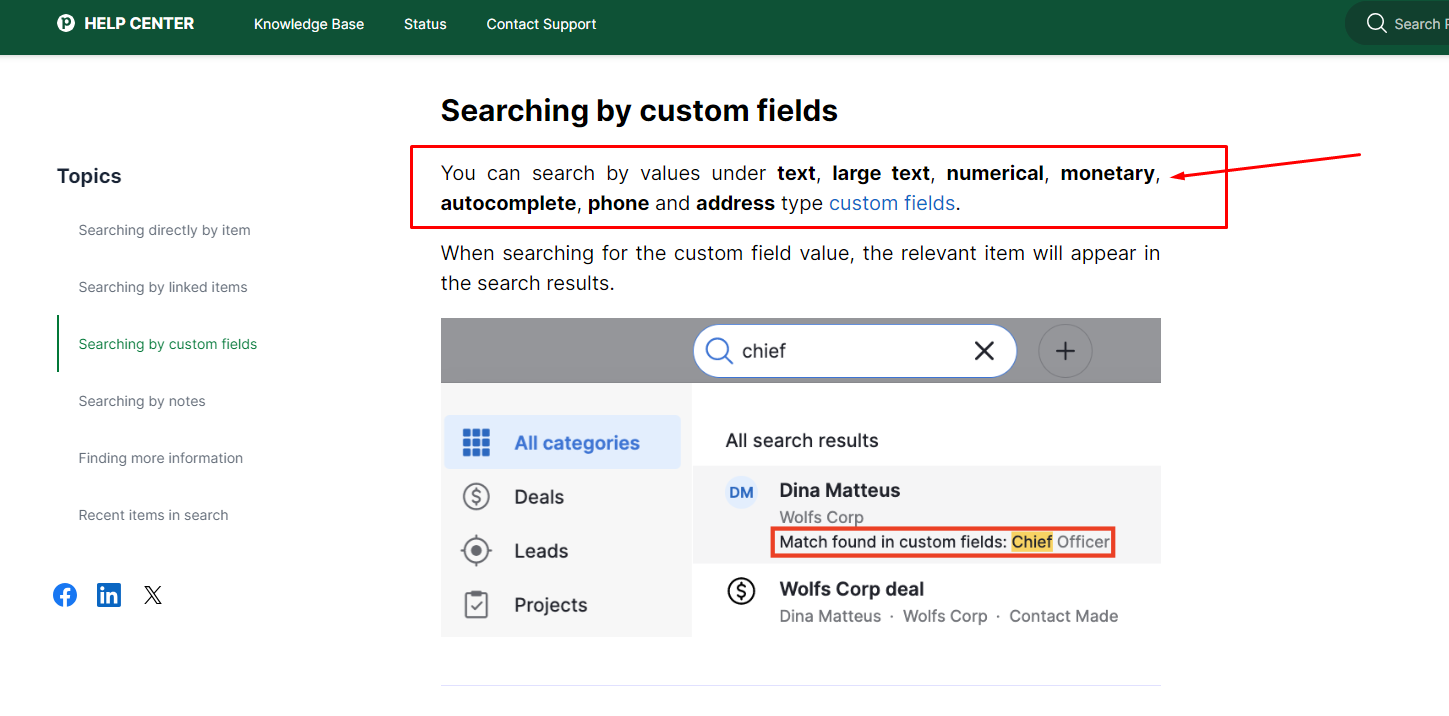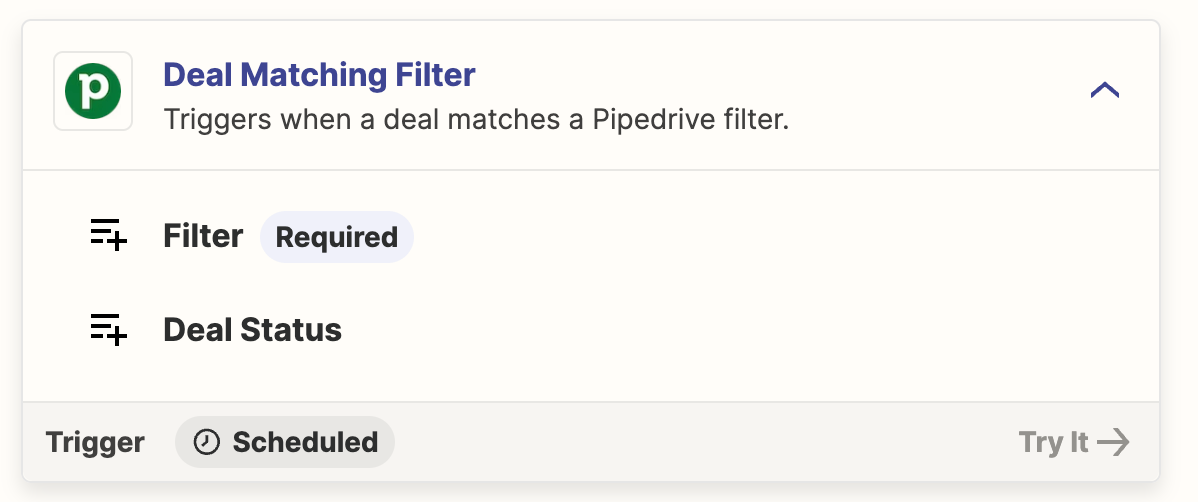Hey here.
I created zap that has to send reminders about renewal deals that I have in Pipedrive.
The problem I faced is - the "Find multiple deals in Pipedrive" doesn't perform search by custom fields.
I tried different ways - selecting the "custom fields" in *search by" criteria, as well as leaving it empty.
I expect it will search for the current date by the custom fields (I have "renewal date" custom fields in Pipedrive). But nothing works - the step fails with error like "Nothing was found".
At the same time, search by Title works normally and returns the set of deals with title like in search criteria.
Please help to overcome this issue.